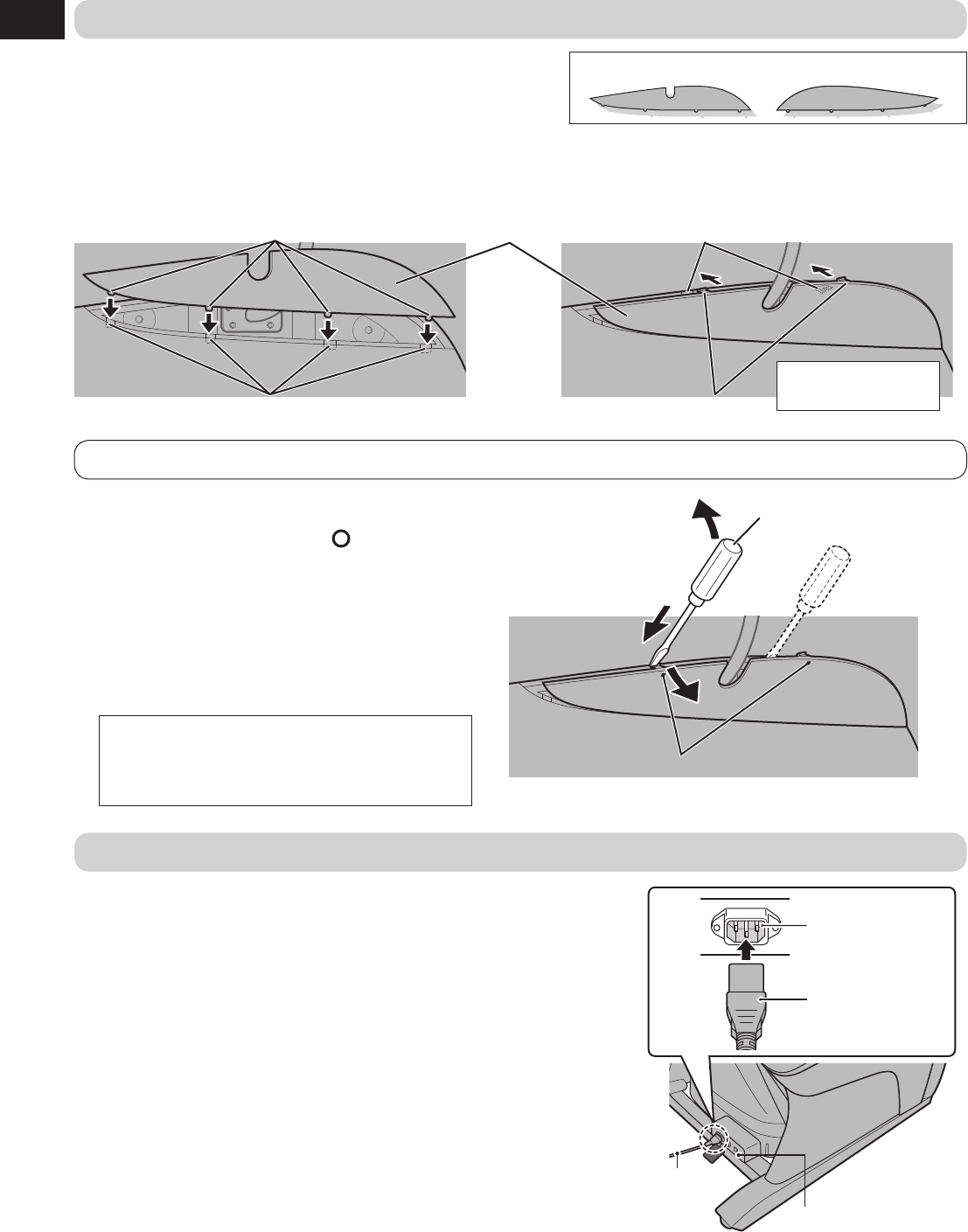
13
English
3. Attaching the side covers (On both the right and left sides)
The method for attaching the covers is the same for both sides.
The diagram shows the right side where the control panel stand is
attached.
Right
Side Cover Left Side Cover
1
Insert the bottom tabs on the cover
into the bottom notches on the
armrest.
2
Insert the top tabs into the notches on
the armrest.
Bottom tabs
Notches
Right
side cover
Top tabs
Notches
Push the cover until
you hear it click.
Removing the side cover
1
Insert a flat-tip screwdriver in the
area above the mark (
).
2
Push the top tab of the cover
down to lift the cover.
3
Perform the same procedures as
1 and 2 above for the other gap.
4
Pull the cover up diagonally.
Performing this procedure with the allen key or a
Phillips screwdriver could damage the unit.
The cover can be removed with light force
instead of forcing it.
•
•
Flat-tip screwdriver
(Not included in the
standard configuration)
Mark
1
2
2
4. Connect the power cord to the unit
1
Check for dirt and damage on appliance inlet
of the power switch section and the
connector of the power cord.
2
Insert the connector into the appliance inlet.
3
Be sure to push the connector in all the way.
Power switch section
Power cord
Appliance inlet
Connector


















