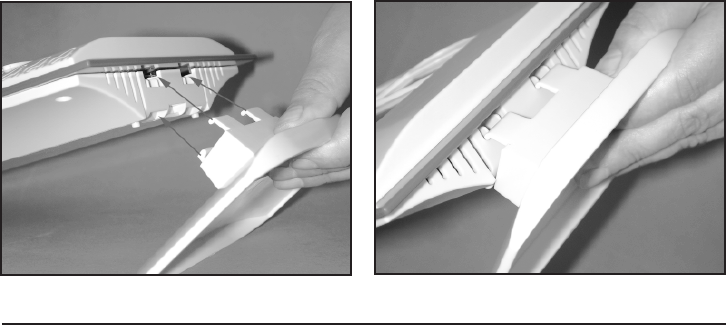
9
Setting up/Wall mounting
Depending on requirements, the weather station can be hung on a vertical surface
(wall) by means of the attachment eye or set up on a horizontal surface using the
fold-out desk stand.
- The desk stand is erected as illustrated in the following pictures. It is important
that the short claws of the desk stand are first inserted into the brackets on the
rear of the unit.
- The desk stand is then tilted forward until the long claws engage in the snap-in
brackets on the bottom side of the station.
3. Operation
After the installation of the radio sensors and the subsequent commissioning of the
base unit, the transmitted and converted data appear in the appropriate fields of
the display. If the display does not appear you will find information on trouble-
shooting in section 5.
3.1. Basic settings, configuration
The weather station is delivered in such a way that it is operational in its basic
functions (apart from moon phase, sunrise and sunset display, date and time)
immediately after commissioning.
However, further configuration is required in order to make use of the additional
time-related functions.
The following settings are required:
- Year, date, time
- Status of the daylight saving time (On/Off)
- Input of the longitude and latitude of the location
- Time zone input
Expanded settings:
- Rain sensor calibration
- Unit of rain quantity
- Assignment of the indicator path (air pressure, inside and outside temperature)
- Unit of wind strength


















