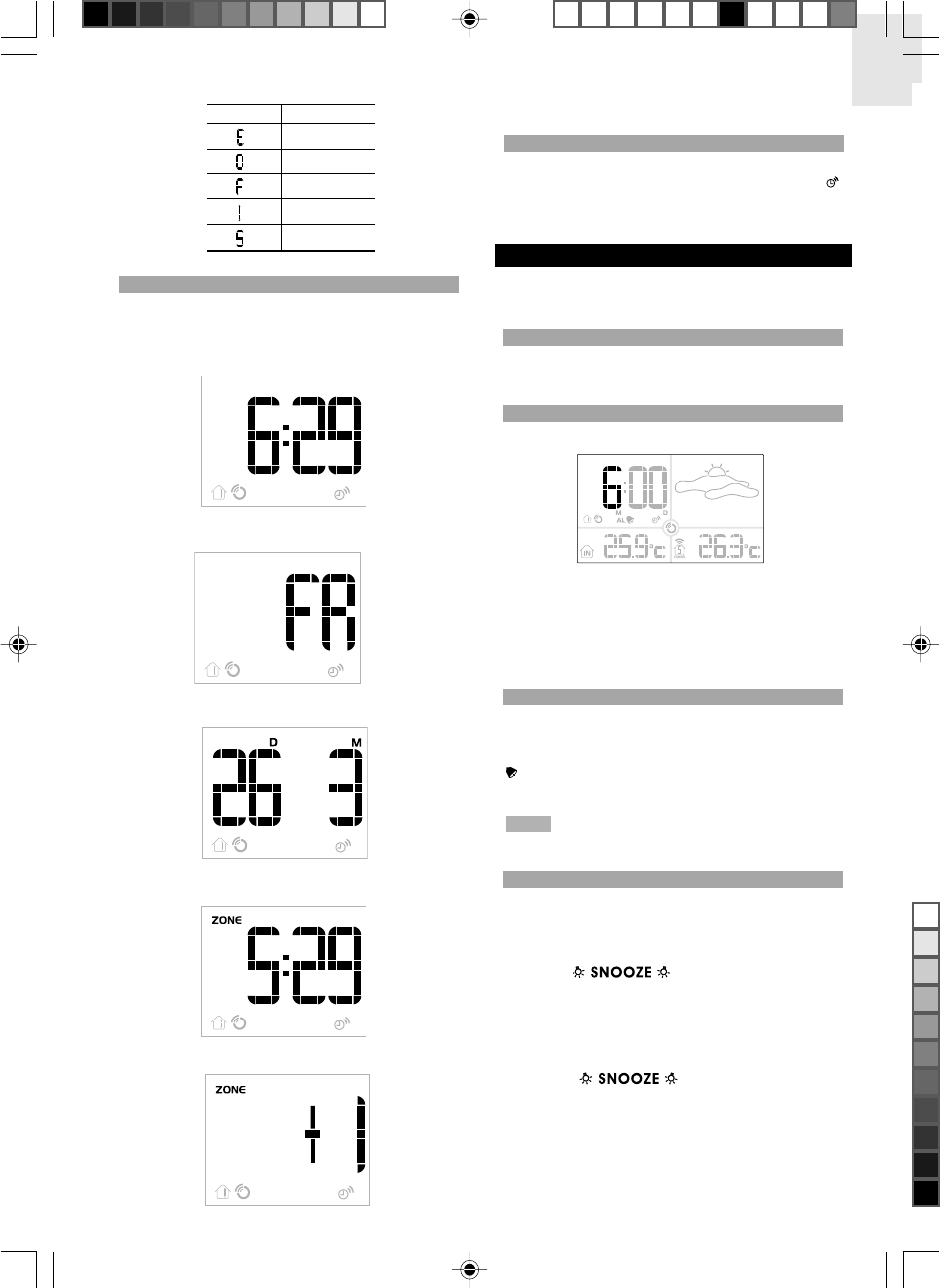
7
EN
Each display will be backlit for 5 seconds and will return
to the main screen display after 10 seconds.
HOURLY CHIME
The hourly chime function when set to ON will beep once
at the beginning of every hour, and the chime icon
will show on the display.
ALARM
This product is equipped with a 2-minute crescendo
alarm.
VIEW ALARM SETTINGS
Press ALARM. The alarm time and status will show in
the Clock Area.
SET ALARM
1. Press ALARM to switch to alarm display.
NOTE
You can select 1 of the 5 following languages:
SWITCH CLOCK DISPLAY
Press MODE / LIGHT to toggle between the following
clock displays:
• RF time with hour-offset time (HH:MM)
• Day of the week
• Calendar
• RF time without offset
• Time-zone hour-offset setting
2. Press and hold ALARM again, for 2 seconds. The
alarm settings will blink.
3. Select the hour and minute. Press UP or DOWN to
change settings. Press ALARM to confirm. The
alarm will be activated automatically.
ACTIVATE ALARM
Press ALARM twice to start toggling between alarm ON
and alarm OFF.
shows in the Clock / Alarm Area when the alarm is
activated.
Press MODE, or wait 1 minute to return to clock
display.
SILENCE ALARM
When the alarm time is reached, the crescendo alarm
will sound for 2 minutes and the backlight will turn on for
5 seconds. To silence the alarm:
• Press
on the remote control to
silence it for 8 minutes.
OR
• Press any key on the main unit or remote control
except
to mute the alarm and
activate it again after 24 hours.
If no button is pressed, the alarm will automatically
silence after 2 minutes.
SYMBOL LANGUAGE
English
German
French
Italian
Spanish
BAR289 ENG R7 OP 8/20/04, 11:00 PM7
Black














