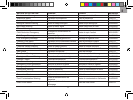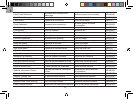EN
4
BACK VIEW
1
2
3
4
5
6
1. Wall mount holes
2. EXT:external antenna jack
3. SP: external speaker jack
4. AC / DC adapter jack
5. Battery compartment
6. RESET: reset unit to default settings
GETTING STARTED
MAIN UNIT INSTALLATION
• Plug AC/DC adapter into socket. Make sure the adapter
is not obstructed and is easily accessible to the unit.
To completely disconnect from power, the adapter should be
disconnected from the main unit.
NOTE The main unit and adapter should not be exposed to
wet conditions. No objects filled with liquid, such as vases,
should be placed on the main unit and adapter.
Insert batteries:
1. Remove the battery compartment cover.
2. Insert the batteries, matching the polarities.
indicates battery is low.
NOTE Batteries should not be exposed to excessive heat
such as sunshine or fire.
DISPLAY MODES
There are 2 display modes:
1. Clock mode
2. Radio status mode
CLOCK DISPLAY
To switch between the clock mode displays, press MENU.
Current time Alarm 1