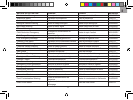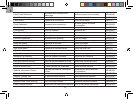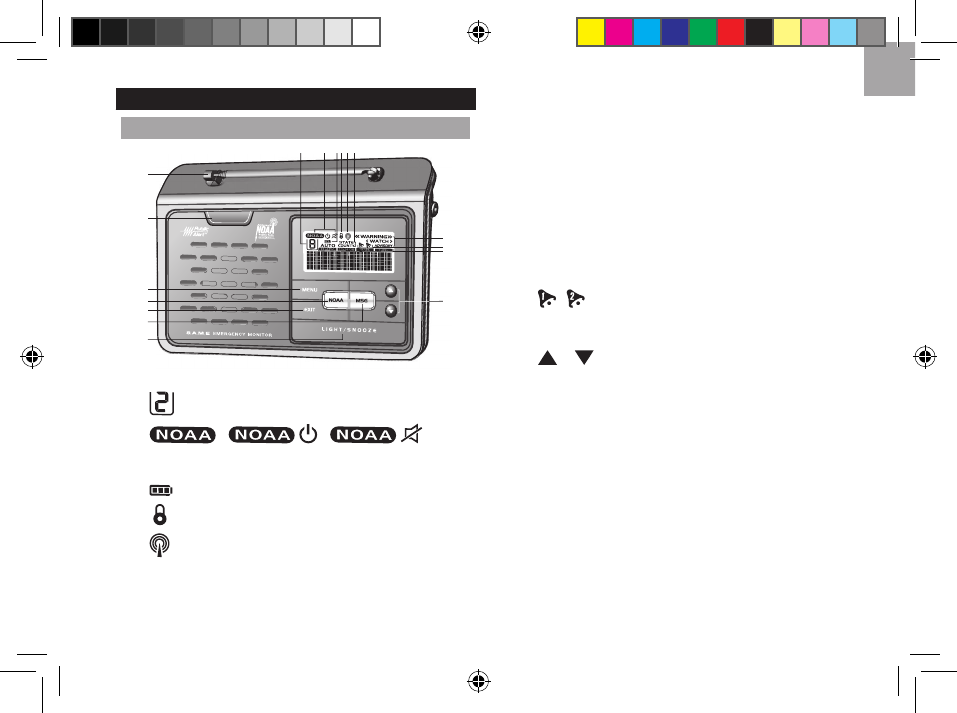
EN
3
PRODUCT OVERVIEW
FRONT VIEW
1 2
7
9
10
8
45
14
15
16
17
63
11
13
12
1. : radio channel
2. / / : NOAA
On / NOAA Standby / NOAA Mute (only messages will
be displayed)
3. : battery level indicator
4. : keypad is locked
5. : NOAA reception signal indicator
6. STATE / COUNTY: Code of State / County
7. Antenna
8. LED warning
9. MENU: switch between display modes (clock / calendar
/ alarm 1 / 2); enter setting mode; confirm setting
10. NOAA: toggle between NOAA On / Standby / Mute /
Off; turn off NOAA display; switch NOAA ON (from mute
mode) if SAME message received
11.
EXIT: exit any display or setting
12. MSG: toggle between SAME messages; lock / unlock
keypad
13. LIGHT / SNOOZE: turn on backlight for 5 seconds
14. <<WARNING>> / <WATCH> / ADVISORY: indicates
type of message displayed
15. / : alarm 1 / 2 enabled
16. CHANNEL / LOCATION / ALARM / CLOCK: indicates
type of information displayed
17. / : increase / decrease value of the setting;
increase / decrease radio volume; enable / disable
alarm