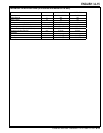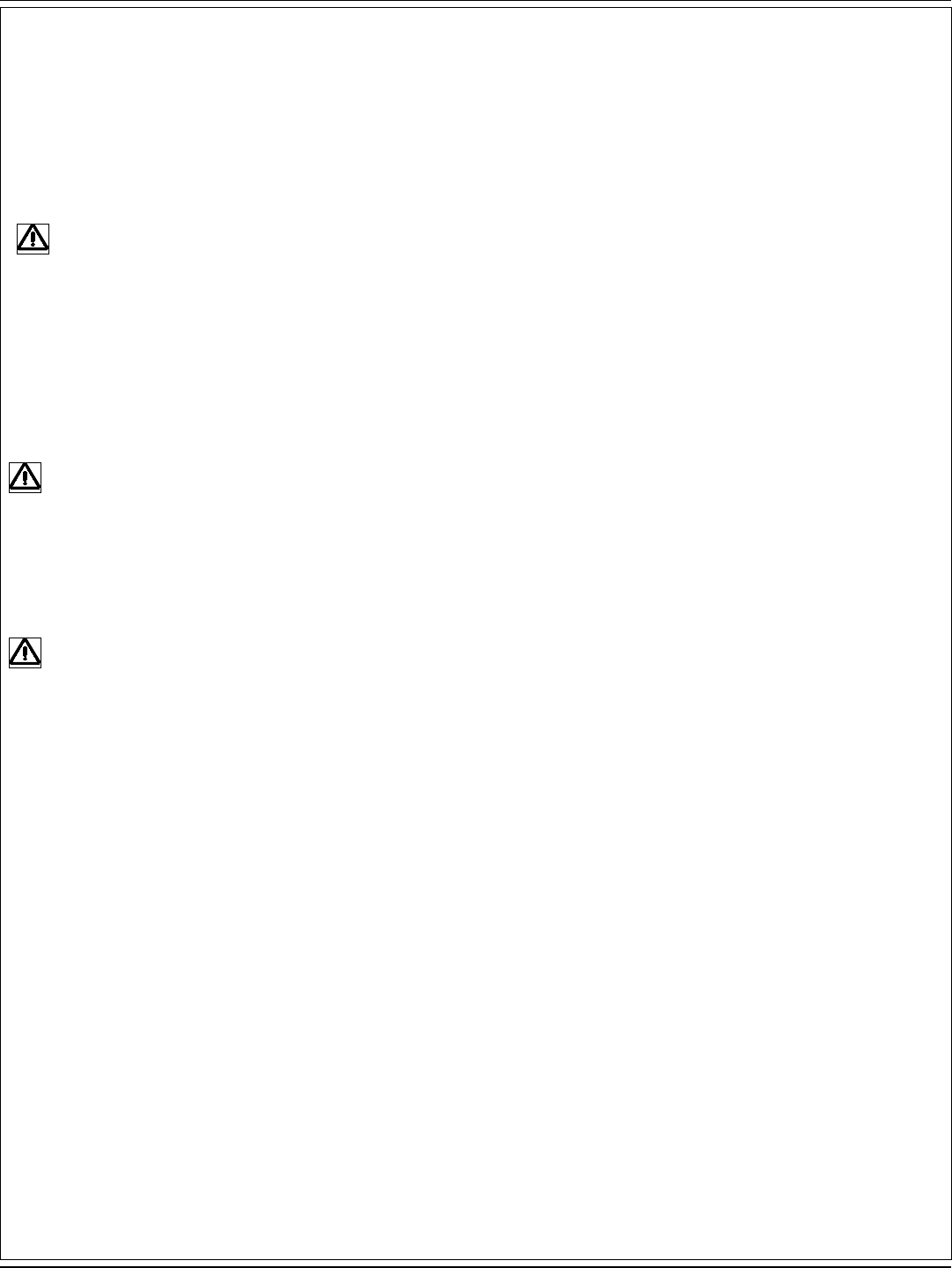
ENGLISH / A-13
FORM NO. 56041634 - Advolution™ 2710 / UHR 70-1700 - A-13
CHARGING THE BATTERIES
Charge the batteries each time the machine is used for 1 hour or longer, or whenever the Battery Condition Indicator Lights (B) light up red.
To Charge the Batteries...
1 IMPORTANT!: Open the Battery Compartment Cover (13) to provide proper ventilation.
2 Disconnect the Battery Connector Assembly (7) and plug the battery charger into the plug connected to the batteries.
4 Follow the instructions on the battery charger.
5 Check the fl uid level in all battery cells after charging the batteries. Add distilled water, if necessary, to bring the fl uid level up to the bottom of
the fi ller tubes.
WARNING!
Do not fi ll the batteries before charging.
Charge batteries in a well-ventilated area.
Do not smoke while servicing the batteries.
When Servicing Batteries...
* Remove all jewelry
* Do not smoke
* Wear safety glasses, rubber gloves and a rubber apron
* Work in a well-ventilated area
* Do not allow tools to touch more than one battery terminal at a time
* ALWAYS disconnect the negative (ground) cable fi rst when replacing batteries to prevent sparks.
* ALWAYS connect the negative cable last when installing batteries.
CAUTION!
To avoid damage to fl oor surfaces, wipe water and acid from the top of the batteries after charging.
CHECKING THE BATTERY WATER LEVEL
Check the water level of the batteries at least once a week.
After charging the batteries, remove the vent caps and check the water level in each battery cell. Use distilled or demineralized water in a battery
fi lling dispenser (available at most auto parts stores) to fi ll each cell to the level indicator (or to 10 mm over the top of the separators). DO NOT
over-fi ll the batteries!
CAUTION!
Acid can spill onto the fl oor if the batteries are overfi lled.
Tighten the vent caps. Wash the tops of the batteries with a solution of baking soda and water (2 tablespoons of baking soda to 1 liter of water).
Service Note: There is a drain plug in the bottom of the battery compartment.