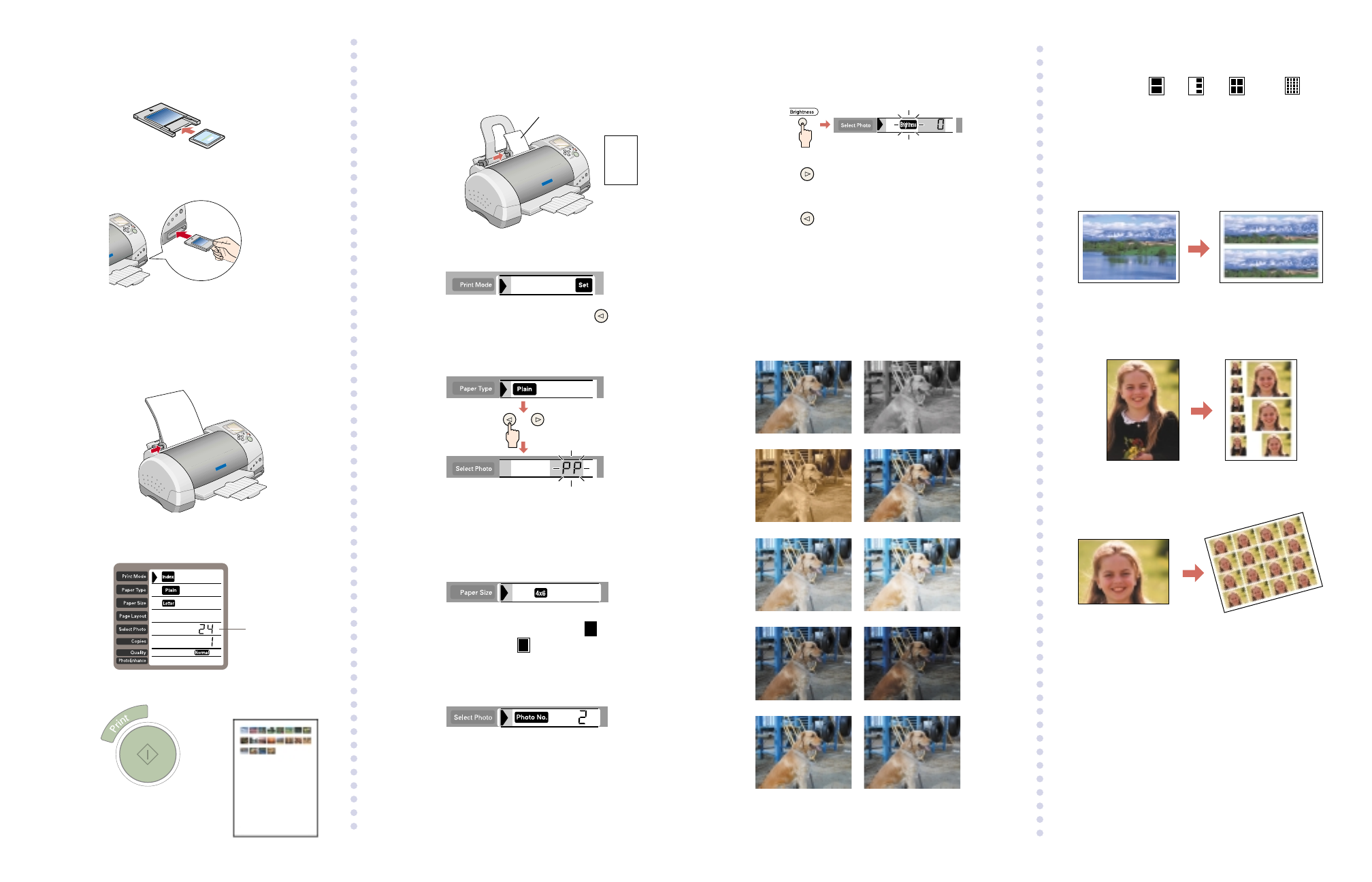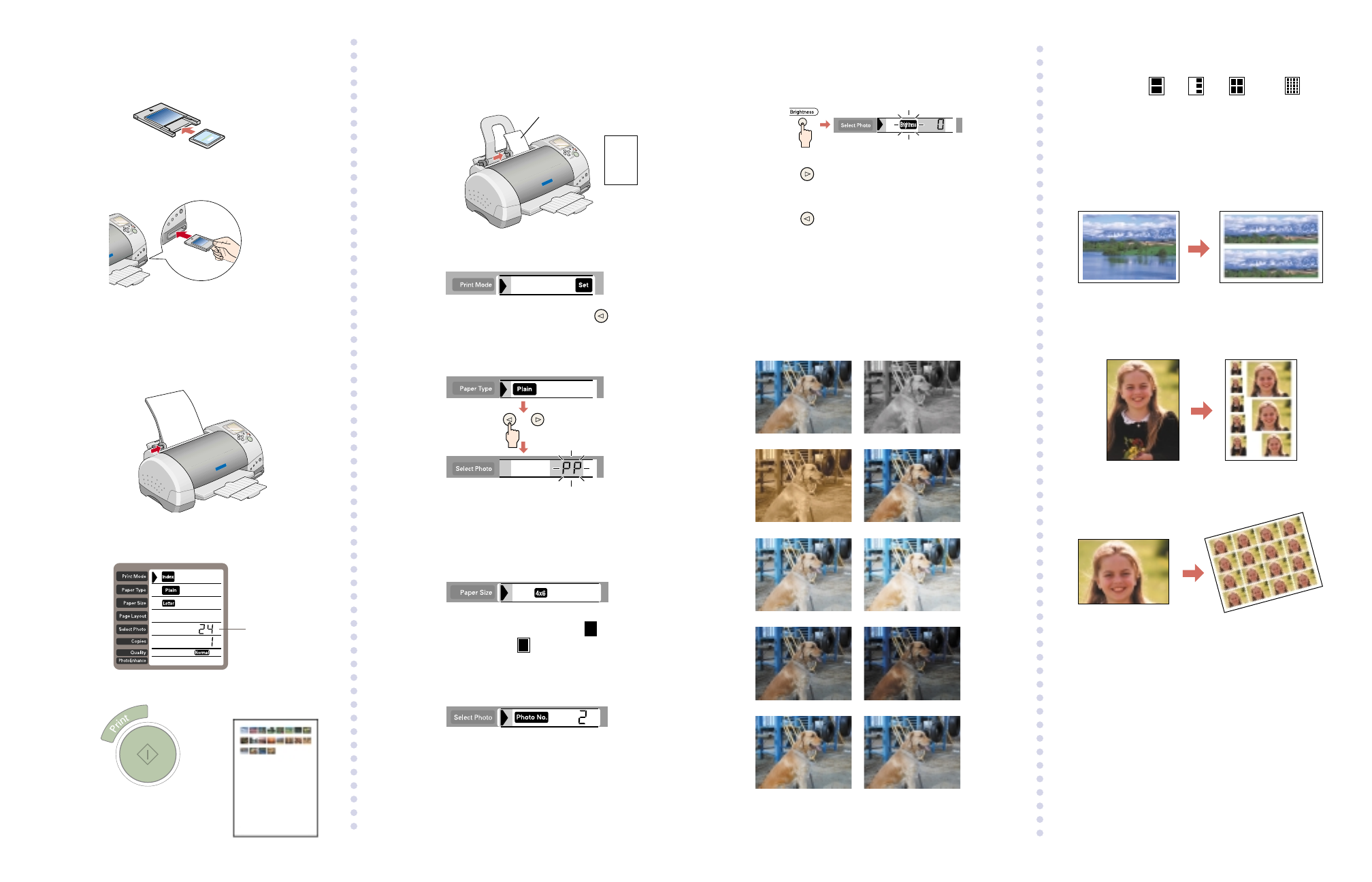
1. Press the round Brightness button.
2. Press the button once or twice to make
your pictures 1 or 2 steps lighter.
Press the button once or twice to make
them 1 or 2 steps darker (-1 or -2 is displayed).
3. Press the Brightness button again.
Printing an Index
An index print includes small, numbered copies of
all the pictures on the memory card.
Printing Snapshots
1. Load plain paper.
2. Make sure these settings appear
on the control panel:
1. Insert your memory card into the adapter.
2. Insert the adapter into the card slot. Push it in
firmly so the button pops out.
Place the paper
against the right side
of the feeder.
Slide the edge
guide against
the paper.
1. Load EPSON Borderless Photo Paper 4”x 6”.
Insert short edge first
with the glossy side up.
Slide the edge
guide against
the paper.
2. In the Print Mode menu, select Set.
3. In the Paper Type menu, press the button
and hold it for several seconds until PP
(photo paper) flashes on the Select Photo
menu.
4. In the Paper Size menu, select 4x6.
5. In the Page Layout menu, select for
borderless prints, or for white borders.
6. In the Select Photo menu, choose the number
of the photo you want to print.
7. Press the round Select Photo button.
8. Repeat steps 6 and 7 for each photo
you want to print.
9. Press the Print button.
Printing With Filters
See your Printer Basics book for instructions.
Your printer comes with filters shown below:
Adjusting Brightness Printing Special Layouts
You can print 2, 3, 4, or 20
photos per page by selecting these settings
on the Page Layout menu.
You can also...
Turn a normal landscape into a panoramic photo.
Take a portrait and print 8 different sizes
on one sheet of paper.
Turn your favorite picture into photo stickers.
See your Printer Basics book for instructions.
3. Press the Print button.
Your index is printed.
Use it to select photos
for reprinting and enlarging.
no filter
Inserting a Memory Card
1. black and white
2. sepia 3. high contrast
4. 1 level brighter 5. 2 levels brighter
6. 1 level darker 7. 2 levels darker
8. more vivid 9. sharper
When you move to other menus, the PP
disappears. But photo paper is
still selected.
Number of
photos on
the card