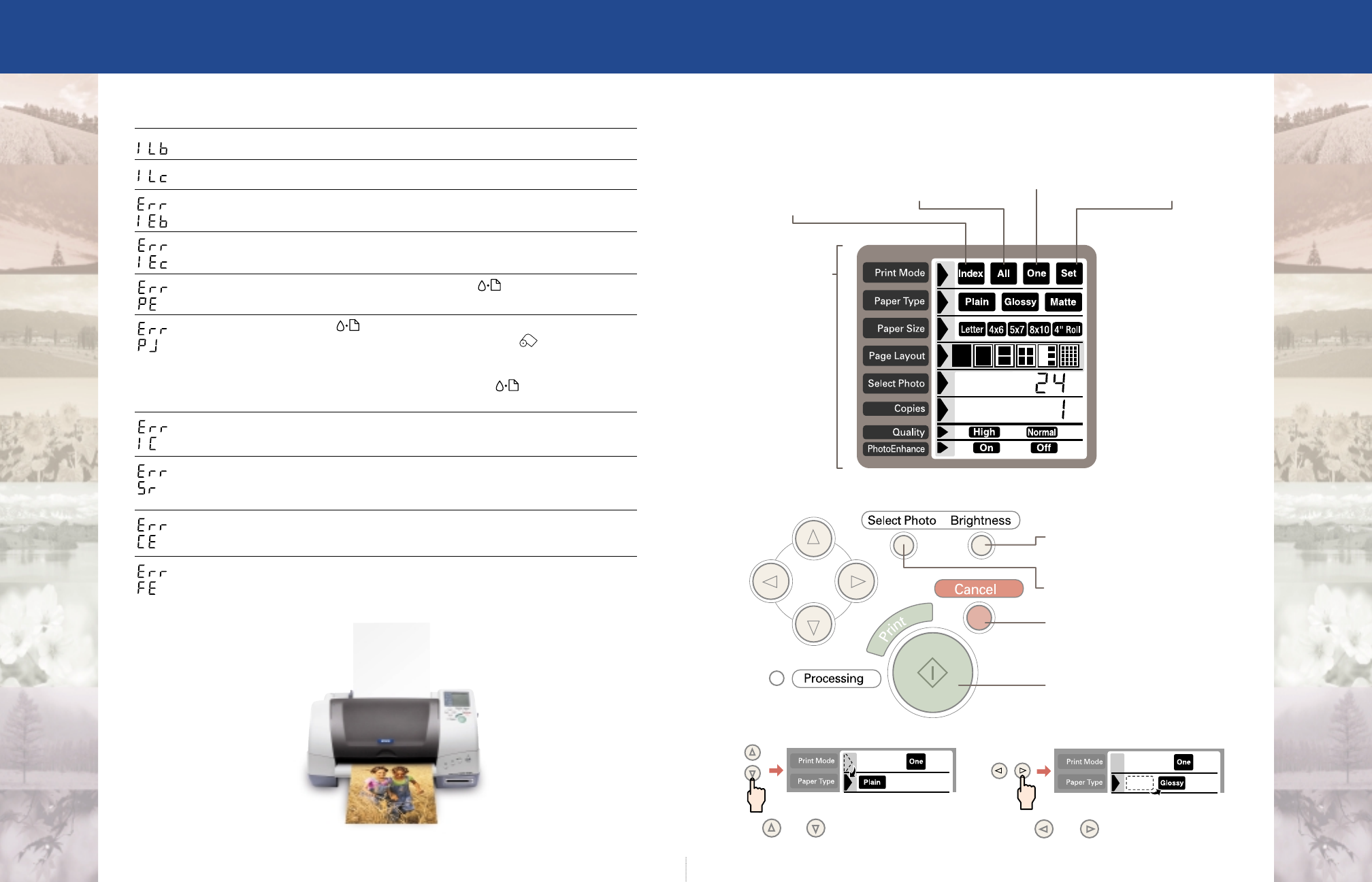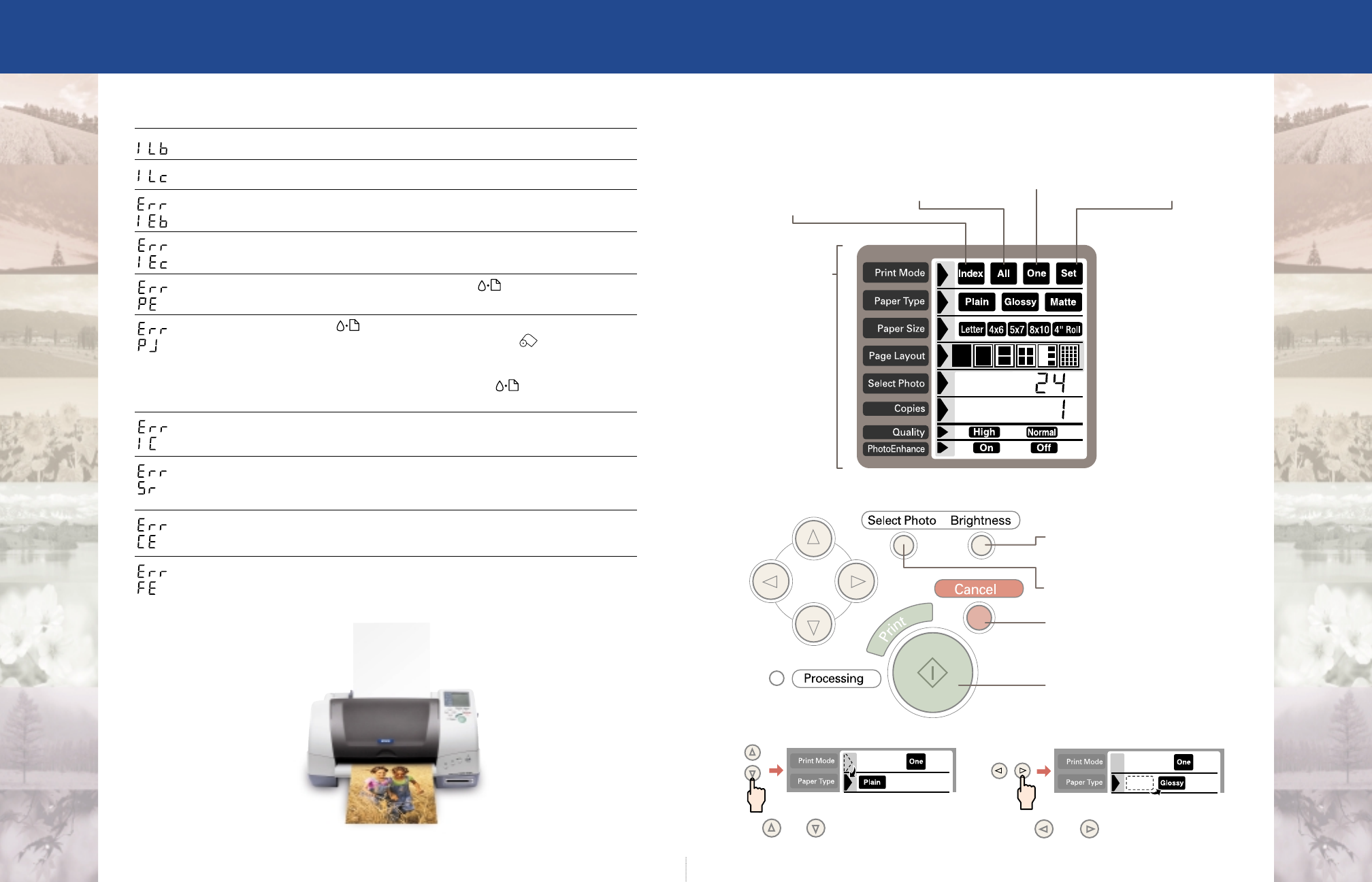
Printing Without a Computer
Here’s how to use the control panel:
Menus
Print a sheet with
small, numbered copies
of all photos
Print all the photos on
the memory card
Print one selected photo Print a group of
selected photos
Press to adjust brightness
Press and hold to use filters
Select a photo to print
Cancel control panel settings
or cancel printing
Start printing
Use and buttons to select menus.
Use and buttons to select settings.
EPSON Stylus
®
Photo 785EPX Quick Reference
EPSON Stylus Photo 785EPX
Ink Low: black Make sure you have a replacement cartridge.
Ink Low: color Make sure you have a replacement cartridge.
Ink Empty: black Replace the black ink cartridge.
Ink Empty: color Replace the color ink cartridge.
Paper End Load (or reload) paper and press the maintenance button.
Paper Jam Press the maintenance button to eject the jammed paper.
(If you’re using roll paper, press and hold the roll paper button.)
If you still see the error, turn off the printer, open the printer cover,
and remove all paper, including any torn pieces. Then reload
paper, turn the printer on, and press the maintenance button
to continue.
Install Cartridge One of the ink cartridges is missing or not installed correctly.
Remove the cartridge and reinstall it.
Service Required Turn the printer off, wait a few seconds, and turn it back on.
If you still see the error, contact EPSON as described in
Printer Basics.
Card Error The memory card is damaged or the data is corrupted.
Try reformatting the card in your camera.
Fatal Error Turn the printer off, wait a few seconds, and turn it back on.
If you still see the error, contact EPSON as described in
Printer Basics.
Error Codes
Copyright © 2001 by Epson America, Inc.
Printed on recycled paper.
4/01
CPD-12101