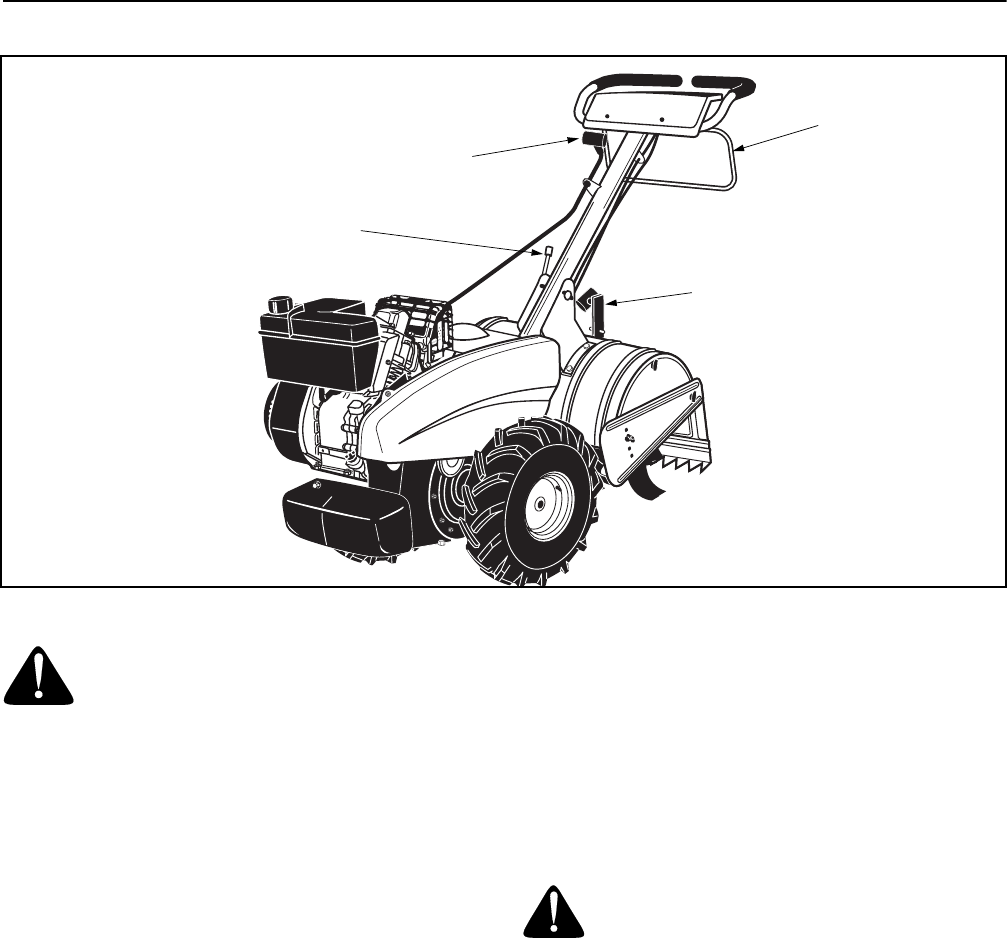
8
SECTION 3: KNOW YOUR TILLER
Figure 8
WARNING: Read, understand, and follow
all instructions and warnings on the
machine and in this manual before
operating.
Gear Selection Handle
The gear selection handle is located on the front of the
handle assembly. It is used to select NEUTRAL,
REVERSE, or one of the FORWARD modes.
This tiller is designed for the gear selection handle to be
moved while the engine is running. (It will be difficult to
obtain all four positions with the engine off.) Pull or push
the handle so that the indicator on top of shift cover
points to the area of the operating mode desired.
See Figure 8.
NOTE: If difficulty is encountered in moving the gear
selection handle, refer to the following helpful hints:
• To shift into forward or reverse wheel drive, move
tiller forward slightly then backward to allow the
gears to synchronize.
• To shift into forward wheels and tine drive, push
forward slightly on the gear selection handle and
slowly engage the clutch handle allowing the gears
to synchronize.
• To stop forward movement and tine drive, release
the clutch handle. Do not shift gears with the clutch
handle engaged except when engaging the tines.
Reverse
Reverse wheel drive only.
Neutral
Transmission is in neutral.
Wheels Forward
Forward wheel drive only.
Tines Reverse
Forward wheel drive and reverse tine drive.
WARNING: Make certain unit is in
NEUTRAL when starting the engine.
Clutch Handle
The clutch handle is located beneath the handle.
Squeezing the clutch handle against the handle
engages the wheel and tine drive mechanisms.
See Figure 8.
Throttle Control
The throttle control lever is located on the engine. It
controls the engine speed and stops the engine.
Gear Selection
Handle
Clutch Handle
Depth Stake
Model 410 Series
Handle Adjustment
Handle


















