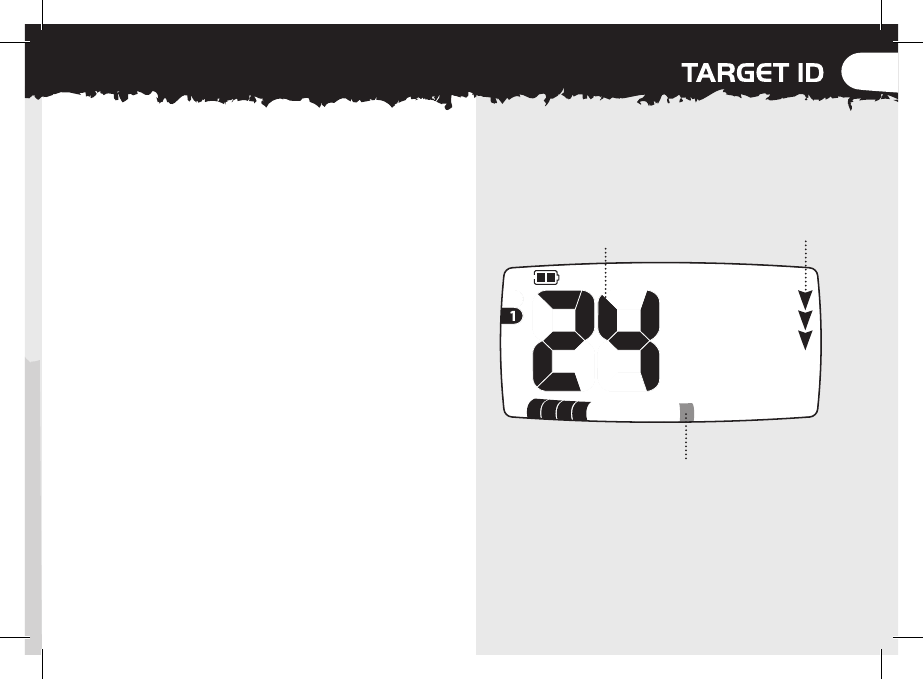
27
The X-Terra has a number of different icons
that have been designed to best represent and
identify the metal objects in the ground.
Target ID
Buried metal objects are referred to as targets.
As the coil is passed over a target, it detects
its conductivity and displays this as a number.
Target Identification (ID) is used to distinguish
one type of metal target from another.
Target ID numbers range from -4
to 44 on the
X-Terra 30 and -9 to 45 on the X-Terra 50.
Negative numbers represent ferrous targets and
positive numbers represent non-ferrous targets.
The last detected target ID stays on the
display until another
target is detected. If the
detector passes over a target that it rejects, the
display will return to a blank detection screen
represented by 2 dashes.
1
2
Discrimination segment
Another identifier of metal objects, each segment
refers to a certain type of metal signal. Segments
can be turned off (to accept targets) or turned on (to
reject targets) which in turn accepts or rejects signals
from the corresponding metal objects.
(A grey icon on the diagrams in this manual
represents a flashing icon on the detector.)
Target ID
The numeric identifier
of a particular metal object
underneath the ground.
Depth indicator
A guide to how deep a metal
object is under the ground.
The more arrows displayed,
the deeper the object is likely
to be from the coil.


















