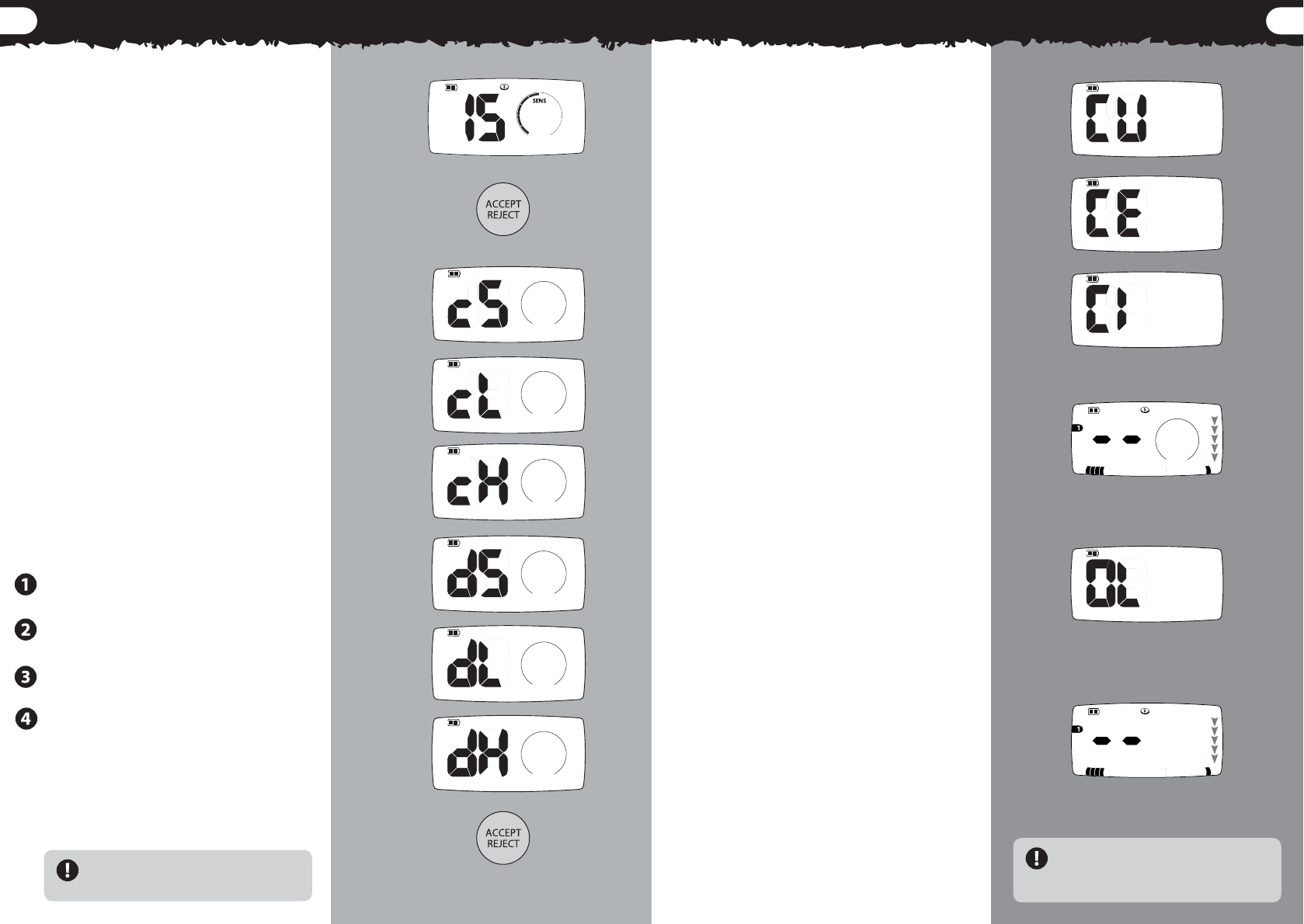
COIL IDENTIFICATION
48
49
The X-Terra 70 is capable of operating at
three different transmission frequencies
set by VFLEX compatible coils.
Standard (7.5kHz)
This frequency is most suitable for
general detecting for most ground
conditions. These coils have a black serial
number label starting with the letter M.
Low (3kHz)
This frequency is more suited to
searching for larger, deeper targets,
higher-conductivity coins (eg. most
US coins) and has improved ferrous
rejection. These coils have a grey serial
number label starting with the letter L.
High (18.75kHz)
This frequency is more suited to
searching for smaller shallow targets and
low conductivity targets (e.g. hammered
coins, fine jewellery). These coils have a
white serial number label starting with H.
To view the type of coil:
Press MENU SELECT to enter the
settings screen.
Press and hold ACCEPT REJECT to view
the coil identification screen.
Release ACCEPT REJECT to return to
settings.
Press PINPOINT to return to detection.
ERROR MESSAGES
Coil Unplugged
The coil is not connected
to the detector.
Coil Error
The coil is not communicating
with the control box.
Coil Incompatible
The coil is communicating with
the control box but the detector
is not recognising it.
The circular scale line icon will
slowly flash until a suitable coil is
connected.
Overload
The detector has received a signal
that is too strong for it to interpret.
The letters OL will appear until signal
is no longer too large (pg. 12).
Press and
hold
Release
Once all errors are resolved, the
detector will begin operation with
a blank detection screen.
The X-Terra 70 operates with
Concentric (c) and Double D (d) coils.
Concentric
Standard
Frequency
Concentric
Low
Frequency
Concentric
High
Frequency
Double D
Standard
Frequency
Double D
Low
Frequency
Double D
High
Frequency


















