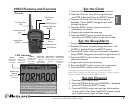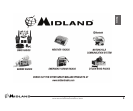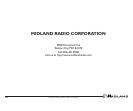HH54
www.midlandradio.com
3
Set the Clock
1. Press the MENU button to open menu options.
2. Press the UP arrow to scroll through the menu
until TIME is displayed. Press the SELECT button.
3. Press the UP arrow until the current hour is
displayed. ( Note AM/PM changes as you scroll
through the hours.)
4. Press the RIGHT arrow to save current hour
and advance to minutes.
5. Program the minutes the same way.
6. Press the SELECT button to store the current
time. Press the MENU button to exit menu mode.
Set the Sleep Alarm
1. Press the MENU button to open menu options.
2. Press the UP arrow to scroll through the menu until
ALARM is displayed. Press the SELECT button.
3. Press the UP arrow until the current hour is displayed.
(Note AM/PM changes as you scroll through the hours.)
4. Press the RIGHT arrow to save current hour and
advance to minutes.
5. Program the minutes the same way.
6. Press the SELECT button to store the current time.
7. Press the MENU button to exit menu mode.
To temporarily silence the sleep alarm, press the WX/SNOOZE
button. This will advance the alarm time by 9 minutes. To silence the alarm
for the remainder of the day, press the MENU button.
Set the Channel
1. Press the MENU button once.
2. Press the DOWN arrow until CHANNEL is displayed
on the LCD. Press the SELECT button.
3. Press the DOWN arrow until you hear the broadcast
of your station. Then Press the SELECT button to save
your station and exit back to Menu mode.
HH54 Features and Controls
ON/OFF Button
WX/Snooze
Button
Headset/Charge
Jack
Volume Up/Down
Buttons
Travel/Home
Button
Select Button
Navigational
Buttons
Menu Button
Controls
LCD Indicators
Travel/Home
Indicates when
the radio is
either in Travel
or Home
Mode
Alarm Clock
Indicates when
the alarm clock is
activated
Alert Type
Indicates when
VOICE or
SIREN Alert
type is selected
NOAA
Indicates when
the radio is on
and in weather
radio mode
MENU
Indicates when
the radio is in
MENU mode
Battery
Indicates when
the battery
level is low
Alphanumeric
Readout
Displays type and
time of alert
Tri-Color Alert
LED
Start Over Programming: If you want to start over
while programming, press the MENU button continuously until
it “backs out” of the programming mode. If no buttons are pres
-
sed for about one minute the radio will exit the menu mode
Invalid Button Press: When you press a button that is not
correct for programming the button will beep twice. A single
button beep indicates a valid button press.