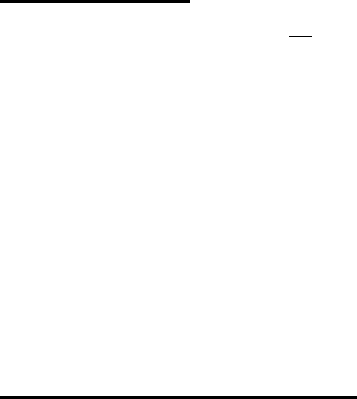
16
to review all memory locations you desire. All empty memory
locations will be “000000”. When finished reviewing the “FIPS”
codes press and release the program button.
ALL County Code
To cause the 74-200 to receive all SAME messages without
regard to area, enter the code “999999. Be sure there are no other
codes programmed in any other memory location.
If you have not selected a weather channel frequency for your
local area follow the instructions in “Adjusting Weather
Frequency”. To listen to the weather broadcast, press and release
the “WEATHER” bar on the front of the 74-200. Adjust the
volume for your best listening level. Press and release the
“WEATHER” bar again to mute the voice broadcast.
USING THE ALERT FUNCTION:
Setting the Alert Volume
To set the alert volume, find the alert tone volume control on the
bottom of the radio. Use a coin or small screwdriver to turn the
control clockwise for more volume or counter-clockwise for less
volume. We recommend setting the control to maximum volume
when first setting up the radio then decreasing the volume if
necessary.
Connecting the External Alert Output to an External Device
You may need to turn on or off another device when an alert is


















