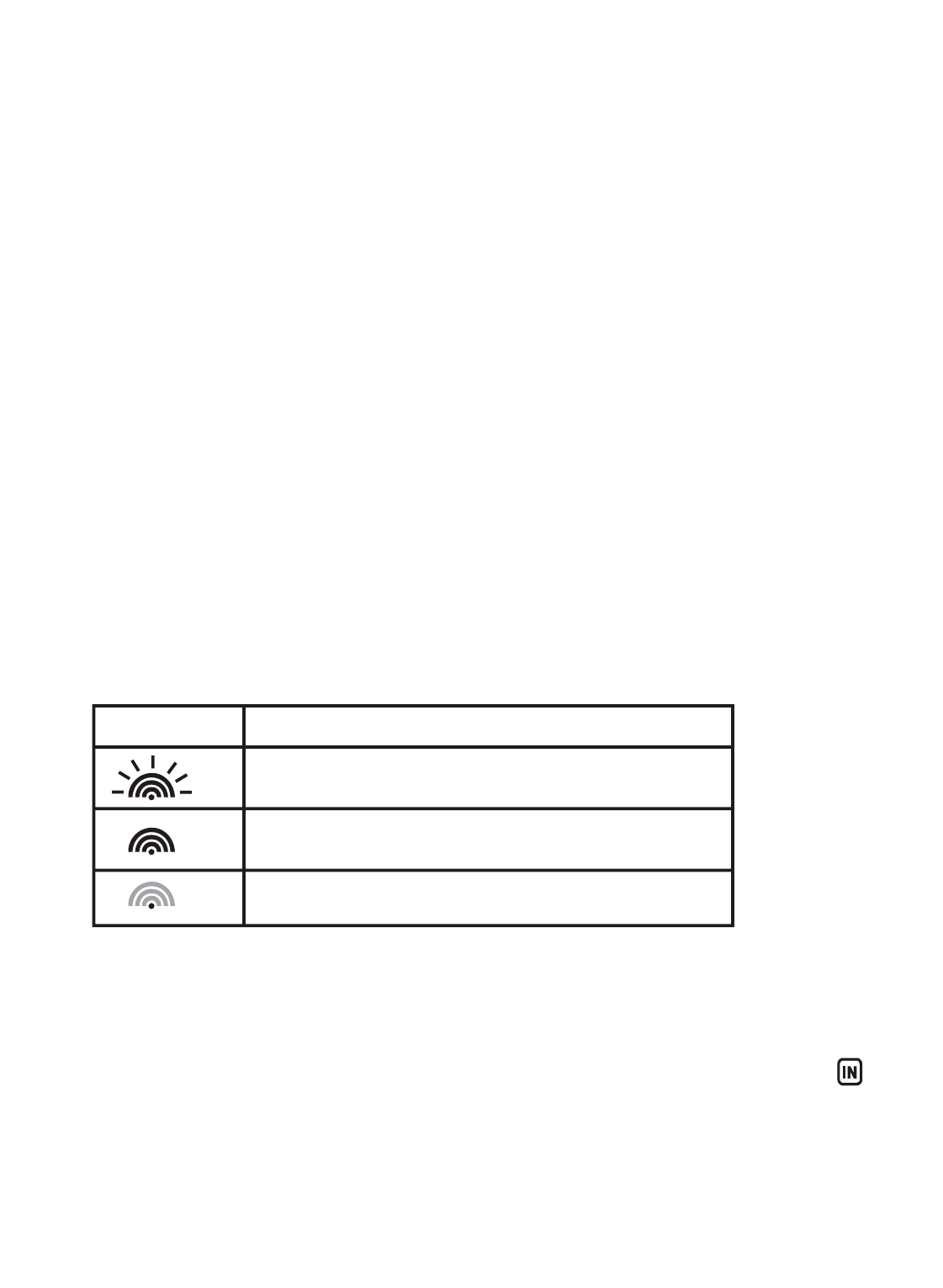
BATTERY INSTALLATION
• Remove the battery door located at the back of the main unit.
• Insert two (2) CR2032 lithium cell batteries and replace the battery compartment door.
PLACEMENT
• When mounting the main unit on the wall or vertical surface, fold the table stand back into
the unit.
• Make sure that the main unit is locating within the operating range of all remote sensors.
• Ideally the main unit should be placed within line of sight of remote sensors. Avoid placing
the main unit where surfaces emitting and radiating heat (e.g. heating ducts or air
conditioners) and areas with interference from wireless devices (e.g. cordless phones, radio
headsets, baby monitoring devices and other electronics).
OPERATION
Once the main unit is powered, the display will show all available LCD segments for a moment.
GETTING STARTED
TEMPERATURE/ HUMIDITY WINDOW
The main unit supports up to 3 remote sensors, corresponding to a separate channel of the
temperature and relative humidity display. The temperature can be displayed in Celsius (ºC) or
Fahrenheit (ºF).
The main unit carries the temperature and humidity sensor and uses this data to calculate an
indoors comfort level - Wet, Comfort or Dry.
A temperature alert function is available for all channels. It can be programmed to sound if the
channel temperature exceeds or falls below the pre-set upper and lower limits.
REMOTE SENSORS STATUS
The wave icon next to the current channel icon shows the connection status of the
corresponding remote sensor:
SEARCH FOR REMOTE SENSORS
• The main unit can be manually activated to search for the signals from remote sensors by
pressing and holding DOWN (? ) button.
OPERATION
• To select the temperature & humidity mode, press UP (? ) or DOWN (? ) until the
icon flashes with a beep sound alert.
Icon
Status
Searching for the signals from the remote sensor
Corresponding remote sensor signal received
successfully
No signals received for over 1 hour
8

















