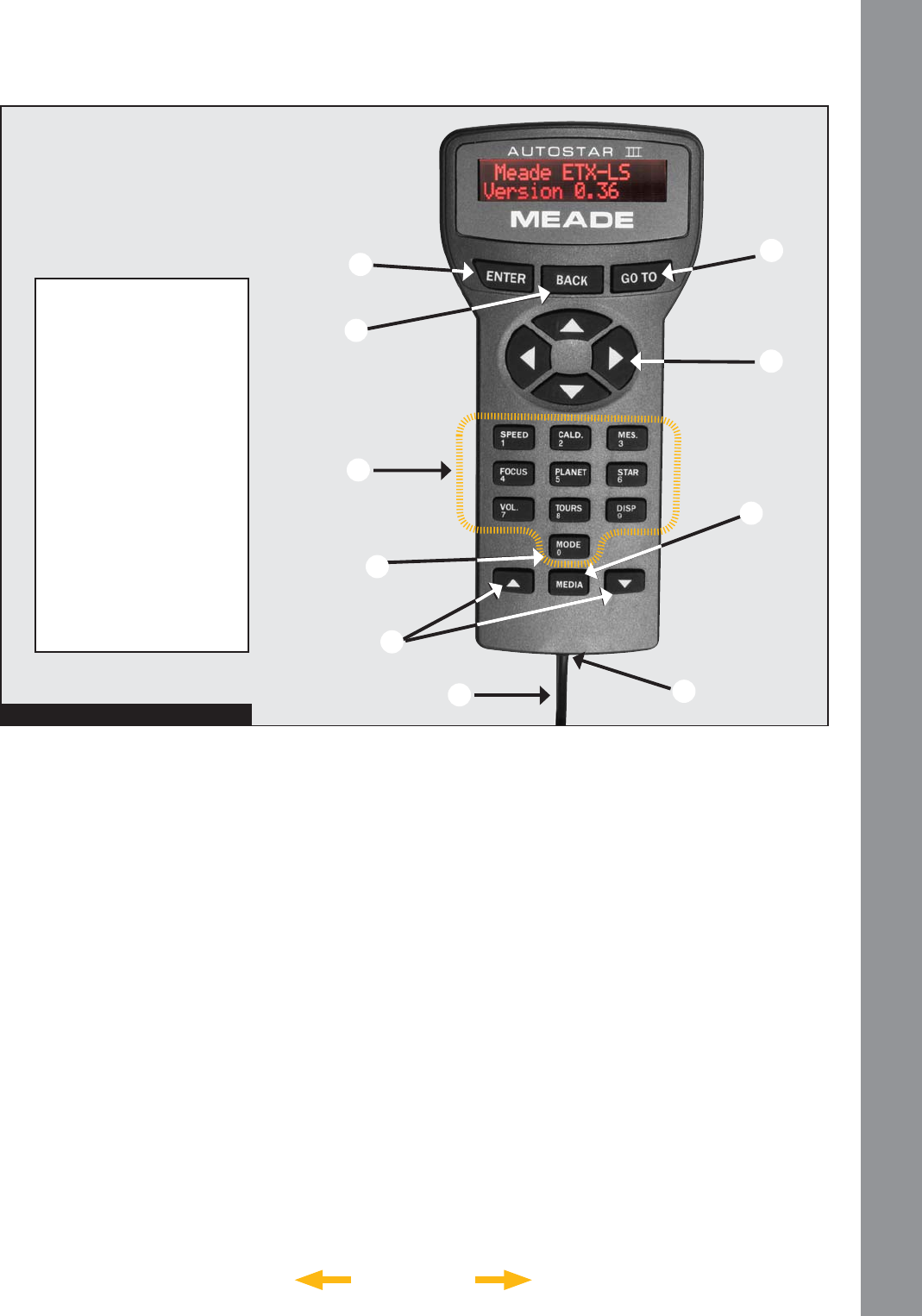
INDEX
AUTOSTAR III HANDBOX
Figure 5: The AutoStar III Handbox
Tour the Cosmos with Just the
Push of a Button
The AutoStar III hand controller operates the
LS telescope with just a few pushes of AutoStar’s
buttons. Some of the major features of AutoStar
III are:
• Automatically move the telescope to any of over
90,000 objects stored in the database or manually
enter the astronomical coordinates of any
celestial object.
• Take a guided tour of the best celestial objects to
view on any given night of the year.
• Download the latest satellite data and software
revisions directly from the Meade website
(www.meade.com) and share software with other
LS enthusiasts.
The AutoStar Computer handbox provides control of
virtually every telescope function. AutoStar III has
soft-touch keys designed to have a positive feel. The
LCD (Liquid Crystal Display) is backlit with a red LED
(Light Emitting Diode) for easy viewing in the dark.
The backlit display, key arrangement, and sequential
database make AutoStar extremely user friendly.
2-Line LCD Display: Provides an interface between
LS and the user.
• Top line: Lists the primary category or
menu item.
• Bottom line: Contains a menu option or
additional information about an object or
subject, depending on which function is
being performed.
ᕡ “ENTER” Key
ᕢ “BACK” Key
ᕣ MODE Key
ᕤ “GO TO” Key
ᕥ Arrow Keys
ᕦ Number /
Shortcut Keys
ᕧ Scroll Keys
ᕨ “MEDIA” Key
ᕩ Coil Cord Port
µ Coil Cord
ᕡ
ᕢ
ᕤ
ᕥ
ᕦ
ᕧ
ᕨ
ᕩ
µ
ᕣ
AUTOSTAR III HANDBOX
19


















