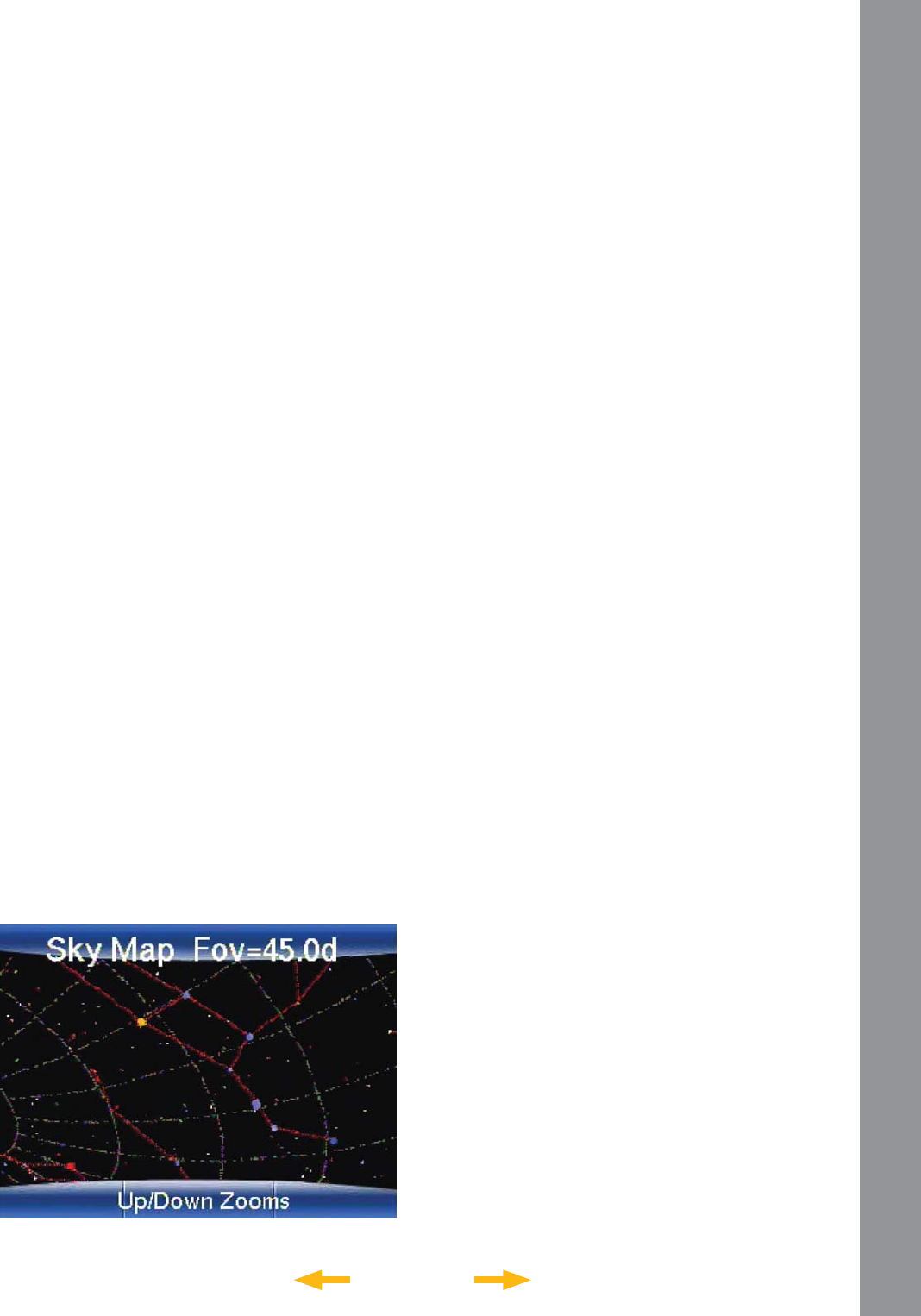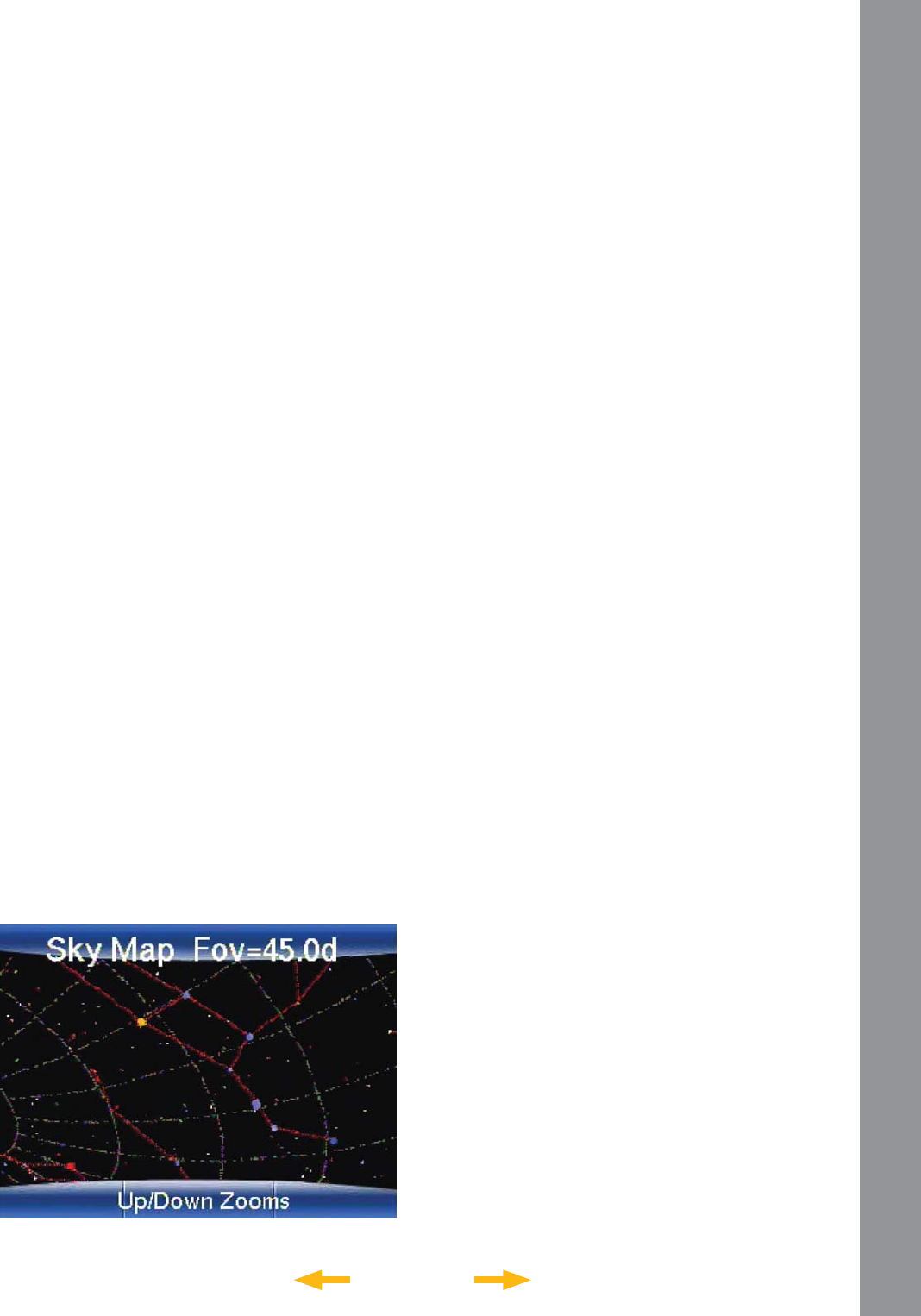
INDEX
ᕡ “ENTER” Key: Selects the option on the second
line of the display. When you are looking at
descriptive object text, “ENTER” will synchronize
the telescope’s coordinates with the object.
This is most useful when synching on bright
stars to achieve better pointing in the vicinity
of the star. See NAVIGATING THE MENUS,
page 9 and AUTOSTAR III MENU TREE,
page 23.
ᕢ “BACK” Key: Returns to the previous menu or
data level in the AutoStar database until the top
level, “Select Item,” is reached.
NOTE: Pressing “BACK” while in the “Select
Item” level moves LS to the topmost screen:
“Select Item: Object.”
ᕣ “MODE” KEY: Cycles the telescope through its
different modes.
NOTE: During any telescope operation, pressing
and holding the “MODE” key will stop the current
operation
From a mode other than the Menu Mode,
pressing the “BACK” key will return the
telescope to Menu Mode.
Scope Info: When in Menu Mode, pressing
“MODE” changes the telescope into Scope
Information Mode. Information about the
telescope’s status displays on the handbox and
any attached video monitor. When the status
displays, press one of the Scroll keys (Pg. 19,
Fig. 5, 7) to display the following information:
• Right Ascension and Declination
(astronomical) coordinates.
• Altitude (vertical) and Azimuth (horizontal)
coordinates .
• Local Time and Local Sidereal Time (LST)
• Timer and Alarm Status
• Date
• Site coordinates
• Battery status
• Telescope Serial Number
• Free Memory remaining in the telescope
Sky Map: Press “MODE” again and the scope
changes to SkyMap Mode. In this mode, an
attached video monitor will display a tracking sky
map, showing the stars and constellations in the
area to which the telescope is pointed. Pressing the
scroll-up and scroll-down keys will zoom the map in
and out.
Menu: Press “MODE” again to return to the
Menu Mode.
ᕤ “GO TO” Key: Slews (moves) the telescope to
the coordinates of the last selected object. While
the telescope is slewing, the operation may be
aborted at any time by pressing any key except
“GO TO”. Pressing “GO TO” again resumes the
slew to the object.
AUTOSTAR III HANDBOX
20