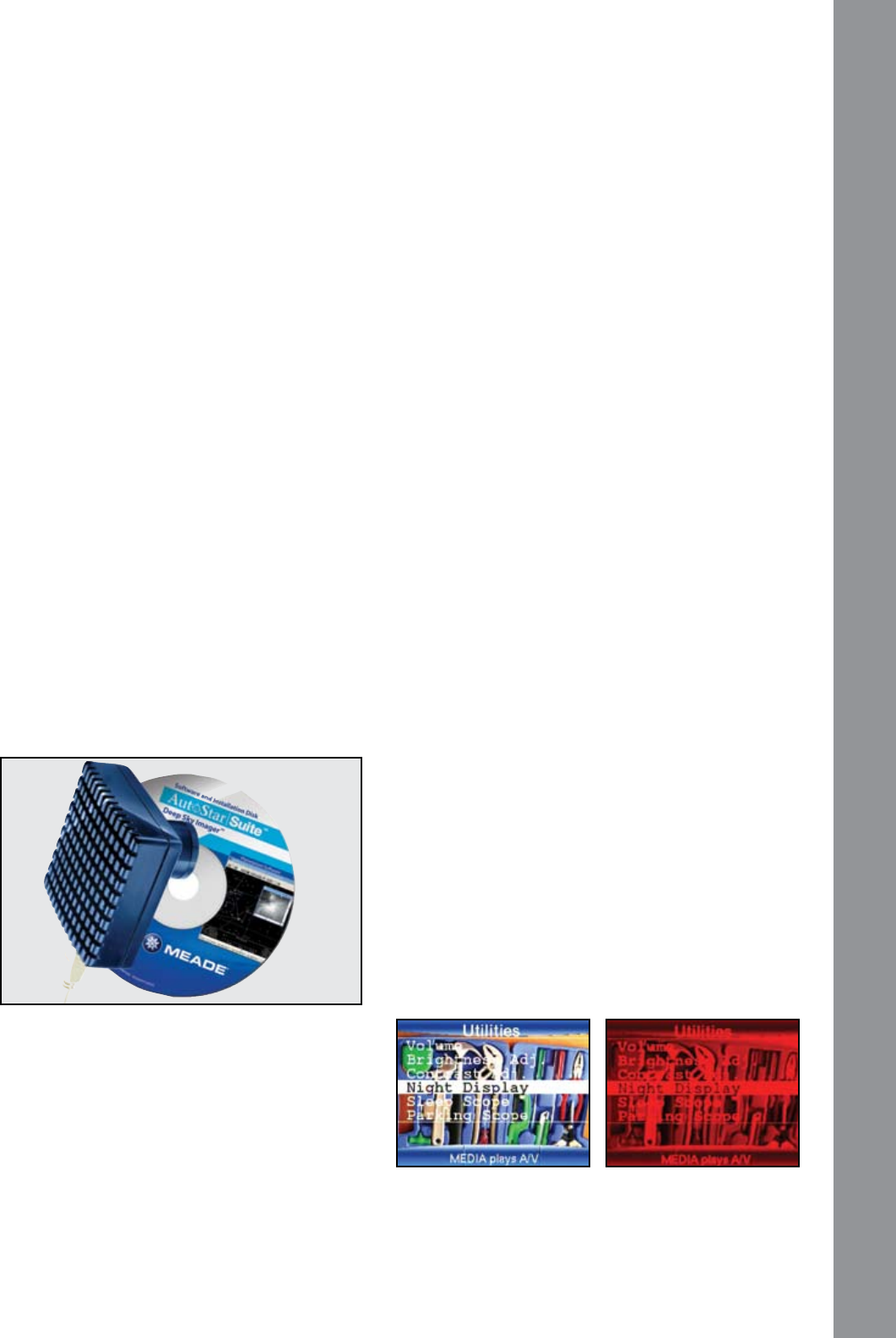
the thirteen pre-set Contrast curves available,
“Cont. Day”, “Cont. Moon”, “Cont. Planet”, “Cont.
Stars”, and “Cont. Deep1” thru “Cont. Deep9”.
The setting after “Cont. Deep9” is Cust.Cont.
(Custom Contrast). This setting allows you adjust
the Contrast AND Brightness to create your own
setting. Contrast is controlled using the LEFT/
RIGHT Arrow Keys. Brightness is controlled
using the UP/DOWN Arrow Keys. NOTE: to fully
utilize these the Custom Contrast setting you will
need the use of an external monitor. Otherwise
chose one of the thirteen pre-set Contrast
curves.
• Shoot & Store: Allows you to take the image
and save it to the SD once you have adjusted
the settings and are happy with the preview. You
must have an Mini SD Card formatted with the
FAT32 le system inserted in the telescope to
use this function. Press the “BACK” key to save
the image.
• Dark Calibration: Allows you to take a dark
frame of the same exposure as your image but
with the camera lens covered to combine and
subtract out noise from your image. You must
cover the camera lens with the lens cap before
you take the dark calibration frame.
Deep Sky Imager (DSI) Series: these high-
performance, easy-to-use and affordable color and
black and white CCD camera suppresses electronic
noise and by not compressing data from the sensor to
increase picture quality. The Deep Sky Imager uses a
full 16-bit analog-to-digital converter to enhance picture
depth, contrast and dynamic range.
The DSI series are USB compatible to easily interface
with most Windows-based laptop computers. It
includes AutoStar Suite which automatically sorts,
aligns and combines the best images, resulting in a
highly detailed color image.
The following Deep Sky Imagers models and
accessories are available:
Deep Sky Imager III (DSI III)
Deep Sky Imager Pro III (DSI PRO III)
Deep Sky Imager II (DSI II)
Deep Sky Imager Pro II (DSI PRO II)
Deep Sky Imager Pro II (DSI PRO II), w/RGB Color
Filter Set
Utilities Menu
The Utilities menu provides access to several extra
features within LS-6:
Volume: Adjusts audio volume of the telescope using
the Scroll keys. When complete, press “ENTER”.
Brightness: Adjusts the brightness of the display using
the Scroll keys. When complete, press “ENTER”.
Contrast: Adjusts the contrast of the display using the
Scroll keys. When complete, press “ENTER”.
Night Vision: When you have an external video
monitor attached to your telescope, you will nd the
bright colorful displays may affect your night vision and
make it difcult to see dim objects in the eyepiece of
your telescope. The human eye’s sensitivity actually
increases for about the rst half hour you are in the
dark. You have noticed this when you walk out of a
dark theater into the daytime sun, how over bright the
day seems. This dark adaptation of your eye can be
reduced by white light. Red light does not have this
effect on dark adapted vision. The night vision option
on your telescope will change the display from color, to
shades of red. There are three settings:
............................................
Auto – The video will automatically switch to red
at night.
AUTOSTAR III MENU OPTIONS
26


















