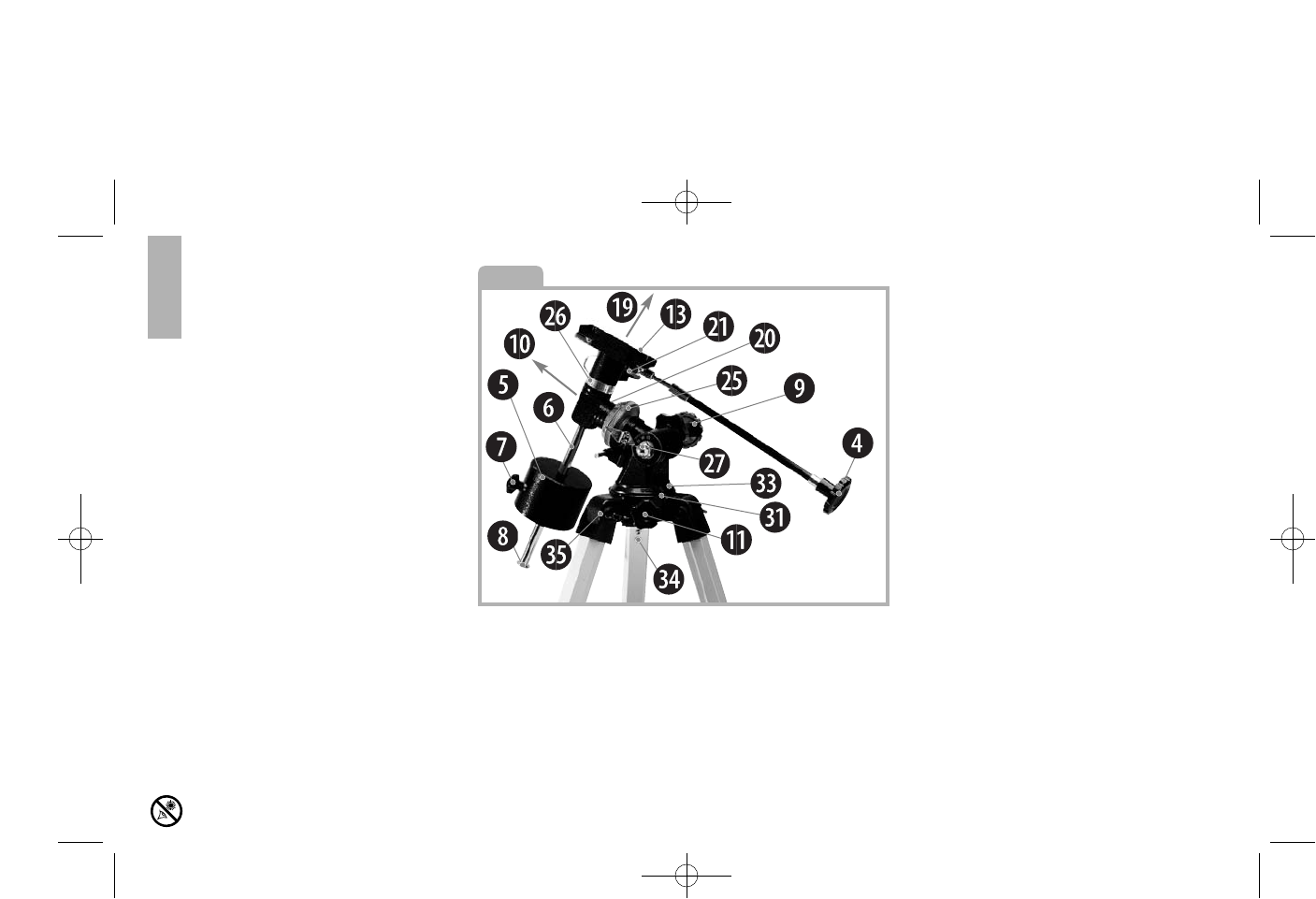
to make it easier to line up more
precisely with a target.
1. Note the two thumbscrews (16,
Fig. 4) thread onto two bolts on the
optical tube. Remove the thumbscrews
from the tube.
2. Line up the two holes on the red dot
viewfinder bracket over the two bolts.
Slide the bracket over the bolts.
3. Replace the thumbscrews onto the bolts
and tighten to a firm feel.
INSERT THE EYEPIECE
1. Slide the MA25mm eyepiece (17) into
eyepiece holder on the focuser (15).
2. Tighten the eyepiece holder thumbscrew
(16) to hold the eyepiece securely.
ATTACH THE COUNTERWEIGHT
1. Hold the counterweight (5, Fig. 5)
firmly in one hand, and slide the
counterweights onto the counterweight
shaft (6, Fig. 5).
2. Thread the shaft into the base of the
declination axis (19,Fig. 5). Be sure to
the shaft.
TThhiiss ssaaffeettyy ffeeaattuurree pprreevveennttss tthhee
ccoouunntteerrwweeiigghhtt ffrroomm aacccciiddeennttllyy sslliippppiinngg..
ATTACH THE OPTICAL TUBE TO THE
MOUNT
1. Insert the two bolts on the bottom of
the optical tube (4) into the bolt holes
on the saddle plate (13)
2. Tighten the attachment wingnuts (42) to
a firm feel.
PREPARE MOUNT
1. Attach the flexible cables (3) and (4)
(See Fig. 6). These cables are secured
in place with a firm tightening of the
thumbscrews located at the attachment
ends of each cable.
2. Tilt the polar axis of the telescope to
roughly a 45° angle with the horizon:
Loosen the latitude adjustment lock
(9) so you can move the mount to the
desired position.
3. Re-tighten the latitude adjustment lock
(9) to secure the mount in place.
4
Fig. 5
support the counterweight with one hand
while performing this step.
3. Slide the counterweight to a position
about 2" from the bottom of the shaft.
4. Secure in place by tightening the
counterweight lock (7, Fig. 5).
NNoottee::
Make sure the safety washer and
screw (8, Fig. 5) always remain in place on
(not shown)
Looking at or near the Sun will cause irreversible damage to your eye. Do not point this telescope at or near the Sun. Do not look through the telescope as it is moving.
Meade114EQASTR 3/28/07 9:33 AM Page 6


















