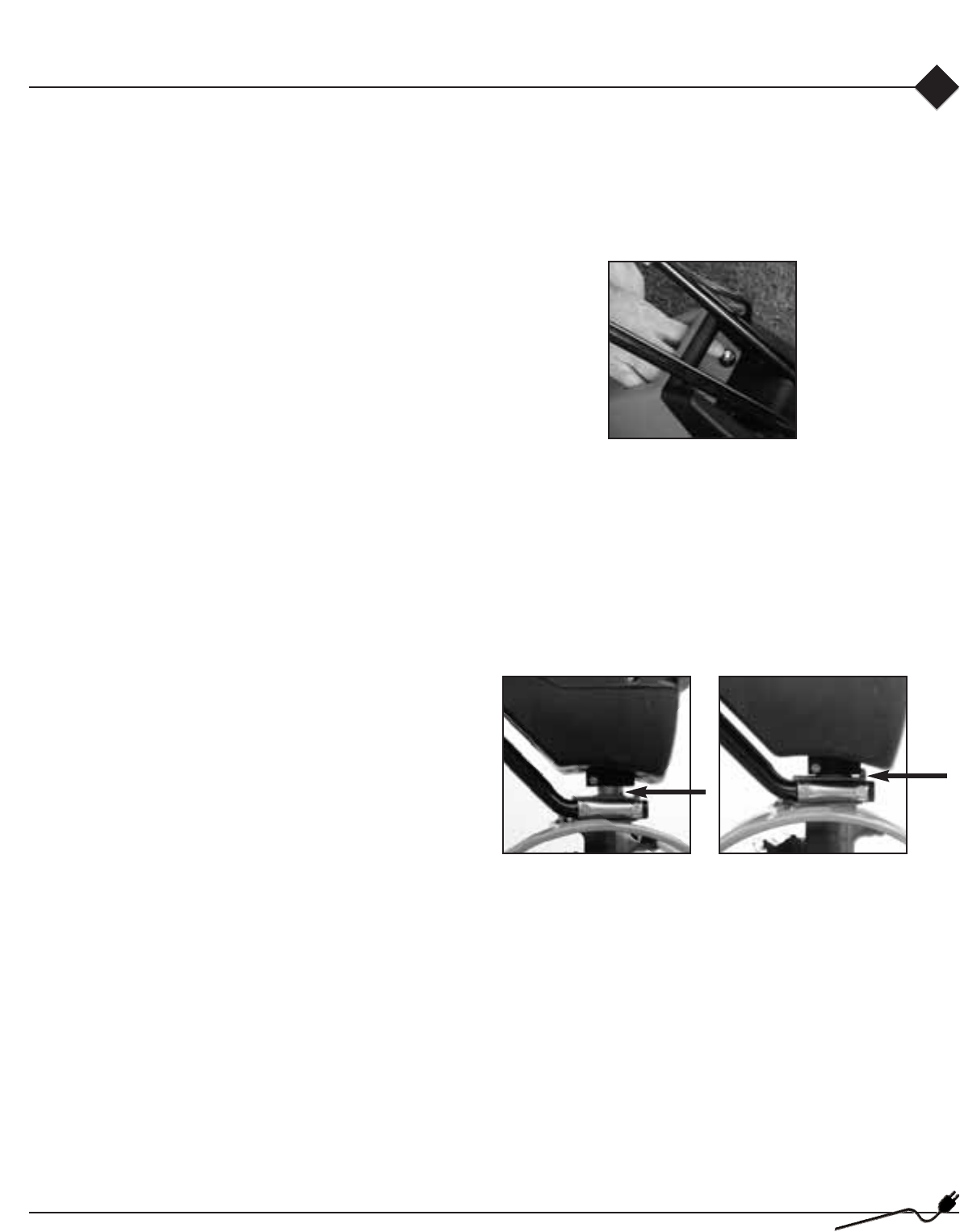
1. If nothing happens when you squeeze the triggers,
make sure the tiller is plugged in or that the cord is
not damaged.
2. If it still does not work, unplug the Electric Tiller
from the power source.
3. Inspect the tines to make sure your tines are clear
of rocks or debris. Clear any debris that may be
preventing the tines from spinning.
4. Remove the tines to make sure all of the debris has
been cleared.
5. Check the circuit breaker on the Electric Tiller.
Make sure the button hasn’t popped.
6. If the button has popped, press the button back in.
If the circuit breaker button doesn’t stay in, wait
approximately 30 seconds and retry. (Picture 1)
7. Make sure that the circuit breaker hasn’t been
tripped at your power source: whether it’s your
house, a generator, or an outdoor outlet.
Picture 1
Troubleshooting
A. What to do if your Electric Tiller stops running
B. How to reseat the motor housing
At some point, you may find that the tines won’t turn
when you squeeze the throttle. This may mean the motor
isn’t sitting all the way down on the worm gear housing.
Perhaps you’ve been using your Tiller for several
years. The housing screw bolt (Key no. 22) may have
come loose and lifted the motor up.
If this happened you’ll notice a gap between the
bottom of the bottom housing (Key no. 24) and the
top of the worm gear housing. (Picture 2)
To fix this, loosen the housing screw. Take the motor
and housing off the worm gear housing. Notice the
hex head on top of the drive shaft (Key no. 21). Inside
the bottom housing, you’ll find the coupler driver
(Key no. 26). Make sure the hex head lines up with
the coupler driver inside the bottom housing.
Then put the motor back on the worm gear housing.
If you’ve followed these steps properly, there will be
no gap between the bottom housing and the worm
gear housing. (Picture 3) Make sure you tighten the
housing screws!
C. The tines don’t seem to dig like they used to
If the tines are not performing as they did when you
first bought the tiller, inspect them for excessive
wear. If they are worn, you can order a new pair
direct from MANTIS.
To order replacement tines contact your local
authorized MANTIS dealer.
IMPORTANT NOTE:
To keep your MANTIS Electric Tiller running as
efficiently as possible, always make sure the tines
are clear of rocks and debris.
If you continue to experience problems, contact
your local authorized MANTIS dealer.
Picture 2
Picture 3
Electric tiller
14


















