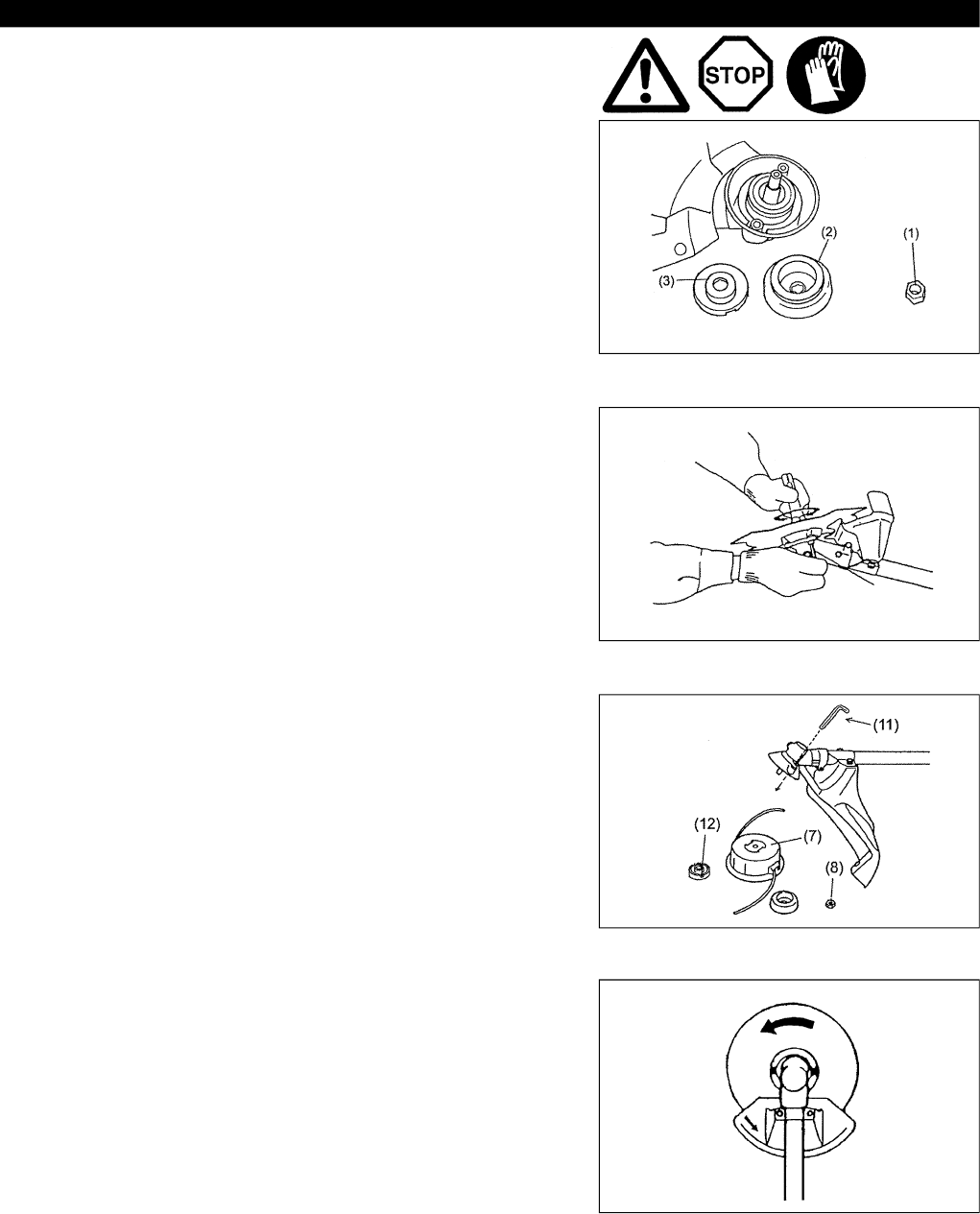
11
Turn the machine upside down, and you can replace the cutter blade easily.
For EM4250/EM4250CA, EM4251/EM4251CA
–Insert the hex wrench through the hole in the gear case and rotate the
receiver washer (3) until it is locked with the hex wrench.
–Loosen the nut (1) (left-hand thread) with the socket wrench and remove
the nut (1), and clamp washer (2).
For EM4250/EM4250CA with the hex wrench still in place.
–Mount the cutter blade onto the shaft so that the guide of the receiver
washer (3) fits in the arbor hole in the cutter blade. Install the clamp washer
(2) and secure the cutter blade with the nut (1).
[Tightening torque: 13 - 23 N-m]
NOTE: Always wear gloves when handling the cutter blade.
NOTE: The cutter blade-fastening nut (with spring washer) is a consumable
part. If there appears any wear or deformation on the spring washer,
replace the nut.
Mounting of nylon cutting head
For EM4251/EM4251CA
–To install the nylon cutting head (7), remove the tightening nut (8).
–Insert the socket-head wrench (11) through the hole in the gear case and
tum the support washer until it will be locked with its notch (12) (or the shaft
will be locked).
–Then screw the nylon cutting head onto the shaft by turning it counter-
clockwise.
–Remove the socket-head wrench.
–Make sure that the blade is the left way up.
Rotation
Hex wrench
MOUNTING OF CUTTER BLADE OR NYLON CUTTER HEAD


















