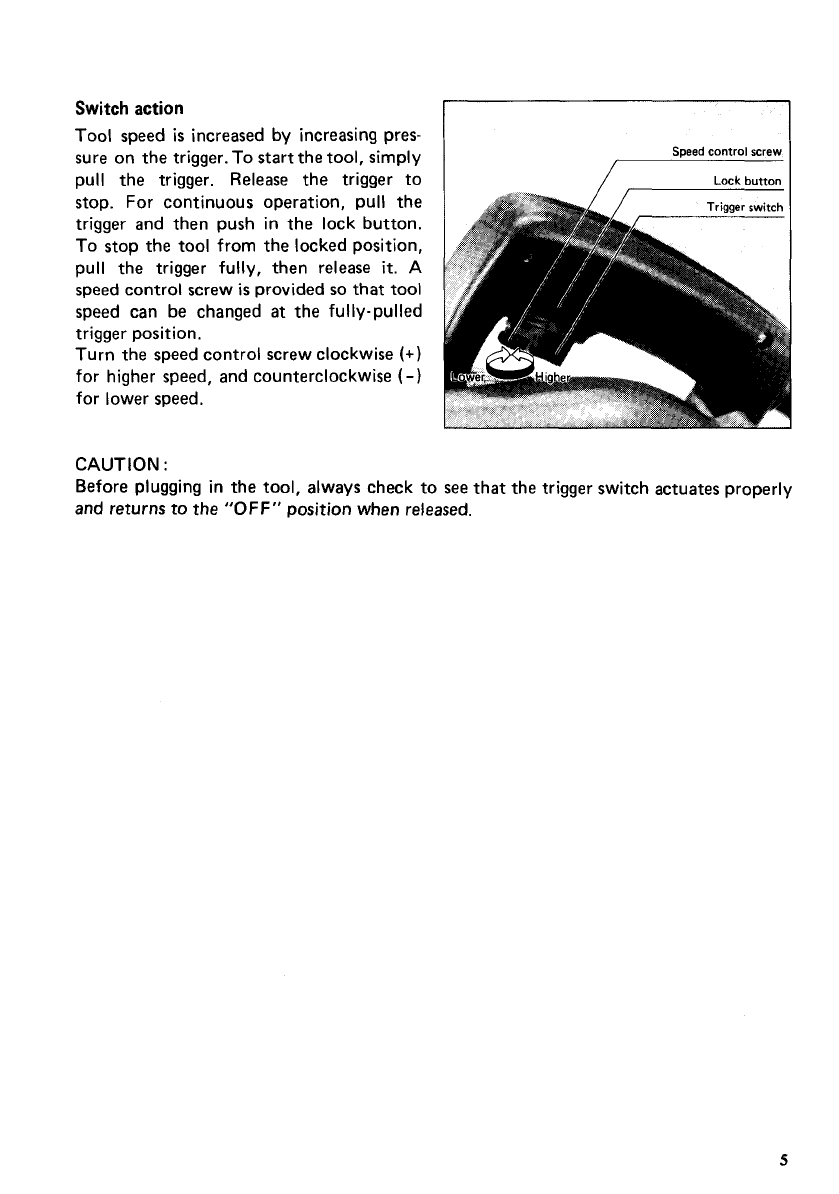
Switch
action
Tool
speed
is
increased by increasing pres-
sure on the trigger. To start the tool, simply
pull the trigger.
Release
the trigger to
stop. For continuous operation, pull the
trigger and then push in the lock button.
To stop the tool from the locked position,
pull the trigger fully, then release it.
A
speed control screw
is
provided
so
that tool
speed can be changed
at
the fully-pulled
trigger position.
Turn the speed control screw clockwise
(+)
for higher speed, and counterclockwise
(-1
for lower speed.
CAUTION
:
Speed
control screw
Lock button
Before plugging in the
tool,
always check to
see
that the trigger switch actuates properly
and returns to the “OFF” position when released.
5













