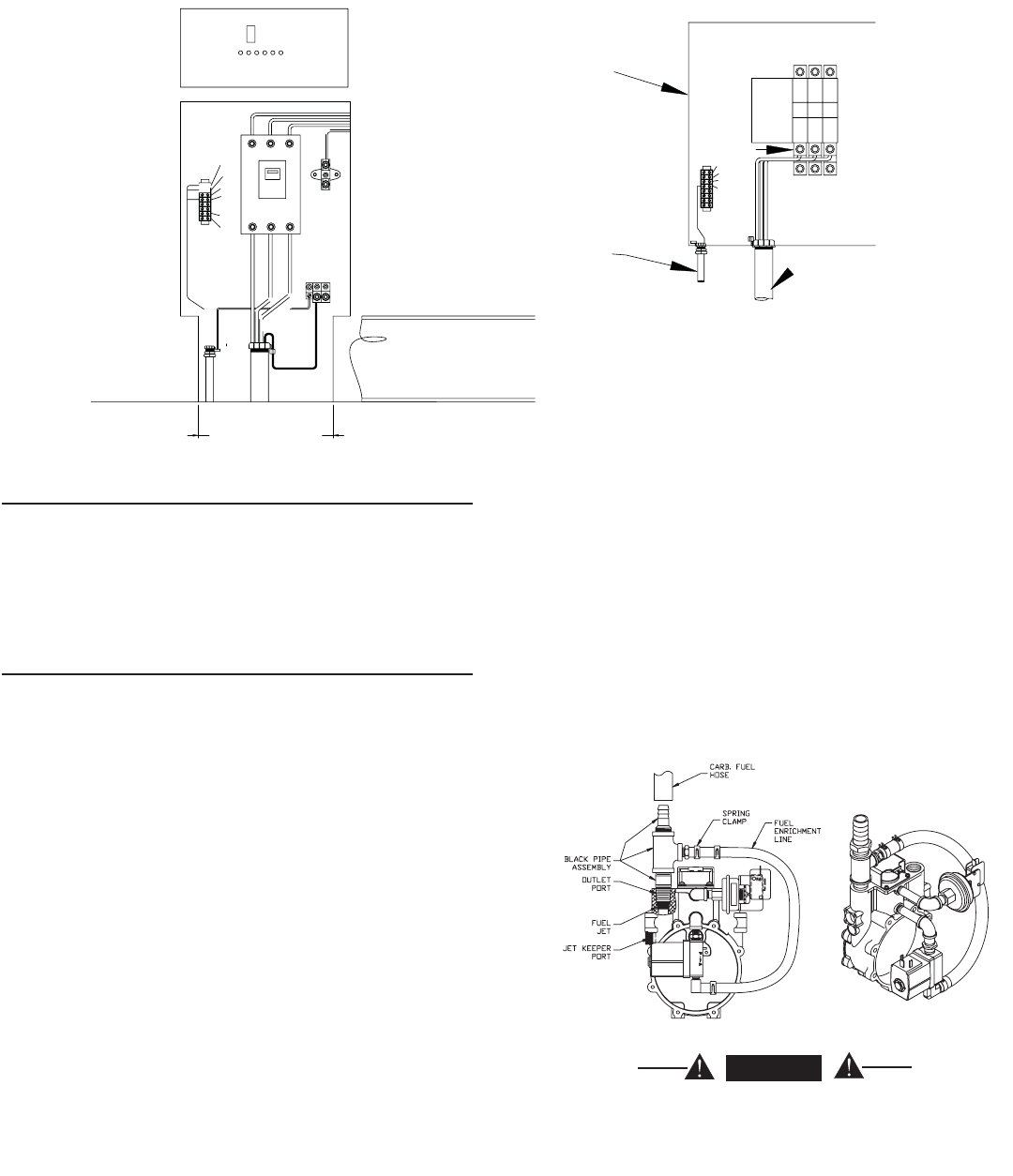
COLD WEATHER KIT
For cold climates, optional cold weather kit (part
number 0F6148) is recommended. The kit includes:
• Battery Warmer
• 4” Junction Box with hardware
• 6 qt. pack 5W-30 synthetic oil (engine)
RECONFIGURING THE FUEL SYSTEM
NOTE:
All models are configured to run on natural gas
from the factory.
To reconfigure the fuel system from NG to LP, follow
these steps:
1. Turn the main gas supply off.
2. Remove the carburetor fuel hose from the outlet
port of the demand regulator (see Figure 6.2).
3. Disconnect the power wires from the fuel sole-
noid located on top of the regulator assembly.
4. Loosen the spring clamp on the small fuel enrich-
ment line and remove the hose from the hose
barb.
5. Remove the black pipe assembly from the outlet
port of the demand regulator.
6. Remove the NG fuel jet (loosen counter clock-
wise) from the outlet port.
7. Remove the LP fuel jet (loosen counter clockwise)
from the jet keeper port on the side of the regula-
tor housing. Install this jet into the outlet port in
the regulator casting.
NOTE:
The jet sizes are stamped on the individual jets.
The larger jet size is used for running on NG.
8. Install the previously removed NG jet into the jet
keeper port on the side of the regulator housing.
9. Install the previously removed black pipe onto
the outlet port of the demand regulator.
10. Reverse steps 1-4 in this procedure to reactivate
the demand regulator.
Figure 6.2 — Reconfigure the Fuel System
DANGER
Serious injury or damage may occur if not con-
figured properly. Please consult an Authorized
Dealer with any questions.
TO
ALTERNATOR
NEUTRAL
GROUND
CIRCUIT
BREAKER
NEUTRAL
Ground Level
Concrete Slab
STUB-UP AREA
See Install Dwg for
Dimensions
CONTROL PANEL
GENERATOR
CONNECTION
BOX
FRAME RAIL
N1
N2
23
194
186
178
To Generator Control Panel
Utility In
Load
Out
Gen
N1
N2
23
194
183
178


















