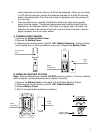8
III. MOUNTING
Note: To achieve a true temperature reading, avoid mounting in direct sunlight. We
recommend that you mount the thermo-hygro sensor on an outside North-facing wall
(under the eve of a house is ideal). The sending range is 330 feet; obstacles such as
walls, stucco walls, concrete, and large metal objects will reduce the range. Place the
Wireless Weather Station and thermo-hygro sensor in their desired locations before
permanently mounting.
A. THERMO-HYGRO SENSOR
1. Remove the mounting bracket from the thermo-hygro sensor.
2. Mount using either screws or adhesive tape.
3. Reattach the thermo-hygro sensor to the mounting bracket.
B. WIRELESS WEATHER STATION
1. The Wireless Weather Station comes with the table stand
attached to the back of the Receiver. If you wish to use the table-
stand, simply place the Wireless Weather Station in an
appropriate location, and pull out on the attached stand.
2. To wall mount, push the table stand flat against the Wireless
Weather Station (if it isn’t already flat). Fix a screw (not included)
into the desired wall, and place the Wireless Weather Station
onto the screw using the hanging hole on the backside. Gently
pull the Wireless Weather Station down to lock the screw into
place.
TROUBLESHOOTING
NOTE: For problems not solved, please contact La Crosse Technology via e-mail or
phone, or visit our website, www.lacrossetechnology.com
Problem: The LCD is faint
Solution: Replace batteries
Problem: No outdoor temperature is displayed.
Solution:
1) Bring any units from outside, inside and place the units 3 to 5 feet apart with
nothing in-between them.
2) Remove the batteries from all units.
3) Press one of the buttons on the Wireless Weather Station display at least 20
times to clear all memory. Verify that the display is blank before proceeding.
4) Using good quality alkaline batteries, place the batteries back into the outdoor
temperature sensor; making sure they are installed according to the diagrams in
the battery compartment.
5) Taking care not to press any buttons, reinstall the batteries in the Wireless
Weather Station according to the diagram in the battery compartment.
6) Do not press any buttons for at least 15 minutes after installing the batteries.
(This is to let the units establish a good connection.)