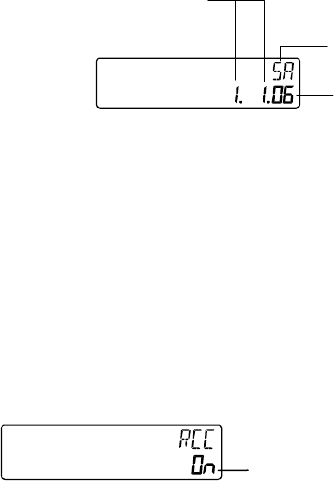
11
the manually set time into the received time. During reception attempts
the WWVB tower icon will flash. If reception has been unsuccessful,
then the WWVB tower icon will not appear but reception will still be
attempted the following hour.
CALENDAR SETTING:
The date default of the intelligent weather station is 1. 1. in the year
2005. Once the radio-controlled time signals are received, the date is
automatically updated. However, if the signals are not received, the date
can also be set manually.
1. The year starts flashing.
2. Use the MAX/+ or MIN/- key to set the year. The range runs from
2005 to 2030.
3. Press the SET key again to confirm and to enter the month
setting. The month starts flashing.
4. Use the MAX/+ or MIN/- key to set the month.
5. Press the SET key again to confirm and to enter the date setting
mode. The date starts flashing.
6. Use the MAX/+ or MIN/- key to set the date.
7. Press and release the SET key to confirm selection and to enter
the WWVB Time Reception ON/OFF setting.
WWVB TIME RECEPTION ON/OFF SETTING
In area where reception of the WWVB time is not possible, the WWVB
time reception function can be turned OFF. The clock will then work as a
normal Quartz clock. (Default setting is ON).
4. The digit “ON” will start flashing on the LCD.
5. Use the MAX/+ or MIN/- key to turn OFF the time reception
function.
Flashing
Year
"Date. Month." (for 24h time display)
"Month. Date." (for 12h time display)
Weekday


















