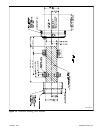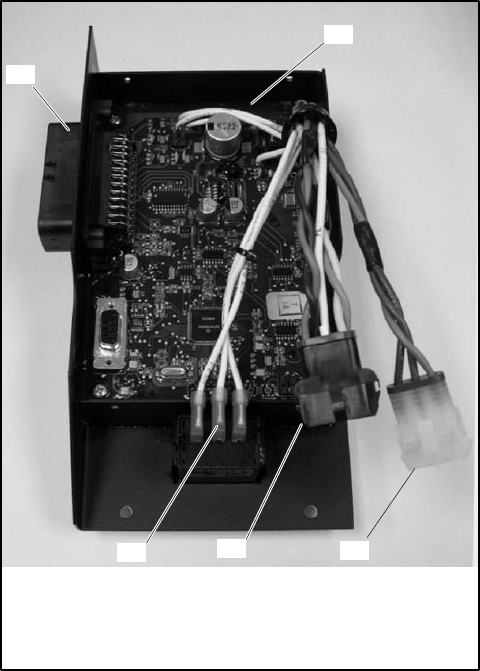
TP-6335 9/04 Electrical System 17
6.4 ADC 2100 Continuous Power
Mode Jumper
A jumper on connector P7 on the back of the controller
causes the controller to remain powered at all times.
Controllers are shipped from the factory with the jumper
connected. Disconnecting the jumper causes the
controller to automatically power down 48 hours after
the generator set shuts down. See the wiring diagram
and schematic drawing in the operation manual.
Note: Be advised that the ADC consumes 250 mA
when the master switch is in the AUTO position
with the jumper connected. If you do not plan to
use your generator set for a long period of time,
Kohler recommends moving the master switch to
the OFF/RESET position (0 mA draw). Remote
communications require an active (powered-up)
controller.
Note: For most applications, it is not necessary to
disconnect the continuous power mode jumper.
Procedure to disconnect the continuous power
mode jumper (optional).
1. Prevent the generator set from starting.
a. Move the generator set master switch to the
OFF/RESET position.
b. Disconnect power to the battery charger, if
equipped.
c. Disconnect the generator set engine starting
battery, negative (--) lead first.
2. Remove the controller from the generator set.
a. Disconnect the engine wiring harness
connector P1 plug (35-pin) from the controller.
Disconnect the J15 and J16 connectors. See
Figure 6-3.
b. Remove the controller from the generator set
housing in order to access the back of the
controller.
3. Remove the controller’s back cover to access the
jumper.
a. Note the labels on the three leads connected to
the generator set master switch for
reconnection later. Disconnect the leads at the
pink connectors. See Figure 6-3.
b. Remove the cover screws and remove the
controller’s back cover. See Figure 6-3.
4. Locate the P7 connector near the top of the
controller. See Figure 6-3. Remove the jumper
from pins 1 and 2 of the P7 connector. If the P7
connector has three pins, connect the jumper
across pins 2 and 3 for storage.
1. Engine wiring harness connector plug (P1)
2. Continuous power mode jumper location (P7)
3. J15 connector
4. J16 connector
5. Generator set master switch connectors
tp6195
1
5
3
4
2
Figure 6-3 Advanced Digital Control Connections
(Shown with the Back Cover Removed)
5. Replace the controller’s back cover and secure the
cover screws.
6. Reconnect the three pink connectors to the
generator set master switch.
7. Reconnect the J15 and J16 connectors.
8. Reconnect the engine wiring harness connector
P1 plug (35-pin) to the controller.
9. Reinstall the controller in the generator set.
10. Reconnect the generator set engine starting
battery, negative (--) lead last.
11. Reconnect power to the battery charger, if
equipped.
12. Place the generator set master switch in the AUTO
position.