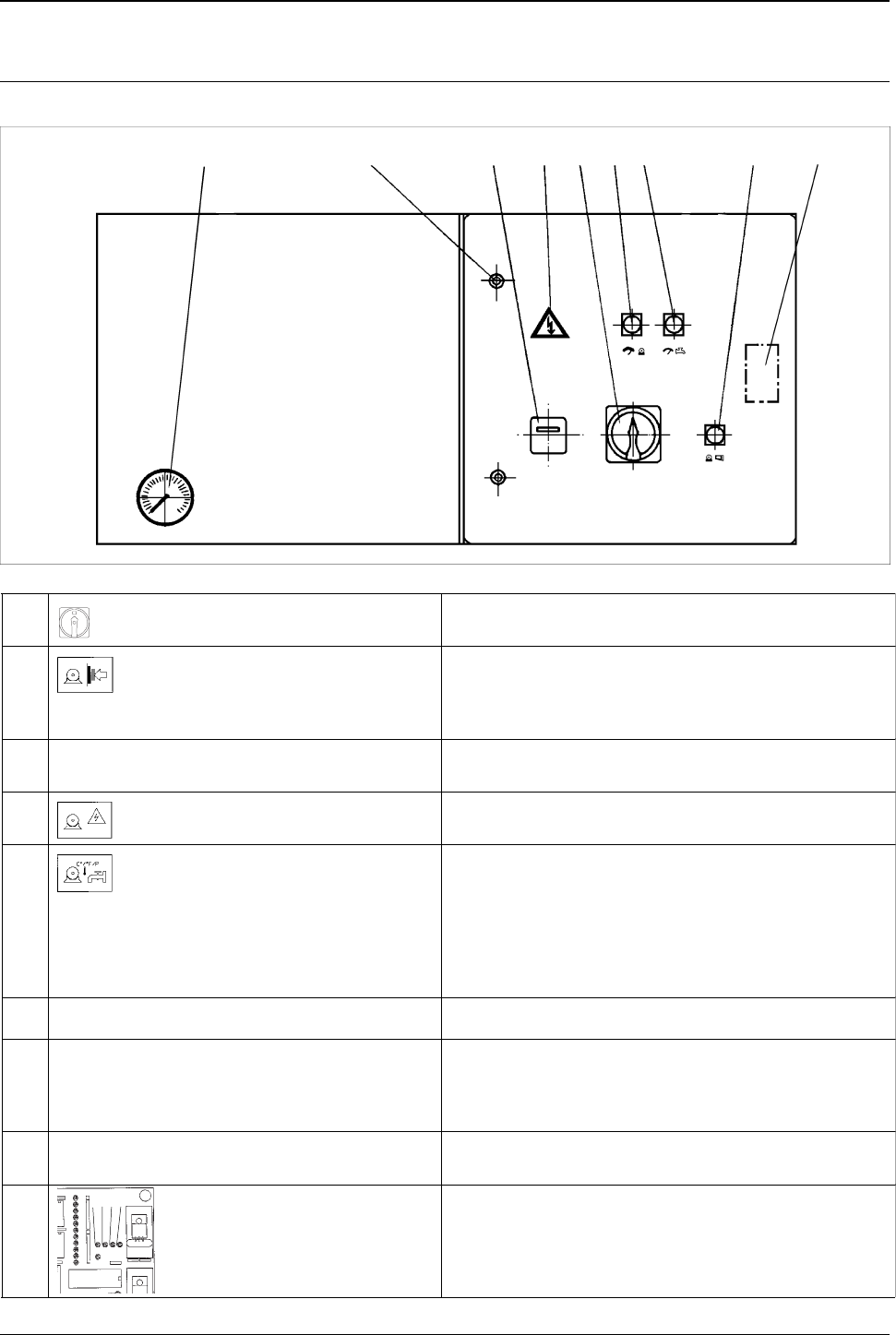
HD 4000 C / HD 6000 C
English
5.956-648 A10369 (06/98)
1 2 3 4
1. Operating Controls
B. System Operation
B1
3 8 6 7 1 4 5 2 9
1 Emergency-STOP master switch
Q1
Switches the system ON and OFF; also serves as
Emergency-STOP switch.
2 Unlock button with operational
indicator light
starts the availability time of the pump by the press of the
button serves for resetting after malfunctions
is alight when the pump is running and during the
availability time
3 Pressure gauge Indicates the pressure downstream of the pump; also
serves as function control.
4 Indicator lamp – Motor Fault Illuminates when the motor protection switch has tripped,
switching off the motor (motor fault).
5 Indicator lamp – General Fault is illuminated for:
– motor malfunction
– drop in system pressure (at high-pressure outlet)
– water temperature too high
– motor temperature or oil temperature too high-
insufficient water
– admission pressure of hot-water pump too low.
6 Elapsed-hour meter Counts the total pump operating hours.
7 Warning Label Danger!
Danger of Death by electrical shock!
Control cabinet may be opened by trained personnel only
8 Control cabinet closure Used for opening the control cabinet
May be opened by trained personnel only
9 Fault indication on the printed
circuit board
indicates following malfunctions:
1 insufficient water, water temperature too high
2 motor or oil temperature too high
3 admission pressure of hot-water pump too low
4 drop in pressure at high-pressure outlet


















