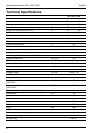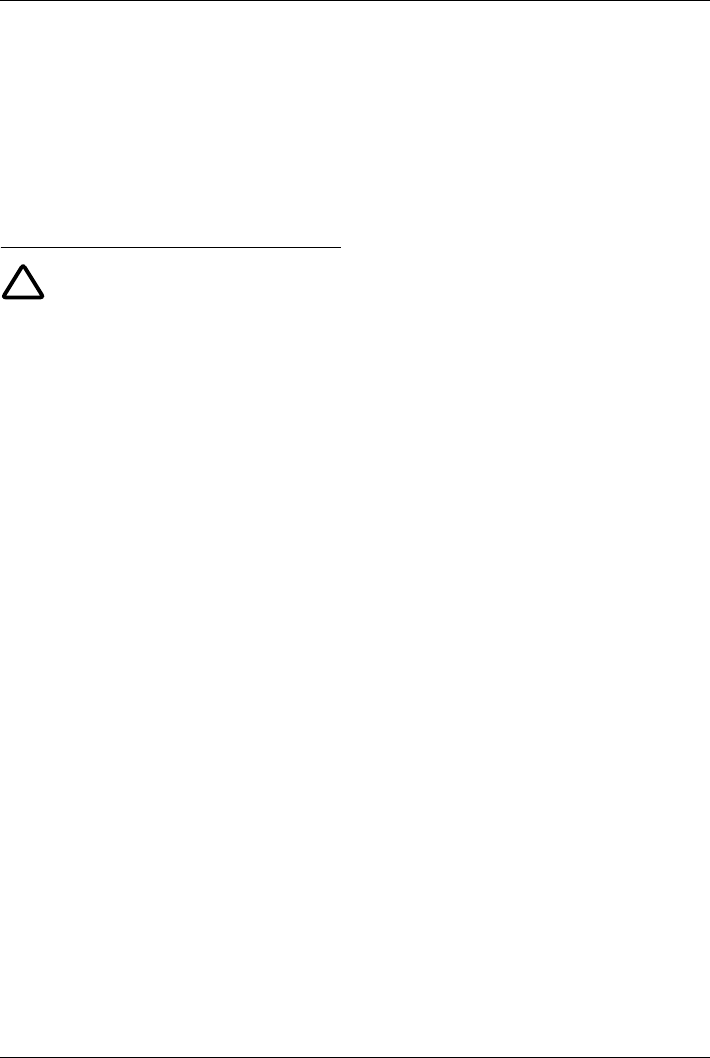
Operating Instructions HD 10/25 S VEX English
10
As and when required
Emptying and cleaning the detergent tank
– Pull out the screw cap and hose for the
detergent tank.
– Place the unit on its rear.
– Empty and clean the detergent tank.
Troubleshooting
Danger!
Before any repair work is undertaken,
switch the unit off and pull out the power plug.
Have electrical components checked and re-
paired only by authorised Customer Service
personnel.
For faults which are not identified in this chap-
ter, or when in doubt or when expressly in-
structed to do so, consult authorised
Customer Service personnel.
Indicator light
The indicator light shows the operating status
(green) and faults (red).
To reset:
Switch off the unit switch.
Wait a moment.
Switch the unit back on again.
Operating status display
Constant green light:
– Unit is operational.
1 x flashing green:
– Operational readiness expired after
30 minutes.
– The unit switched off after 30 minutes of
permanent operation (safety feature in
the case of a burst high-pressure hose).
Fault display
1 x flashing red:
– High-pressure side leaking. Check high-
pressure hose, hose connections and
hand-held spray gun for leaks.
2 x flashing red:
– Motor too hot. Switch off the unit switch.
Leave unit to cool down. Switch the unit
back on again.
3 x flashing red:
– Fault in the power supply. Check the
mains connection. Check supply fuses.
4 x flashing red:
– Current consumption too high. Consult
Customer Service
Unit does not work
Availability time has run out. The indicator
light will flash green. Switch the unit off and
then on again.
Check connecting cable for damage.
Consult Customer Service if there is an
electrical fault.
Unit does not come up to pres-
sure
Set nozzle to "high pressure".
Clean/replace nozzle.
Clean the fine filter, replace if required.
Evacuate air from the cleaner (see Switch-
ing on the unit).
Check water inlet volume (see Technical
Specifications).
Check all supply lines to the pump for leaks
or obstructions.
Seek the help of Customer Service if nec-
essary.
!