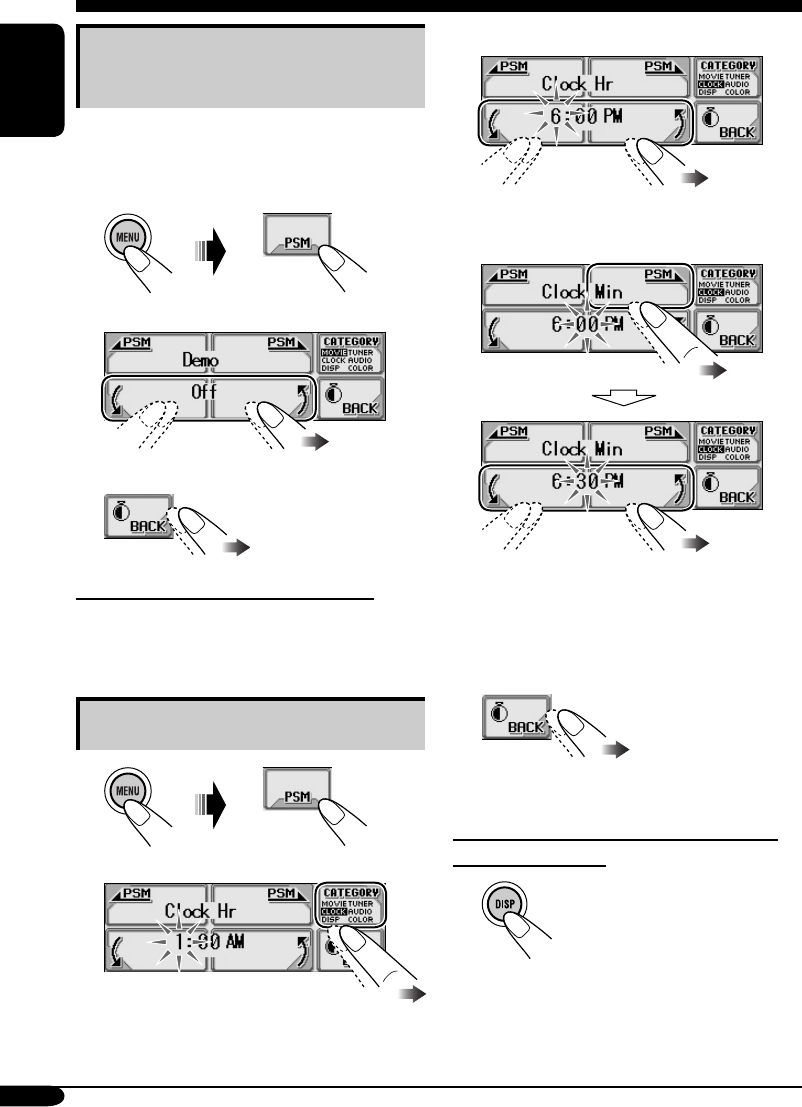
8
ENGLISH
Canceling the display
demonstrations
If no operations are done for about 20 seconds,
display demonstration starts.
[Initial: All Time]—see page 26.
1
2
Select “Off.”
3 Exit from the setting.
To activate the display demonstration
In step 2 above, select “All Time” or “Interval.”
For more details, see page 26.
Setting the clock
1
2
3 Adjust the hour.
4 Select “Clock Min” (minute), then
adjust the minute.
5 Select “24H/12H,” then select
“24Hours” or “12Hours.”
6 Exit from the setting.
To check the current clock time when the
power is turned off
EN08-13_AR5500_LHX550[J]f.indd 8EN08-13_AR5500_LHX550[J]f.indd 8 11/30/04 6:22:03 PM11/30/04 6:22:03 PM


















