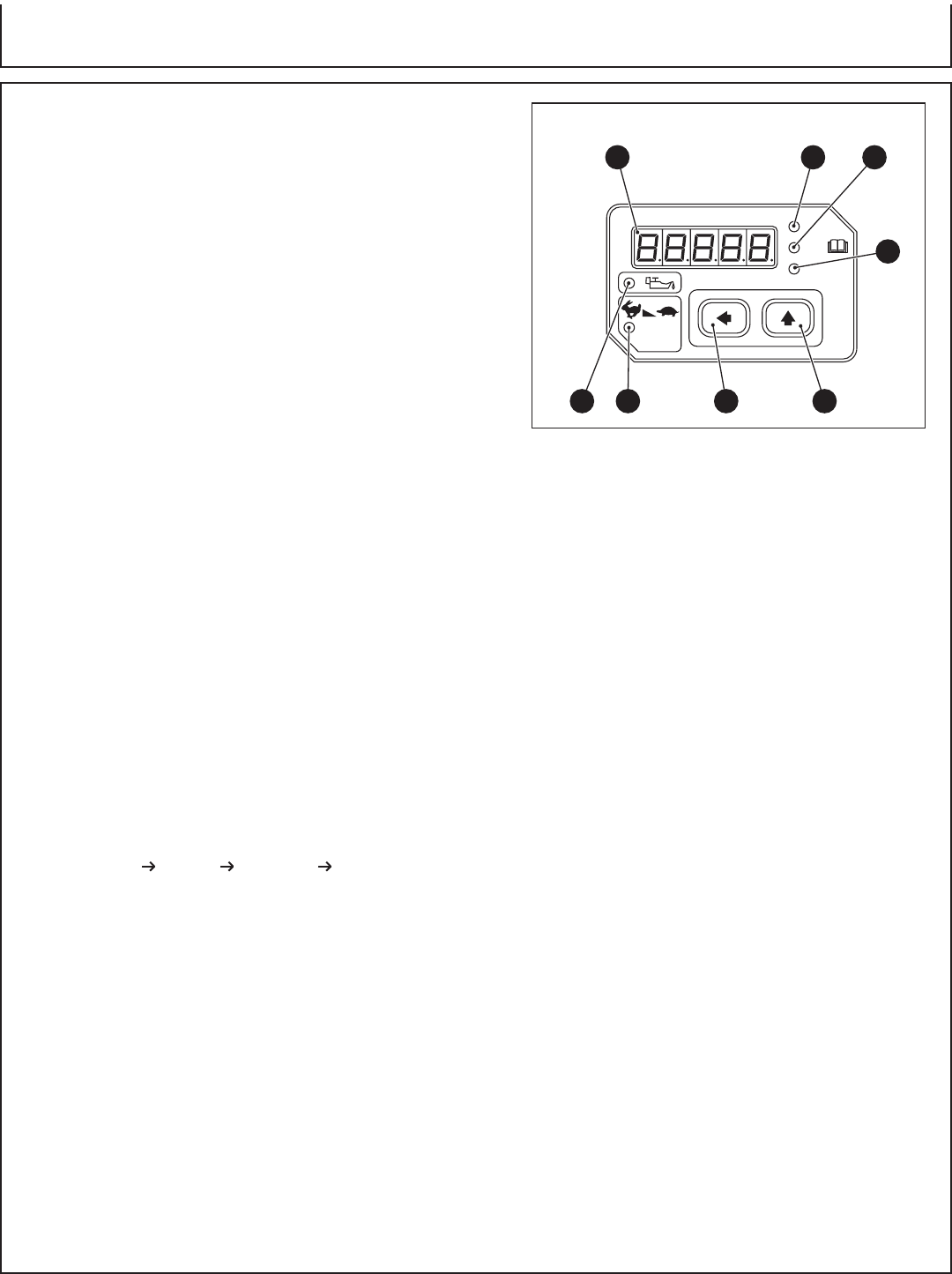
Controls
Operator’s Manual 19
CONTROLS
MULTI MONITOR: (Fig. 6)
LED Screen: (A)
Operation hour, voltage and frequency are indicated in turn
by means of depressing the LED screen changeover switch
.
In addition, “O_Lod” (overload) will be indicated when the
generator is in the overload condition or appliances(s) will
be out of order.
In this case, stop the engine immediately and check the
appliance and/or generator for overloading. After the check
and remedy, restarting the engine will resume displaying in
the normal manner.
Oil Sensor Lamp: (B)
When the level of the engine oil falls below the prescribed
value, the alarm lamp lights up and the engine stops
automatically. When the engine stops due to oil shortage, it
can not be started anymore even by pulling the recoil starter
(just the alarm lamp flickers). In such a case, replenish
engine oil. See “Pre-Operation; Engine Oil” on page 21.
Auto Power Save Lamp: (C)
Lamp (green) is turned on while auto-power saving function
is activated.
Auto Power Save Switch: (D)
When depressing the switch, auto-power saving function is
activated. The engine speed is reduced automatically when
no load is applied, while the engine speed is automatically
increased when the load is applied.
When using DC power, turn the auto-power saving switch
off.
LED Screen Changeover Lamp: (E)
When depressing this switch, indication in LED screen is
changed over in turns:
operation hour voltage frequency operation hour
When starting the engine, operation hour is indicated in
LED screen at first.
Frequency Lamp: (F)
Lamp (red) is turned on when changing over into frequency
indication in the LED screen.
Voltage Lamp: (
G)
Lamp (red) is turned on when changing over into voltage
indication in the LED screen.
Operation Hour Lamp: (H)
Lamp (red) is turned on when changing over into operation
hour indication in the LED screen.
(Fig. 6)
Hours
MULTI MONITOR
V
Hz
AUTO
P-SAVE
A
B
C
D
E
G
H
F
MULTI MONITOR


















