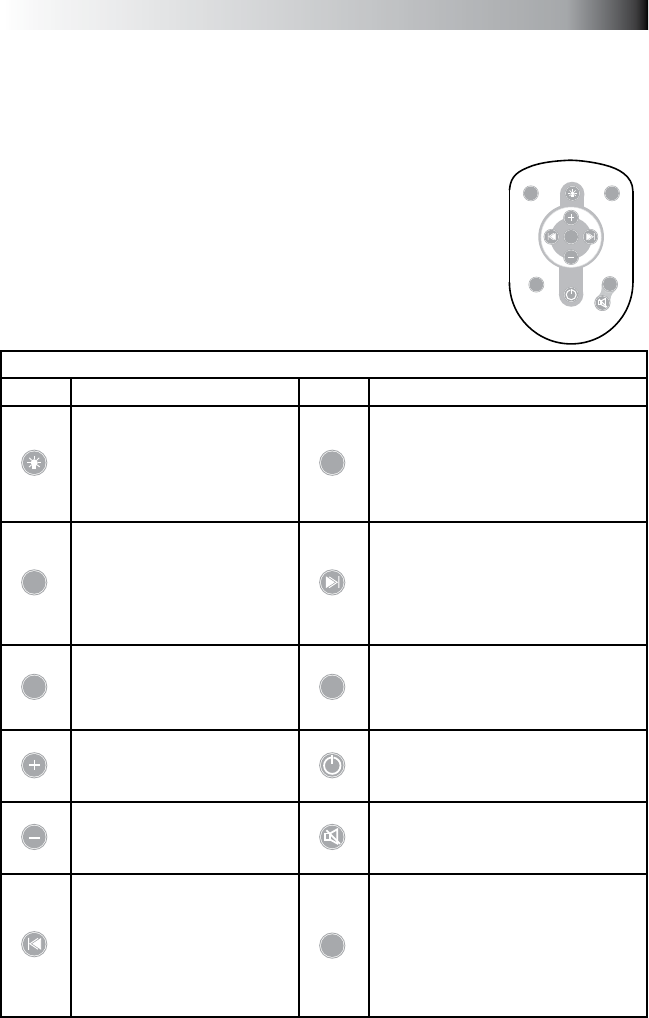
53
J-300 Series
J-300 Series
17.1 Audio System Remote Control Functions
A remote control is supplied on all spas with the optional stereo system.
This remote provides control over some of the radio and CD playback
functions.
The supplied remote control provides no control over
external MP3 player operation of any kind with the
exception of volume control and source selection.
All External MP3 playback operations are performed
solely by the MP3 player. Refer to section 17.2 for
external MP3 player connection and operation details.
Wireless Remote Control Command Summary
Button Operation Button Operation
LED Light Button: Press
and hold to activate white
LED light. (The light only
illuminates, it has no
function).
F
Fader Button: Press to fade front
speakers, press again to fade rear
speakers, or press again to fade all.
M
Mode Button: Press
continuously to switch
between AM, FM, CD and
Aux modes.
Seek/Track Up Button:
In CD mode: Press to move •
forward tracks or press and
hold to do a fast forward.
In radio mode: Seeks up for •
stations.
P/S
Preset Scan: Press to scan
through the preset AM and
FM stations.
B/S
Band/Search Button:
In radio mode: Switches bands•
between FM1, FM2, AM1, and •
AM2.
Volume Button: Used to
increase volume level.
Power Button: Press once to turn
power on to the radio, press again to
turn radio off.
Volume Button: Used to
decrease volume level.
Mute Button: Press once to turn
sound off, press again to reactivate
sound.
Seek/Track Down Button:
In CD mode: Press to •
rewind tracks or press
and hold to do a fast
rewind.
In radio mode: Seeks •
down for stations.
Not used
If your remote does not operate the stereo, you may need to bond them
by pressing the Preset/Scan button for 7 seconds while aiming remote to
stereo. If this does not correct the problem, check the battery.
B/S
F
P/S
M
53


















