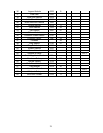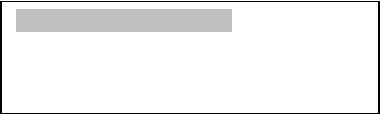
22
Select “Add a watch object” and press
ENTER. Browse the celestial object list and
select the one you want to watch by press
ENTER. Follow the screen prompt to
confirm the selection. After you are done,
press BACK to back to Watch List menu.
You also can delete one or all objects in
your watching list. After the watch list is set,
it can be observed through “Select and
Slew” operation, either watching them
manually or automatically using Watch List
Auto.
5.10. Set Telescope Coord.
Set the current Altitude and Azimuth of your
telescope.
5.11. Park Scope
Park your telescope. Return the telescope
to its initial position, i.e.,its altitude is 90º0.0’
and azimuth is 180º0.0’.
6. Maintenance and
Servicing
6.1. Maintenance
The SmartStar
®
G mount or telescope is a
precision instrument designed to yield a
lifetime of rewarding applications. Given the
care and respect due any precision
instrument, your telescope will rarely require
factory servicing or maintenance.
Maintenance guidelines include:
1. Using wet cloth to clean the mount and
hand controller. Do not use the solvent.
2. Leave the dust cap on while not
operating the telescope. Avoid cleaning
the telescope’s optics. A little dust on
the front surface of the telescope’s
correcting lens causes virtually no
degradation of image quality and should
not be considered a reason to clean the
lens.
3. When absolutely necessary, dust on the
front lens should be removed with gentle
strokes of a camel hair brush, a soft
glass clean cloth or blown off with an
ear syringe (available at any pharmacy).
Do not use a commercial photographic
lens cleaner.
4. Organic materials (e.g., fingerprints) on
the front lens may be removed with a
solution of 3 parts distilled water to 1
part isopropyl alcohol. Use soft, white
facial tissues or cotton balls and make
short, gentle strokes. Change tissues
often. Do not use scented, colored, or
lotioned tissues as damage could result
to the optics.
5. If your telescope is used outdoors on a
humid night, telescope surfaces may
accumulate water condensation. While
such condensation does not normally
cause any damage to the telescope, it is
recommended that wait the entire
telescope be dried before being packed
away. Do not wipe any of the optical
surfaces. In addition, the dust cap
should not be placed back on to the
optical tube until the telescope is
thoroughly dry.
6. If your telescope is not to be used for an
extended period, perhaps for one month
or more, it is advisable to remove the
batteries from battery holder, if they are
installed. Batteries left installed for
prolonged periods may leak, causing
damage to the telescope’s electronic
circuitry.
7. Do not leave your telescope outdoors on
a warm day or inside a sealed car for an
extended period of time. Excessive
ambient temperatures can damage the
telescope’s internal lubrication and
electronic circuitry.
6.2. Storage and Transport
When not in use, store the telescope in a
cool, dry place. Do not expose the
Add a watch object
Delete one data
Delete all
Browse the list