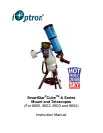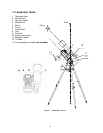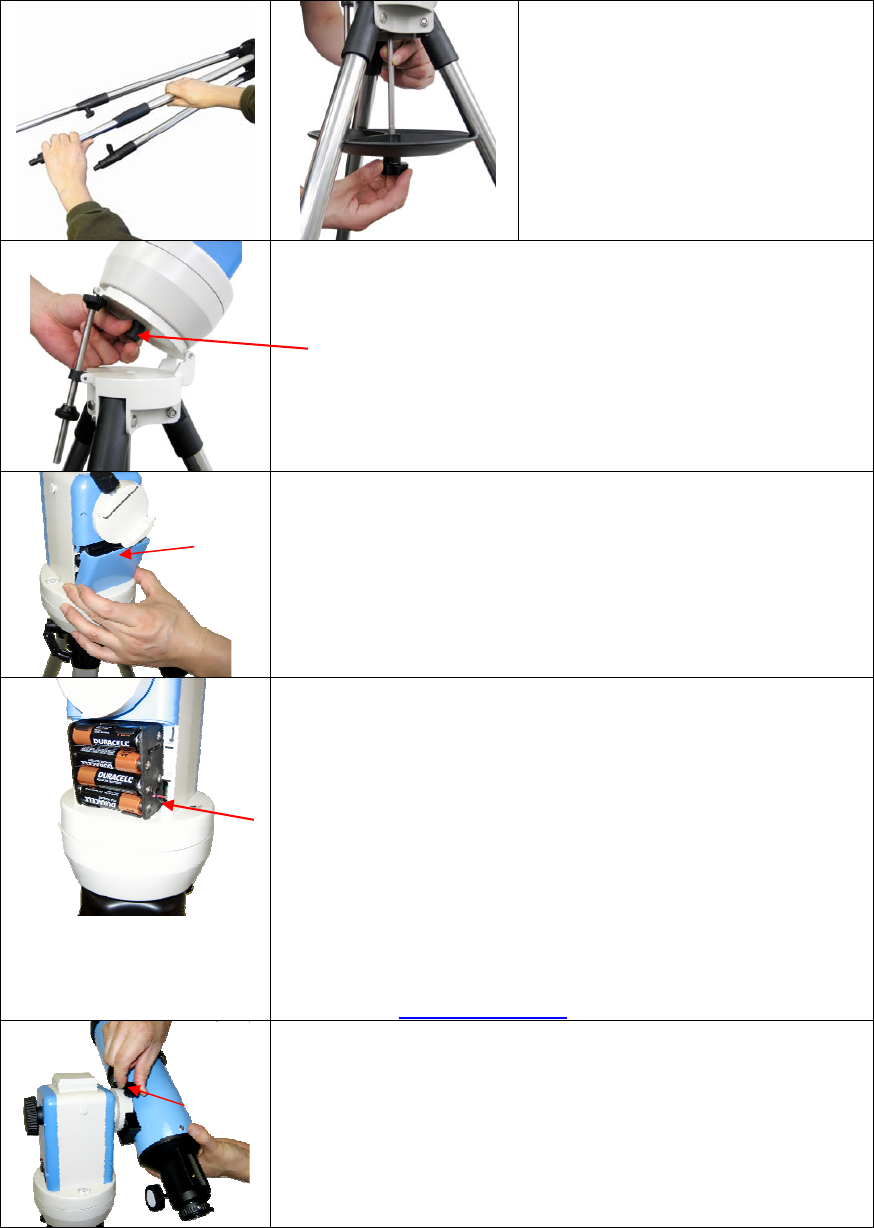
7
2. Telescope Assembly
Step 1. Preparing the Tripod
1. Extend tripod legs to full
extension.
2. Slide tray on bottom of shaft
(#7). Then screw on round
black knob (#9).
Step 2. Attaching the Mount
1. Raise wedge plate on the tripod by turning two tilt
locks (12);
2. Attach mount to wedge plate using supplied azimuth
lock screw (10).
3. lower wedge plate to it’s lowest position by turning the
upper tilt lock upward while lightly push the mount
down. Secure the mount by tightening the lower lock.
Step 3a. Installing Batteries (not included)
Note: you may use 8 AA batteries (Step 3) or the AC
adaptor (Step 5) to operate the mount.
Pull the batteries compartment cover (shown) open.
Gently pull the batteries holder (shown next) out of the
compartment to avoid breaking the attached wires.
Step 3b.
Insert 8 AA batteries (not included) according to the
diagrams on the holder. Refer to the diagram on the holder
to orient the batteries properly. Replace the holder back
into the batteries compartment and replace the cover.
For reference: the battery pack fits in with wires on the
bottom right (See arrow in photo). Use only fresh batteries.
Using/mixing old or low batteries may cause error
messages.
Optional AC Adapter and Car Charger accessories are
available at www.ioptron.com
Step 4. Attaching Telescope
Attach telescope to mount using the dovetail lock knob
(#2).
(Picture shows 80mm refractor. However all scopes
will attach in the same manner.)
Dovetail
lock (#2)