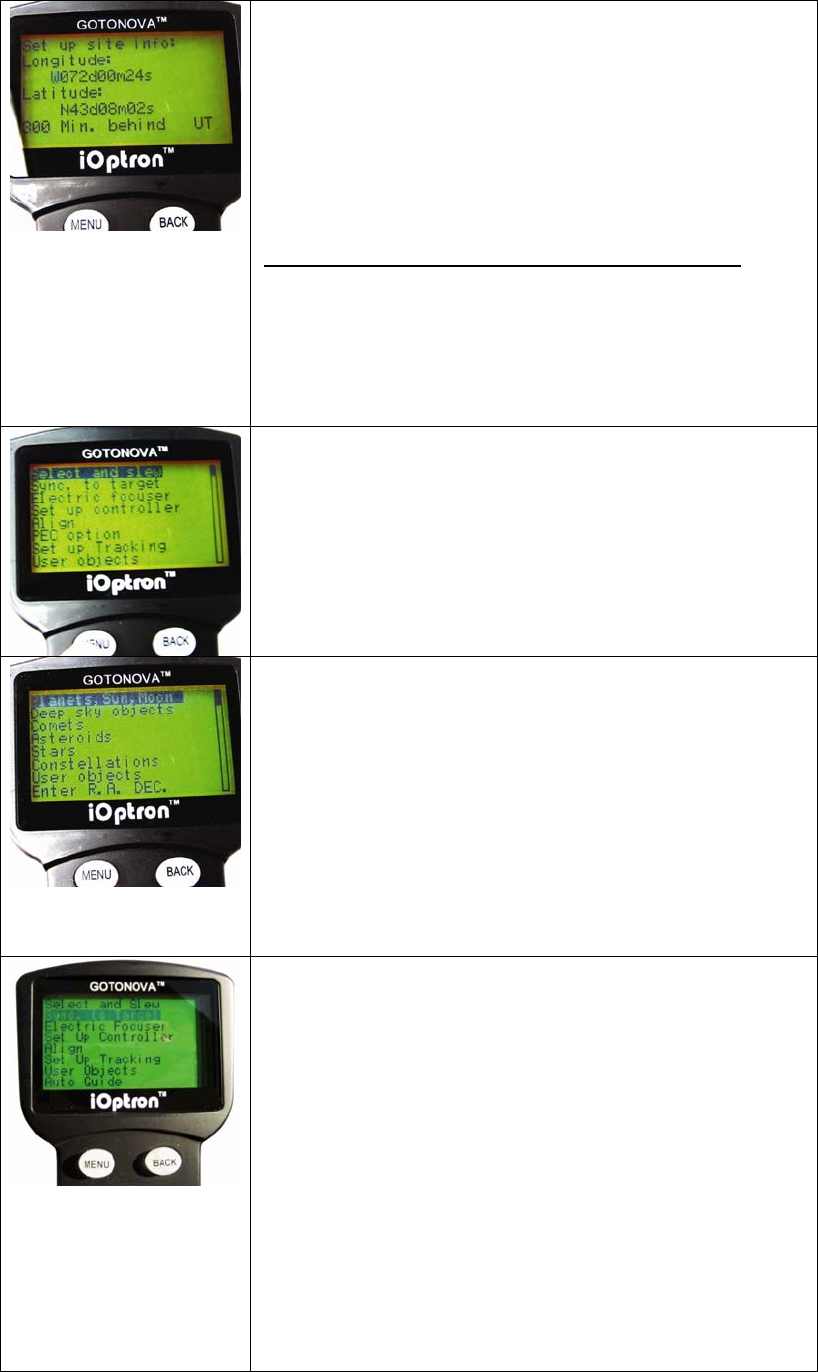
iOptronCorp.|6EGillStreet|Woburn,MA01801USA|(781)569‐0200|TollFree(866)399‐4587|www.iOptron.com
Step 11. Set Up Site
GPS will provide the longitude and latitude information. If
GPS is not included (or available), these values can be
manually entered here.
Use ▲/▼ keys to change the numbers and letters. Use ◄/►
keys to scroll through the fields.
The last line of this screen is for setting time zone information
(add or subtract 60 minutes (Min.) per time zone).
Examples: minutes “behind” UT or “ahead of” UT
New York: 300 Min. “behind” UT
Los Angeles: 480 Min. “behind” UT
Rome: 60 Min. “ahead of” UT
Sydney: 600 Min. “ahead of” UT
Press ENTER when finished.
The mount is now ready to find (GOTO) and track objects.
Step 12. Select and Slew to an object
Press Menu button.
Scroll to “Select and Slew”
Press ENTER.
Step 13.
Select a category (ex. “Planets, Sun, Moon”) by scrolling with
the arrow keys.
Press ENTER.
Then select an object (ex. “Moon”) by scrolling with the arrow
keys. Press ENTER.
The telescope will automatically slew to the object and lock
on. It will automatically begin to track once it locks on to the
object.
Step 14. Sync to Target (Use this to center and synchronize
the object selected in Step 13).
Press MENU. Scroll to “Sync. To Target”. Press ENTER.
Next use the arrow keys (▲▼◄►) to center the object in the
eyepiece. Then press ENTER again to synchronize the
object with the memory.
To slew to other objects simply repeat steps 12 and 13. You
do not need to repeat step 14 except for adjustments as
needed.
(Refer to the full online manual for 1-star and 2-star
alignments. Sync to Target is similar to 1-star Alignment
except that you choose the object to align to.)






