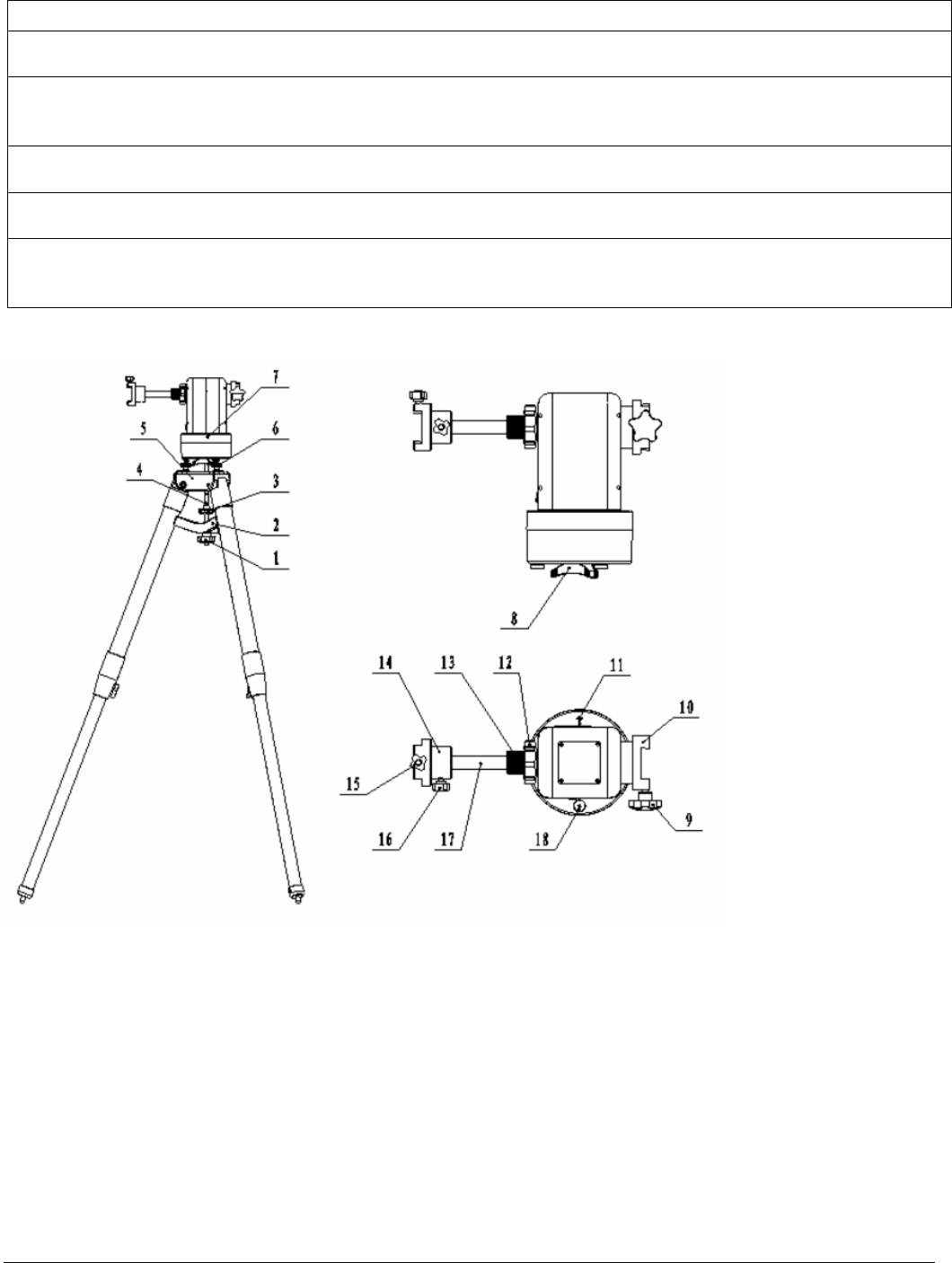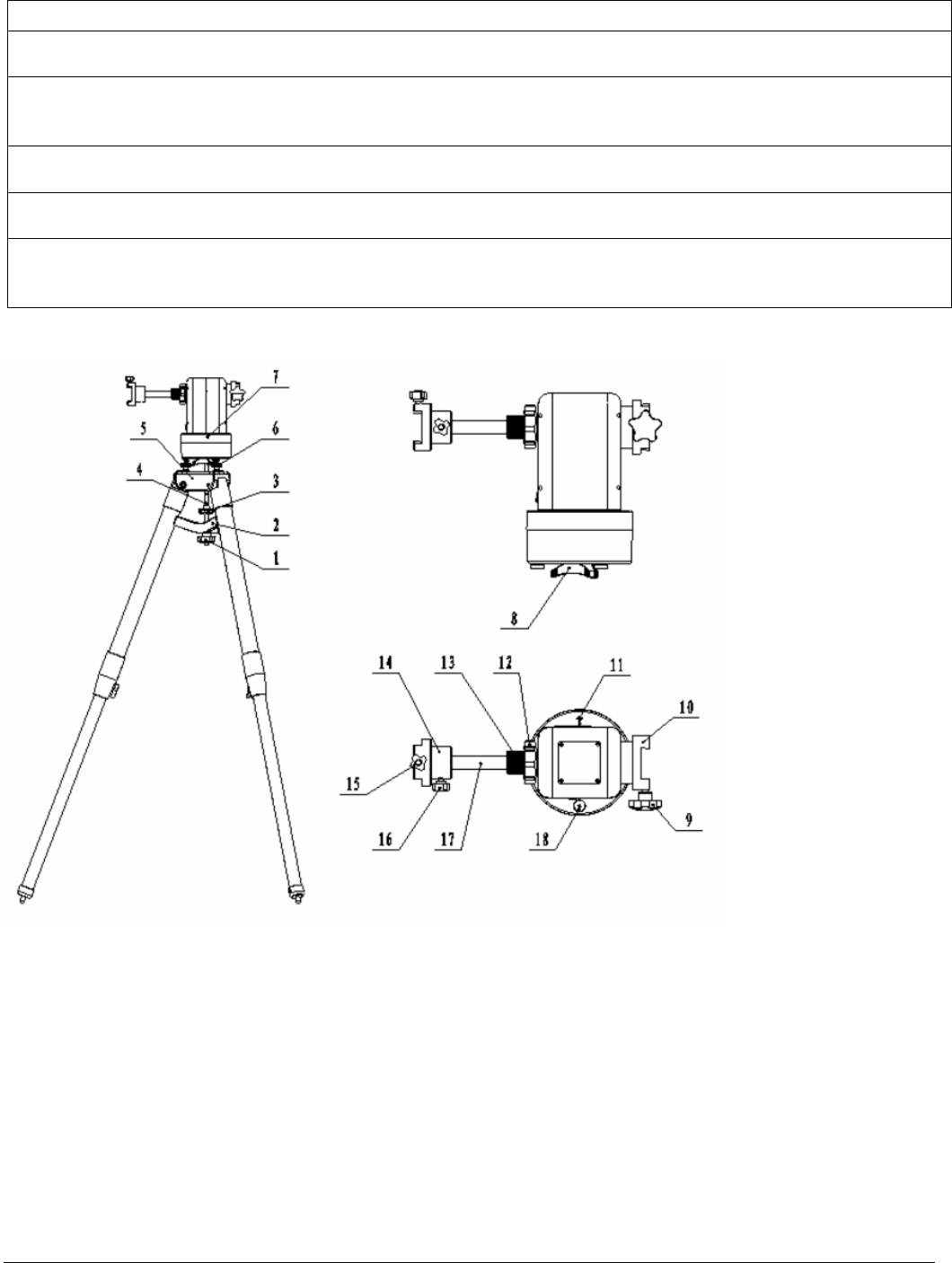
iOptronCorp.|6EGillStreet|Woburn,MA01801USA|(781)569‐0200|TollFree(866)399‐4587|www.iOptron.com
5
Additional Features/Tips
Anti Cord Wrapping
Select “A/A mount Azi mode” for anti-cord wrapping function.
Mount Mode/Type
Make sure you hand controller is working at A/A mode. If not, change the mount type to AltAz (under “Set
up controller” go to “mount type”)
Error message?: DEC/RA Overcurrent
Check your OTA balance and/or power supply first.
Mount does not move while press an arrow button
Press number 9 to change the slew speed to MAX.
Stop/0
The Stop button is used to stop the tracking. It does not stop slewing. To stop the slewing press the
“back” button.
MiniTower II Components
1. Tripod Lock
2. Tripod Support Spread
3. Tripod Knob
4. Tripod Bolt
5. Tripod Head
6. Level Adjustment Screw
7. Mount Base
8. Azimuth Lock
9. Primary Dovetail Lock
10. Primary Dovetail Saddle
11. South Mark
12. Altitude Lock
13. Counterweight Shaft Lock
14. Secondary Dovetail Saddle
15. Secondary Dovetail Saddle Lock
16. Secondary Dovetail Lock
17. Counterweight Shaft
18. Bubble Indicator