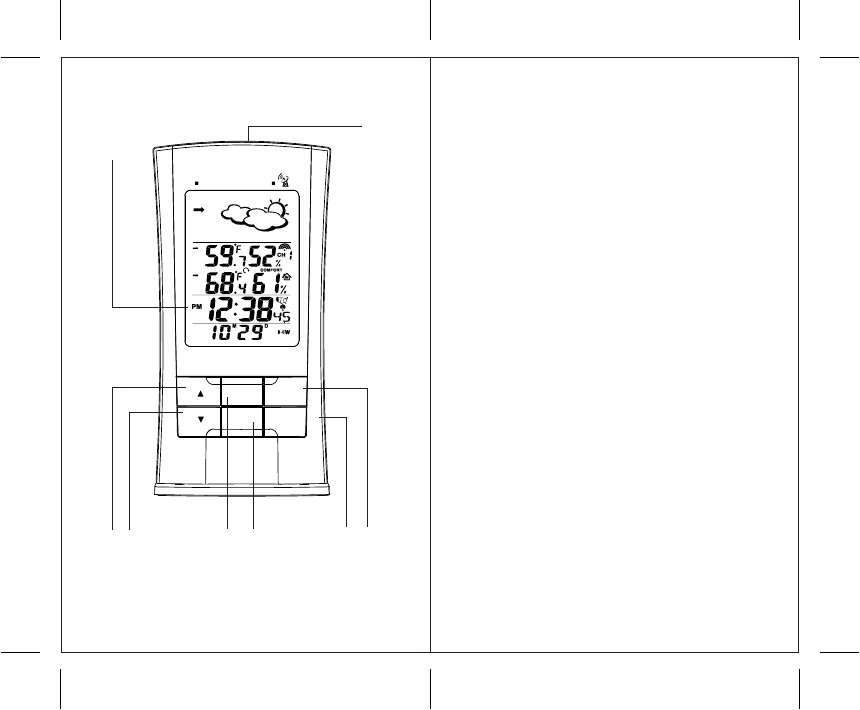
43
MEM
CHANNEL
ALARM
ON/OFF
MODE
ATOMIC CLOCK
D
A
H
E F
B C
G
FRONT VIEW
A WEATHER AND PRECISE TIME INFORMATION
IN FIVE - LINE LCD DISPLAY
Views indoors and outdoors conditions along with
precise time
B MEMORY BUTTON
1). Recalls current, maximum or minimum temperature
and humidity
2). Clears all readings memory
C MODE BUTTON
Changes clock display modes, activates and confirms settings
D ALARM ON/OFF BUTTON
Sets weekday, single and pre-alarm and allows displaying
alarm status
E UP BUTTON
1). Increases settings
2). Activates all alarms
3). Activates atomic clock receiver
F DOWN BUTTON
1). Decreases setting
2). Disables all alarms
3). Enforces remote sensor channel signal search
G CHANNEL BUTTON
1). Recalls the different remote sensor reading
2). Enables auto-scan feature
H SNOOZE/LIGHT BUTTON
1). Stops alarm temporarily
2). Activates LCD backlight













