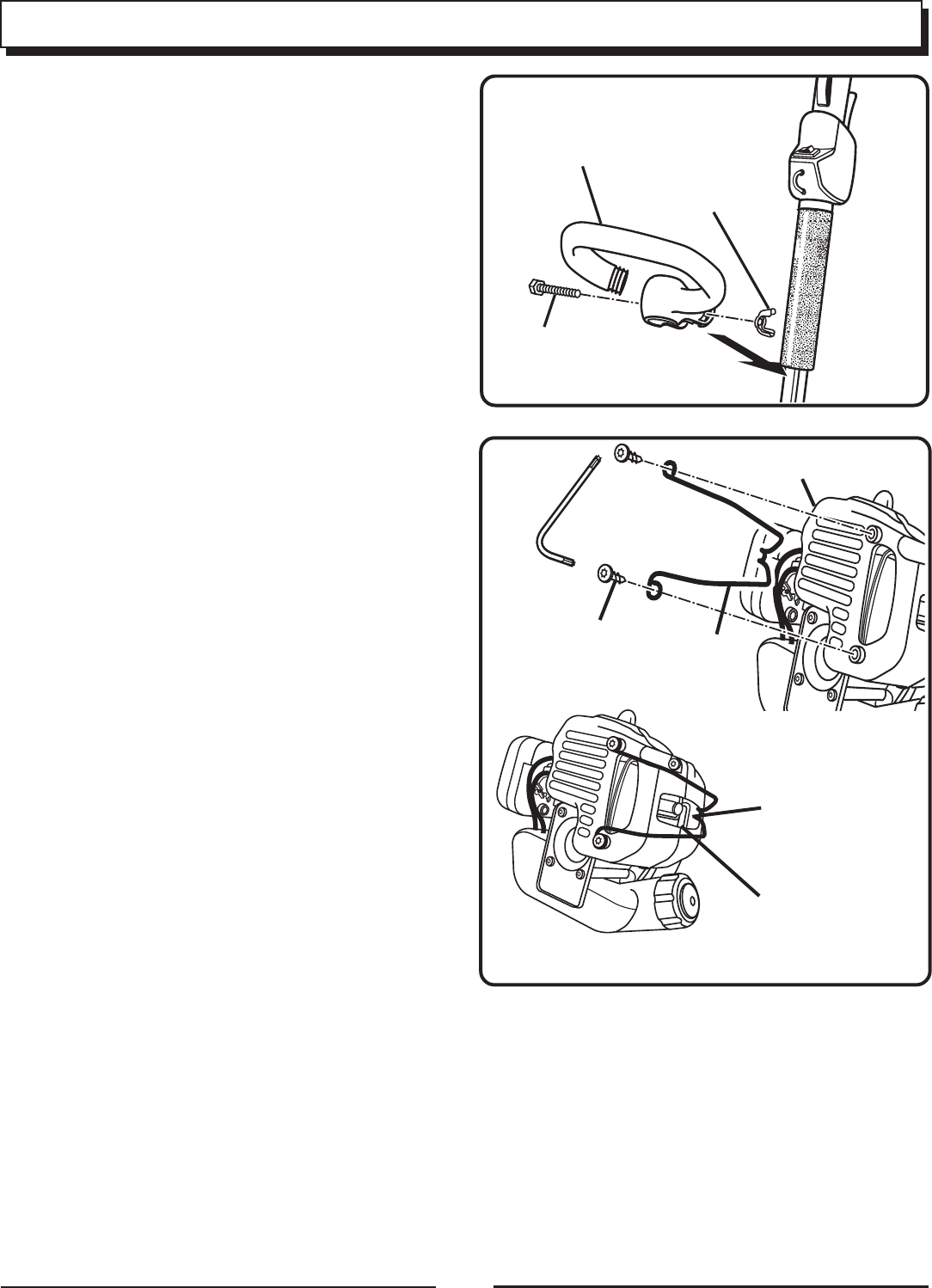
7
Fig. 3
SCREWS
SILENCER
GUARD
REAR HOUSING
BENT END OF
SILENCER GUARD
OPENING IN REAR
HOUSING
ASSEMBLY
WING NUT
FRONT HANDLE
BOLT
Fig. 2
FRONT HANDLE
See Figure 2.
1. Remove the front handle, bolt and wing nut from
the Owner’s Kit.
2. Install the front handle onto the top side of the drive
shaft housing and move it to a comfortable position.
3. Place the bolt through the front handle as shown. Then
install the wing nut.
4. Tighten wing nut securely.
NOTE: Do not attempt to remove or modify the spacer. This
spacer limits the upper position of the handle grip.
See
Figure 2.
SILENCER GUARD ASSEMBLY
See Figure 3.
1. Remove silencer guard and two screws from the
owner’s kit.
2. Attach the silencer guard to the rear housing.
NOTE: Make sure the bent end of the silencer guard fits
securely into the opening of the rear housing.
3. Install two screws.
4. Tighten screws securely.


















