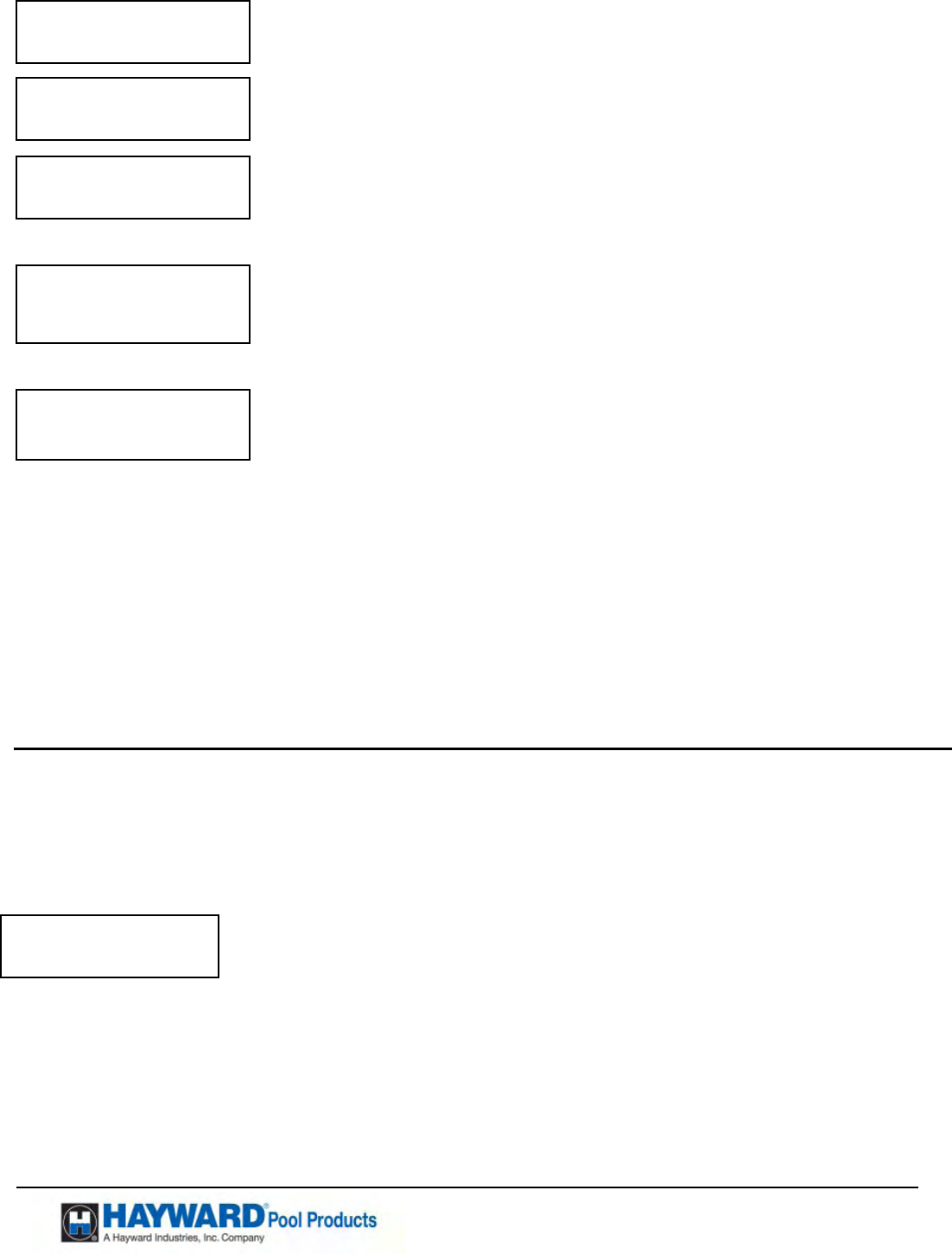
Page 7 of 16 STRATUM™ Model VR1000 P/N: ISVR1000 Rev: M
USE ONLY HAYWARD GENUINE REPLACEMENT PARTS
Pomona, CA Clemmons, NC Nashville, TN
Tel: 908.351.5400 www.haywardpool.com
SET TIME AND
DATE? Y/N
Over Window Vacuum indicates a vacuum level detected that is above normal for
the pool system. The system should restart.
Under Vacuum Window indicates a problem with the inlet water flow to the
pump. Low volume flow can be caused by line breaks, or low water levels. The
system should restart.
High Vacuum Alert indicates the system has stopped the pump, vented, and set
off the alarm.
CUSTOMER ACTION IS REQUIRED. Clear the cause of the problem. Then
press the “OK” button to restart the system.
System Won't Stabilize indicates the system has stopped the pump three times and
set off the alarm.
CUSTOM ACTION IS REQUIRED. Clear the cause of the problem. Then
press the “OK” button to restart the system.
Too Many Sen/Sol Errs Or No Prime indicates the system has vented and stopped
the pump three times and set off the alarm.
CUSTOM ACTION IS REQUIRED. Clear the cause of the problem. Then
press the “OK” button to restart the system.
• If the VR1000 has shut the pump down due to “HIGH VACUUM” and does not restart, due to debris in
the suction line, the line must be cleared. This is normally done through the use of a garden hose or other
method.
• If the green light is on, and the Red light is on with the Pump not running during a normal operational time
cycle, it is suggested that cutting the power to the system and then restoring the power will reset the system.
(This will assure the system program is operating.)
• The green light indicates power is on.
• The combination of a green light on and a yellow light on indicates that the system is monitoring the pool,
but the screen has been turned off due to a high temperature internally in the box.
CUSTOMER ACCESSIBLE MODES
To initiate a self-test through the use of the push buttons on the display push button “OK/MENU” and
release. This only causes the system test in “RUN MODE”. The self test is run by the customer just to
confirm the VR1000 is actively protecting the pool/spa. The system should restart and stabilize.
Set the time of day clock. In normal operation the time of day will be displayed on
the LCD.
When the board is first powered up the time and date are displayed. Pushing the
“Menu” button will step through the date and time of day set up.
Pushing the “NO” will go to next step. (5 Seconds of inactivity will go to next step.)
“YES” follow screen instructions.
NOTE: If system does not maintain date and time when the power fails or is disconnected, replace the
battery.
VR1000 OVER
WINDOW VACUUM
VR1000 UNDER
WINDOW VACUUM
HIGH VACUUM
ALERT
SYSTEM WON'T
STABILIZE
TOO MANY SEN/SOL
ERRS OR NO PRIME


















