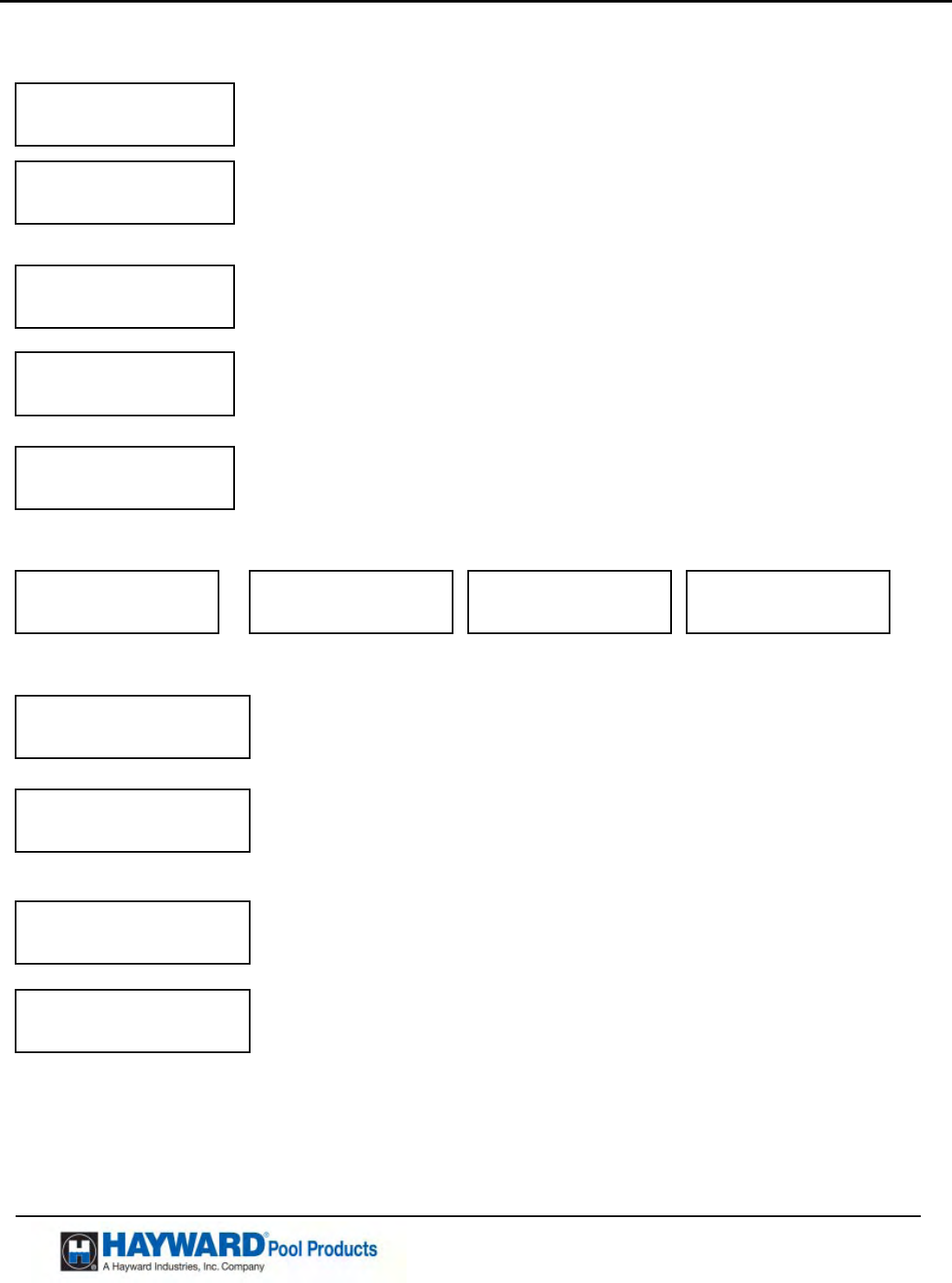
Page 6 of 16 STRATUM™ Model VR1000 P/N: ISVR1000 Rev: M
USE ONLY HAYWARD GENUINE REPLACEMENT PARTS
Pomona, CA Clemmons, NC Nashville, TN
Tel: 908.351.5400 www.haywardpool.com
HAYWARD POOL
PRODUCTS
02-02-07
12:00 P.M.
SET TIME AND
DATE? Y/N
SELECT POOL
TECH. MODE? Y/N
HAYWARD VR1000
CALIBRATING
VR1000 VER X.X
STARTING PUMP
VR1000 VER X.X
STABILIZING
VR1000 VER X.X
MONITORING
VR1000 VER X.X
STOP SWITCH
CUSTOMER SCREENS ON VR1000
No Action Required
No Action Required
No Action Required. However, setting the time and date can be done at this time.
(If the date and time is not maintained from the last time it was set, the battery
needs to be replaced.) If “YES” follow screen instructions
SET TIMER EVENTS is the only used when the VR1000 has been set to allow
control of pump on/off times.(or with use of a 2-speed pump) See Page 8 for screen
information.
No Action Required. Defaults to “CUSTOMER Mode” in 5 seconds.
See Technician Manual for options.
The following screens are shown for information only:
CUSTOMER SCREENS showing errors and exceptions:
The system will not start if the optional “STOP Switch” is pressed in.
Action Required: Reset “STOP Switch”
Sensor/Solenoid Venting Error. Remove and clean or replace the vent plug.
(This is the cone shaped device on the exterior/bottom of the box.) (See Fig 1) If
vent cleaning/replacement does not correct the problem, replace the solenoid
valve (See Fig 7). If neither option corrects the problem, replace the unit.
“No Stabilization" indicates that there is likely a problem with the pump. The
pump basket should be checked for debris. Other pumping issues can cause
stabilization problems.
Self Test Indicates the system is checking itself for proper operation of its
components. The pump may cycle and restart. No action is required.
VR1000 VER X.X
S/S VENT ERROR
VR1000 VER X.X
N
O STABILIZATION
VR1000 VER X.X
SELF TEST
SET TIMER
EVENTS Y/N


















