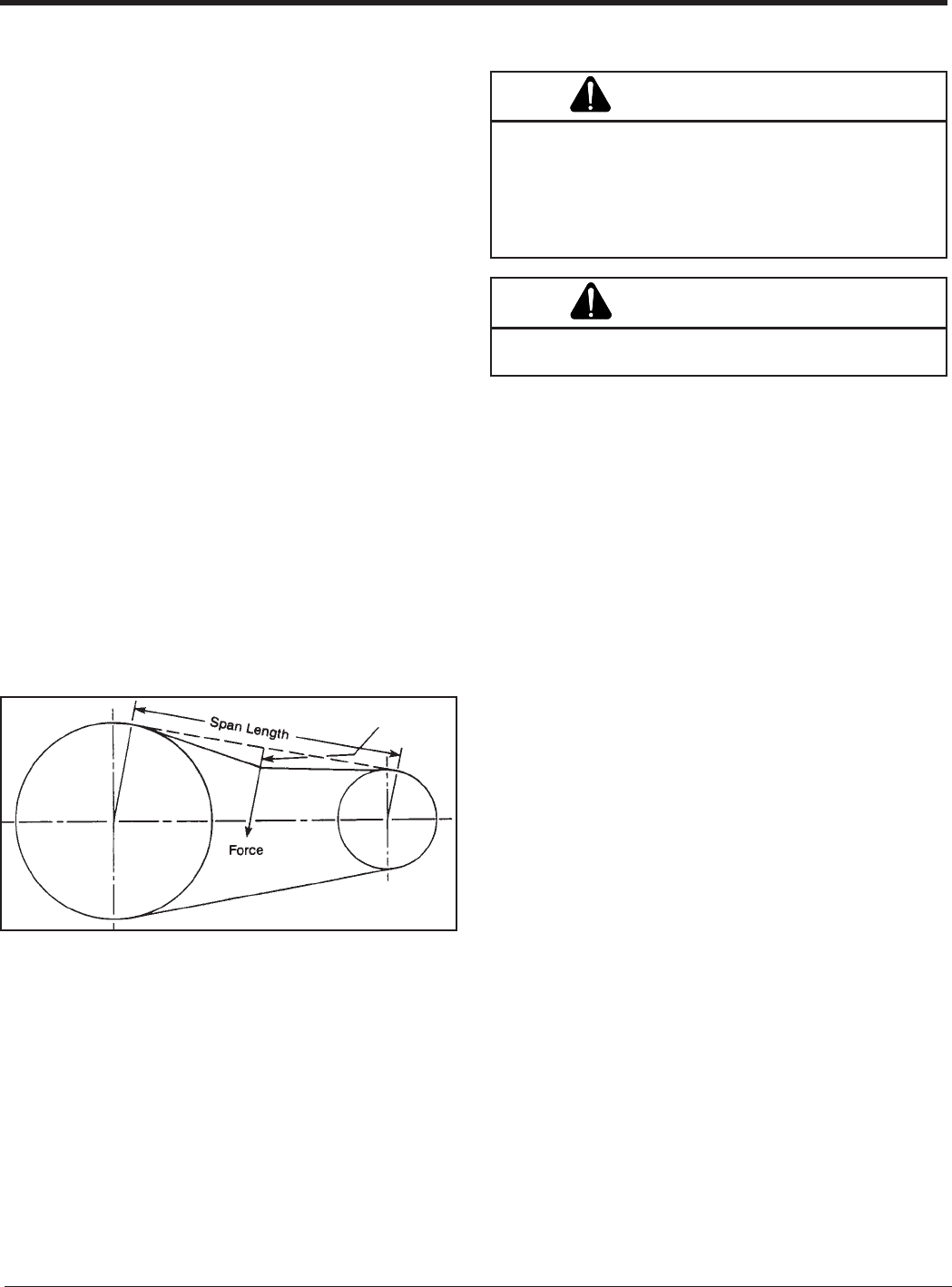
Page 12 6" & 8" Bear Cat Chipper Operators Manual
1. Remove large belt guard (three 5/16" bolts).
2. Loosen bolts on hydraulic pump and remove belt, if
equipped.
3. Lift belt idler pulley off drive belt and remove drive belt
from pulleys.
4. Install new belt on pulleys and lower belt idler. Check
alignment of pulleys and adjust if needed.
5. Adjust the eyebolt that anchors the idler spring to ad-
just belt tension. Tighten the eyebolt until the belt de-
flection at the center of the belt is 7/16" when a 20 lb
load is place against the belt (See Fig. #9).
6. Replace hydraulic pump belt, if equipped. Readjust hy-
draulic pump belt tension by sliding the hydraulic pump
in the mounting slots. Tighten bolts.
7. Replace belt guard.
8. Depress foot clutch pedal, start engine, release foot
clutch pedal to engage belt, and test unit. Readjust
pulleys and belt tension if needed.
Service and Maintenance
5.4 REPLACING DRIVE BELTS 5.5 CLEARING PLUGGED ROTOR
Feeding too large or too much chipable material at once
may plug the chipper. To clear plugged rotor, proceed as
follows:
1. Depress foot clutch pedal and stop engine. Release
foot clutch pedal when engine is stopped.
2. Remove the two 3/8" retaining bolts holding the access
cover to the main frame assembly.
3. Lift up rotor access cover.
4. Clean the debris out the chipper rotor. Turn the rotor by
hand to be sure it is free to rotate.
5. Close rotor access cover and replace bolts.
6. Depress foot clutch pedal, and start engine. Release
foot clutch pedal when engine is running to engage drive
belt. Resume operation.
WARNING
If the machine becomes plugged, depress the foot
clutch pedal, shut off the engine, disconnect the spark
plug wire, and allow the machine to come to a complete
stop before clearing debris. Do not operate the machine
without proper guards and screens in place.
CAUTION
Remember to use rotor shaft lock when working on rotor.
7/16" Deflection
Fig.#8


















