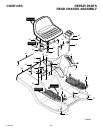GB
19
F–000794J
and then back between the stack pulley and
the steering plate (3).
10.Remove the motion drive belt. A correct re-
placement part or assistance is available
from an Authorized Service Centre in your
area.
11.To install the motion drive belt, reverse the
above steps.
12.
(Figure 23)
Check the routing of the motion
drive belt (1). Make sure the motion drive
belt is installed correctly on the idler pulleys
(2).
How To Replace The Mower Drive Belts
(Figure 13)
1. Remove the mower housing. See the instruc-
tions on “How To Remove The Mower Hous-
ing”.
2. Loosen and pull the belt retainer (1) away
from the double idler pulley (2). Remove
the primary mower drive belt (3) from the
double idler pulley (2).
3. Pull the belt retainers (4) away from the
single idler pulley (5). Remove the primary
mower drive belt (3) from the single idler
pulley (5).
4. Remove the primary mower drive belt (3)
from the mower housing.
5. To release tension on the secondary belt,
remove the spring (8) from the double idler
mount (9).
6. Remove the secondary mower drive belt
(10) from the double idler pulley (2) and
from the right mandrel pulley (11).
7. A correct replacement part or assistance is
available from an Authorized Service Centre
in your area.
8. To install the mower drive belt, reverse the
above steps.
How To Remove The Mower Housing
(Figure 38)
1. Move the blade rotation control (1) to the
DISENGAGE position.
2. Move the lift lever (2) to the level adjust-
ment position.
3. Remove the hair pins and the washers from
the adjuster arms (3). See illustrations “C”
and “D”.
4. Remove the hair pins and washers from the
suspension links (4). See illustrations “A”
and “B”.
5. Disconnect the extension spring (5) from
the blade control rod (6). See illustration
“E”.
6. Disconnect the front hanger (9) from the
axle support. See illustration “F”.
NOTE: The hanger rod (11) is made with a
bend.
7. Remove the mower drive belt (7) from the
stack pulley (8). See illustration “G”.
8. Disconnect the middle discharge chute
(10) from the mower housing. See illustration
“H”.
9. Pull the mower housing away from the right
side of the unit.
10.To install the mower housing, reverse the
above steps.
11.Check belt routing of the primary mower
drive belt (1) and the secondary mower drive
belt (2). See illustration “J”.
How To Replace The Fuse
If the fuse is blown, the engine will not start.
Remove the fuse and replace with a 15 amp.
automotive fuse.
Storage (over 30 days)
At the end of each year, prepare the unit for
storage as follows.
1. Drain the fuel from the carburettor and the
fuel tank. Change the engine oil. See the en-
gine manufacturer’s instructions.
2. Clean the entire unit.
3. Charge the battery.
WARNING: Never store the grass
bagger with grass clippings in the
bags. Even a small amount of
grass or debris can generate enough heat
to start a fire.
WARNING: Do not operate unless
the entire grass bagger attachment
is in place.
How To Order Replacement Parts
Use only manufacturer’s authorized or approved
replacement parts. The letter placed on the end of
the part number denotes the type of finish for the
part, C for chrome, Z for zinc, a PA for purchased
assembly. It is important that you include this when
ordering a part. Do not use attachments or
accessories not specifically recommended for this
unit. In order to obtain proper replacement parts
you must supply the model number of your mower
(see nameplate).
Replacement parts, except for the engine, trans-
mission, transaxle or differential, are available
from the store where the mower was purchased or
a service shop recommended by the store.
If you are unable to obtain parts or service in the
manner outlined above, then contact:
HAYTER LIMITED, Service Department, Spell-
brook, Bishop’s Stortford, Hertfordshire.
CM23 4BU.
UK ONLY: Details of your local Hayter authorised
dealer are contained in Yellow Pages or contact:
Freephone 0800 616298.
Replacement parts for the engine, transaxle, or
transmission, are available from the manufactur-
er’s authorized service centre found in the com-
mercial pages of the telephone directory. Also, see
the individual engine or transmission warranties to
order replacement parts.
When ordering the following information is
required:
(1) The Model Number
(2) Serial Number
(3) Part Number
(4) Quantity