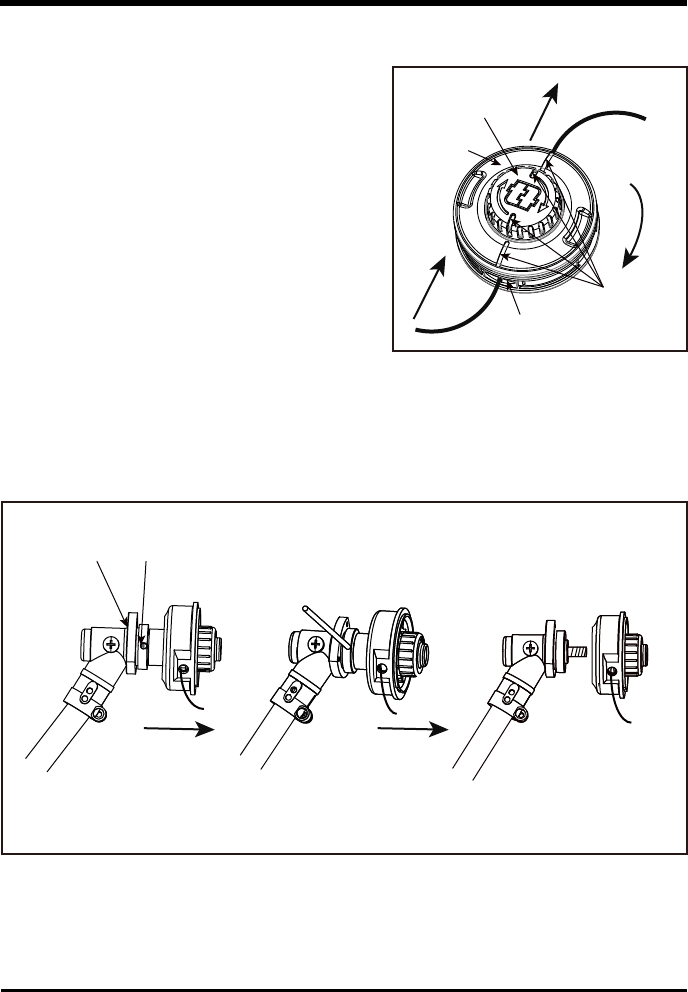
15
OPERATION
INSTALLING STRING IN STRING HEAD
REMOVING / REPLACING STRING HEAD
See Figure 8
Fig.7
Fig.8
See Figure 7
1. Line up the spacer hole up with the hole in the gear box.
2. Place a small screw driver or metal rod (Not included) in the spacer hole.
3. Rotate the head clockwise to loosen and remove.
4. Reverse steps 1.-3. to reinstall the same string head.
Note: If you put a different model string head on this unit please follow the manufacturer’s
instructions to install that head.
1. Line up the slots on the spool cap with the slots on
the string head.
2. Insert line through the string head hole.
Push line until it exits the opposite string head hole.
3. Pull the line through until there is an equal amount
of line on each side.
4. Turn the spool cap clock-wise to begin winding the
string into the string head. Leave approximately
5 inches of string protruding out of each side of
the head.
It is recommended that .080” line Diameter be used
for this string head.
Note: Do not put more than 15 feet of line in at a time.
Spool Cap
String Head
String Head Hole
Gear Box Spacer Hole
Slots


















