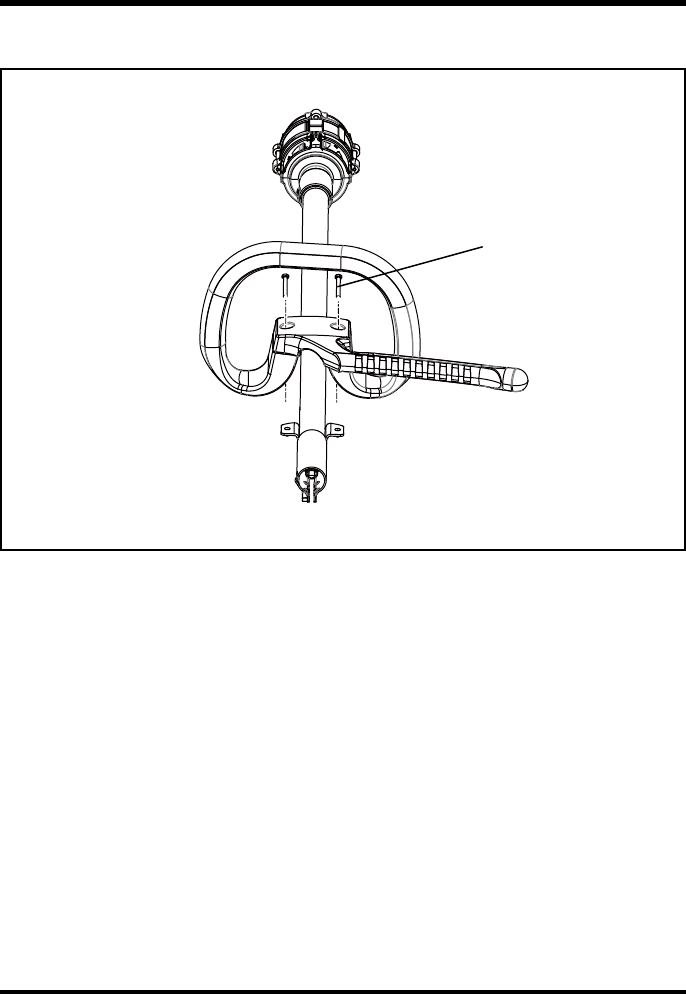
11
ASSEMBLY
ATTACHING THE FRONT HANDLE(See Figure 4.)
Fig.4
BOLT
• Press the front handle onto the power head shaft so that the handle is angled toward the rear
handle.
• Place the front handle along the power head shaft to a position that allows for comfortable
operation.
• Slide the bolt through the holes in the front handle.
• Slide the washer onto the bolt.
• Place the wing nut onto the bolt and tighten the wing nut securely.
REMOVING THE ATTACHMENT FROM THE POWER HAED
For removing or changing the attachment:
• Stop the power head.
• Loosen the knob.
• Push in the button and twist the shafts to remove and separate ends.


















