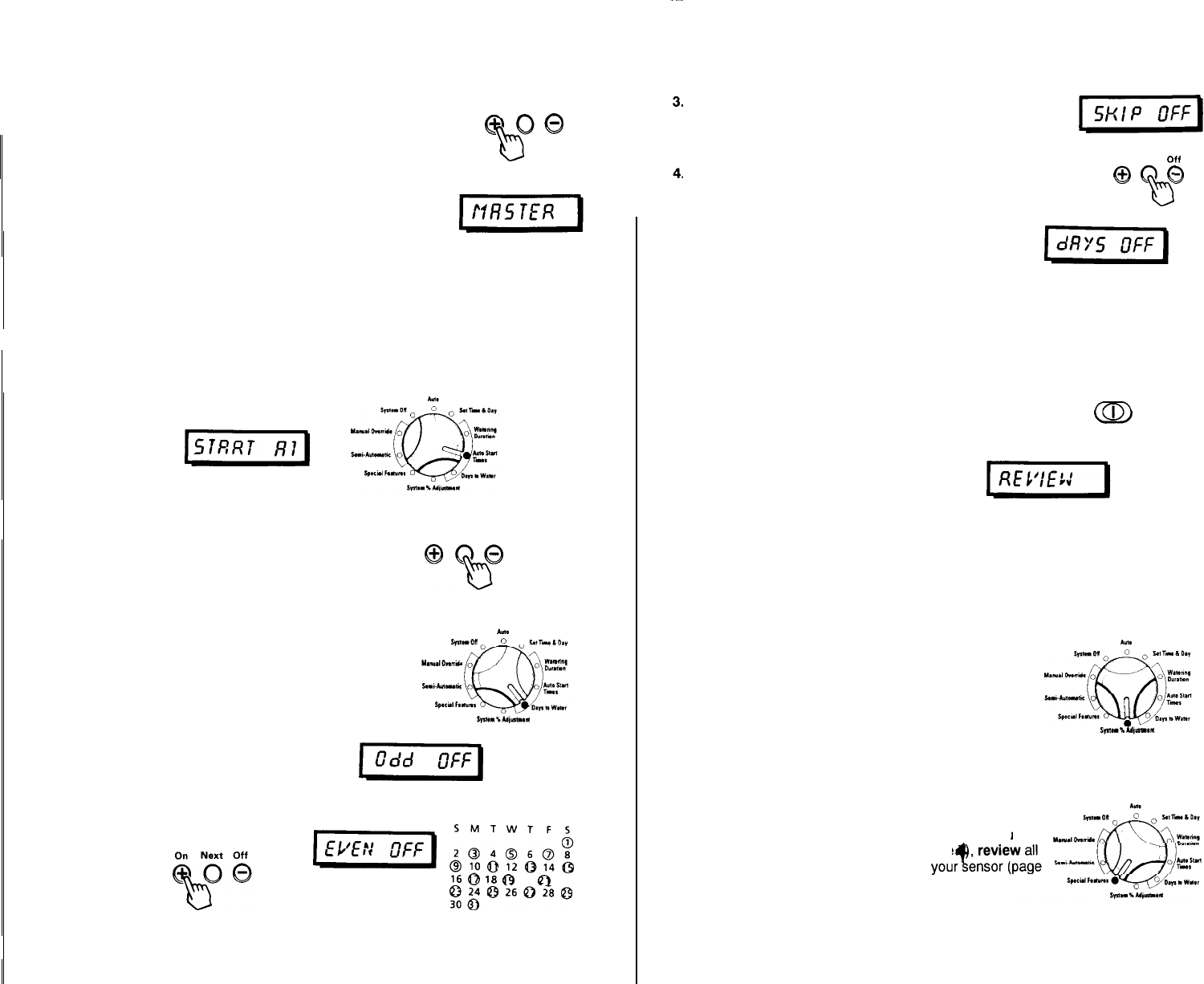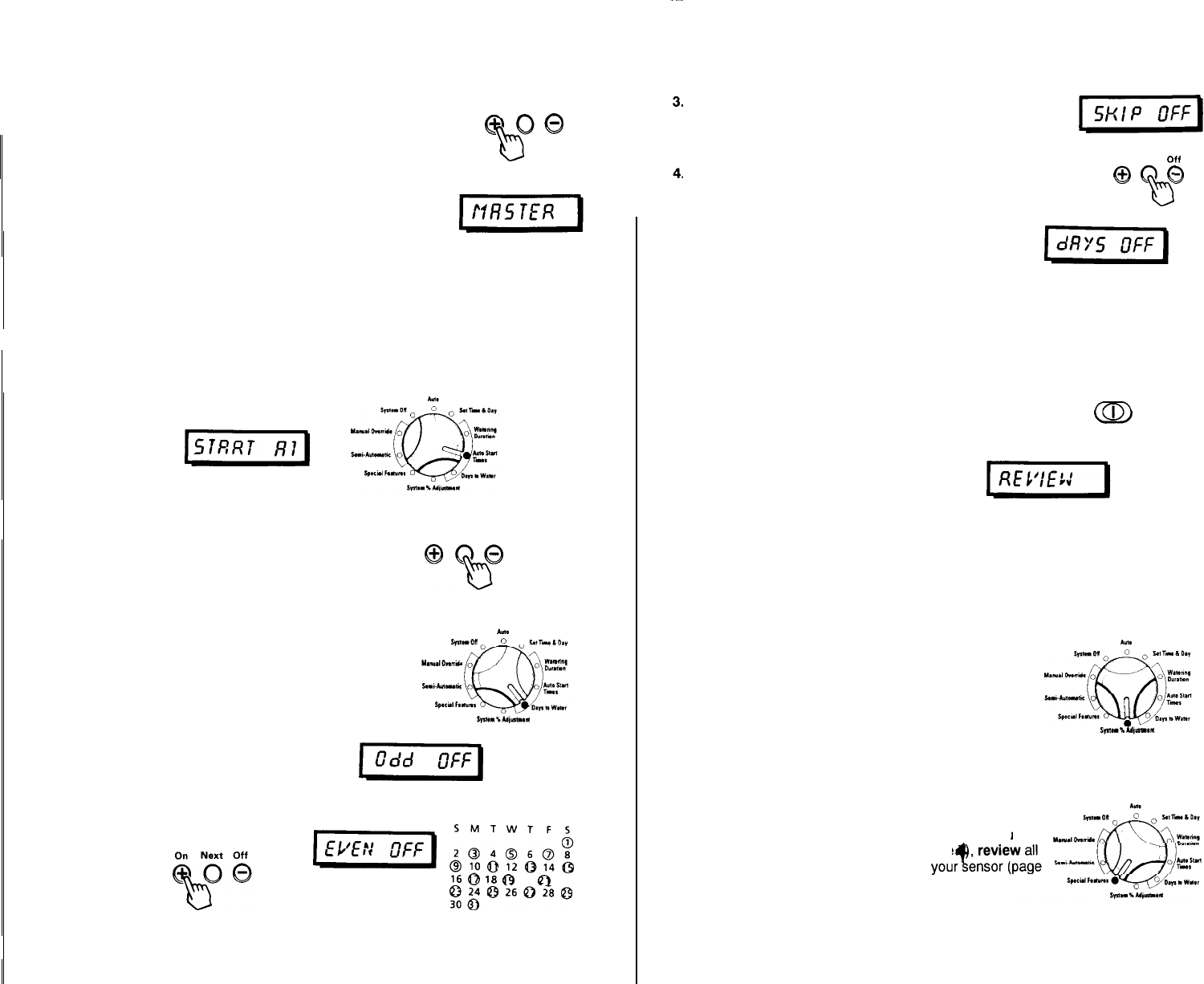
Master Valve
A master valve or pump start is sometimes used in systems.
On Next Off
When selected ON the controller provides constant output to that
terminal when valves are on. See MASTER VALVE HOOK-UP.
QQ@
(page 6) The LAWN MASTER allows you to select this option
on each program. The default is OFF for all programs.
b
l
To select your master valve ON:
Press NEXT until MASTER is displayed (after last valve)
l
Push ON to activate, push OFF to turn OFF.
AUTO START TIME
This sets the TIME OF DAY you wish to water. Each start time will start a cycle running
each valve, one at a time, for their programmed watering duration, starting with the first
valve and continuing until the last valve has completed its watering.
To set
l
Turn the dial to “AUTO START TIMES”. The display will show “START A1”
l
To set the desired time push + button until desired time is displayed. Pushing the
-
button
will CANCEL that start time.
OTHER START TIMES
To water more than once a day:
l
Press NEXT to set a second or third START TIME.
l
Repeat the above steps for each START TIME.
On Next Off
DAYS TO WATER
)m
rplnon
0
This sets the DAYS of the week you wish to water.
There are
4 options you may use for convenience. Push
NEXT repeatedly to display options; press NEXT to select
*~-ti=*
the one that you prefer.
rw.l*u,-n
1.
ODD-This option will water only ODD days
of the month. Automatically skips the 31
st
day of the month. Push ON to select
pxcq
2. EVEN-This option will water only EVEN days of the
month.
JULY
Push ON to select.
)EVE::l
;;E;;i~
16
0
18
8
20
8
22
$$@26028@
page
6
SKIP-You may select an interval from I- 30 days to water.
For example, to water once every 10 days push the
+
button
until display shows
10.
(This option does not relate to the
days of the month or week)
On Next
0“
DAYS OF THE WEEK-Push ON to activate “DAYS”, push
NEXT to sequence through the individual days. Use the
8
@
+
button
to select the day. Use the
-
button to eliminate
$
that day.
-1
Your programming is now completed for PROGRAM A.
If you wish to use your other programs move PROGRAM
switch to position B or C and repeat the programming steps starting on page 8. Now
return to the Auto Position. During operation B, all running valves will scroll on the display.
ABC
REVIEW
To REVIEW your entire program:
l
Set dial to “SPECIAL FEATURES”, select “PROGRAM”,
(TIs>
Program
display will show “Review”.
l Push the
+
button, display will scroll all
programmed information.
OTHER DIAL FUNCTIONS
SYSTEM % ADJUSTMENT: Dial in this position for simple seasonal adjustment of all
your valve’s watering duration, When weather conditions return to normal this adjustment
can be returned to normal (100%). This change will not permanently change your original
programs.
To use
l
Select the PROGRAM you wish to adjust.
l
Set the dial to “SYSTEM % ADJUSTMENT’.
This indicates all valves will water at 100%
of their watering duration.
l
Use the + or - button to adjust, the display
will show selected change.
IptnX*l,-**
l
After adjusting return the dial to “AUTO”.
Note: Below 100% for less watering. Above 100% for more watering. 00% is off.
SPECIAL FEATURES
This position has three functions. In this position you
may
erase all programmed information (page
programmed information (page
,
or set
8).
page
7