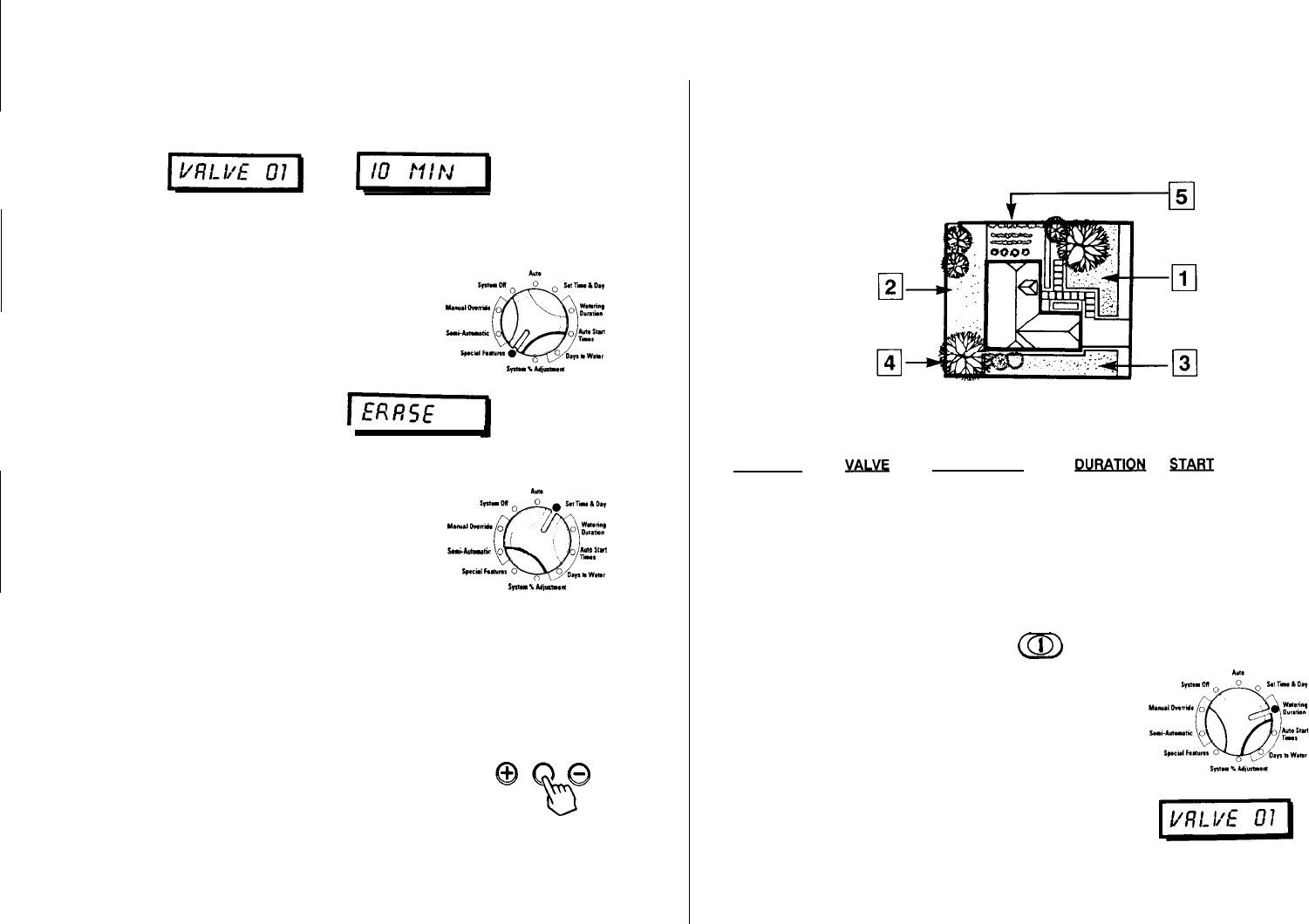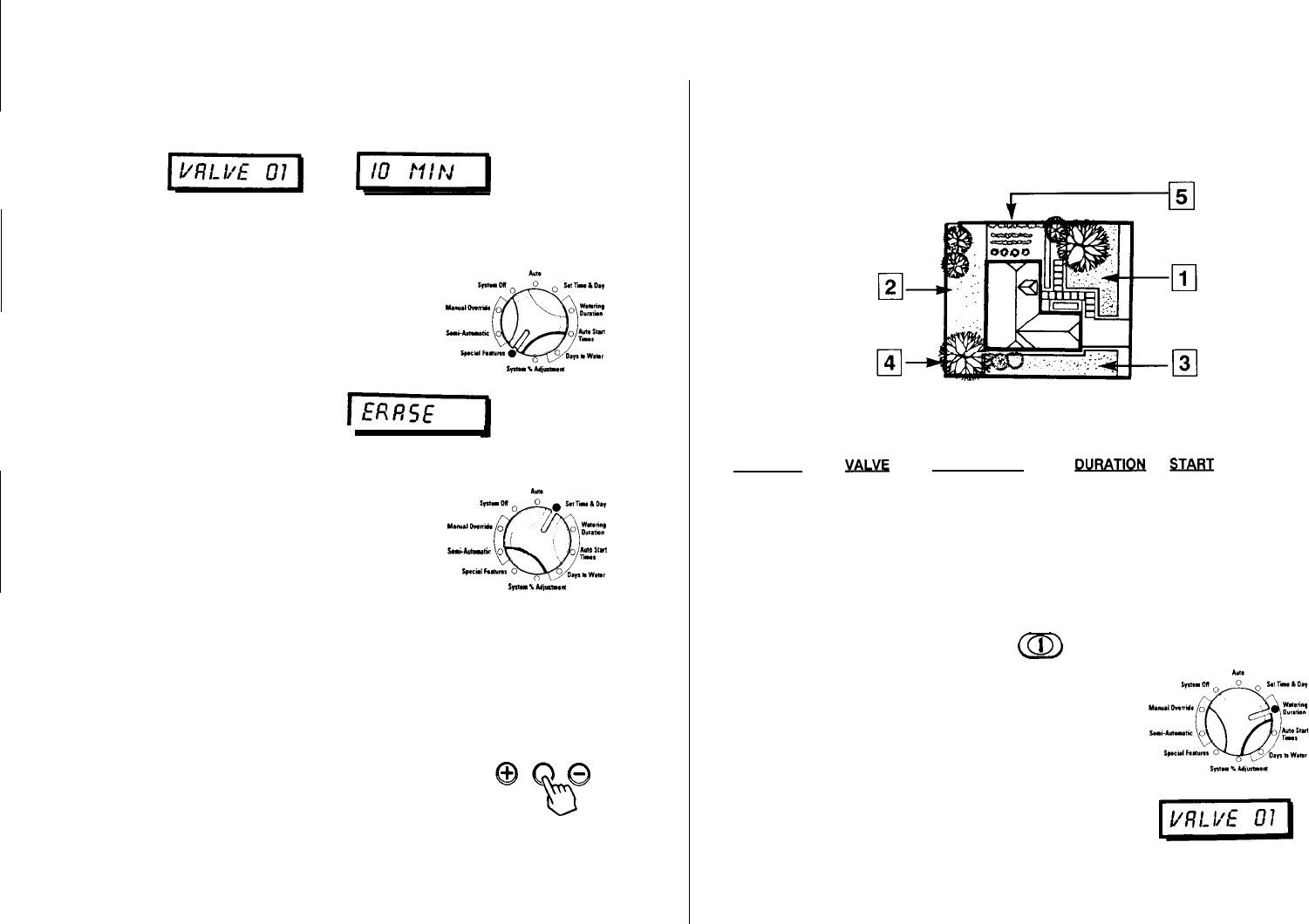
PROGRAMMING YOUR
LAWNMASTER CONTROLLER
DEFAULT PROGRAM
When new from the factory: A default program has been installed in PROGRAM A for
your convenience. This program is set to water all valves for 10 minutes every day at
4:00 AM.
If this program works for your system simply set the time and day and you are finished.
However, if you would like to customize your
LAWN
MASTER with your own unique
programs, erase this default program by following the simple steps provided below.
pzEq
(ID
ERASE PROGRAMMED INFORMATION
l Set the dial to Special Features
l Press the Next button until “Erase” is displayed
l Press
+
button display will show “Confirm”
l
Press + button again, display will show “Done”
You may now program LAWN MASTER
with custom
programs
using
the
_%ui_n
instructions
on
the following pages.
II
SET CLOCK TIME
&
DAY
-Set the dial to “SET TIME
&
DAY”
HOUR
The hour will flash on the display
Push the
+
or
-
button to change
“HOUR”
IPl”XU,“%.e”I
MINUTES
Push the NEXT button to go to “MINUTES”
Push the + or
-
button to change “MINUTES”
AM/PM
Push the NEXT button to go to the “AM/PM” function
Push the
+
or
-
button to select choice
MONTH
DAY
YEAR
Push the NEXT button, display will show “DATE”
The month will be flashing
Push the + or
-
button to change “MONTH”
on Next off
Push the NEXT button to go to “DAY”
Push the + or-to change “DAY”
Push the NEXT button to go to “YEAR”
Push the + or
-
to change “YEAR”
page
4
PROGRAMS
Lawn Master provides 3 different PROGRAMS to allow custom watering of your
landscaping.
All three programs will run, regardless of Program Switch position.
Be careful not to “over program” or accidentally start watering everything at the same
time. You may not have enough water pressure to operate more than one zone at a time.
Do a little planning before you start, refer to our sample watering plan below using your
own landscape and lay-out your “optimum watering plan” based on your plant’s needs.
Your local nursery is an excellent source of information.
When you finish programming, write out your “watering plan” or programs on the back
of your instruction envelope located inside your controller door.
Each program turns on each valve in sequence, one after the other, starting at your
programmed start time, on the days you have selected and ends when the last valve with
watering duration is finished.
75
0
SAMPLE WATERING PLAN
WATER
PROGRAM
yx
DESCRIPTION
DURATloNm
DAYS
A
1
Front lawn
15 min.
5:OOAM
Odd
2
Back yard
15 min.
3
Side yard
10 min.
B
4
Trees drip
2 hrs.
5:OOPM
Mon
C
5
Garden
5 min.
4:OOAM
Everyday
7:OOAM
AUTO PROGRAMMING
1. Select Program: A, B, or C
2. Each PROGRAM selected
must follow these steps:
Waterinq Duration
ABC
Q
I
Program
1. This
sets
the amount of TIME each
valve will be ON.
To set:
l
Turn the DIAL to “WATERING DURATION”,
disolav will show ‘Valve
1”.
then “Off”.
l
Push the
+
button to set desired time.
l
Push the
-
button to set valve off.
l
Push the NEXT button to set next valve and
repeat steps until all valves are set.
page 5