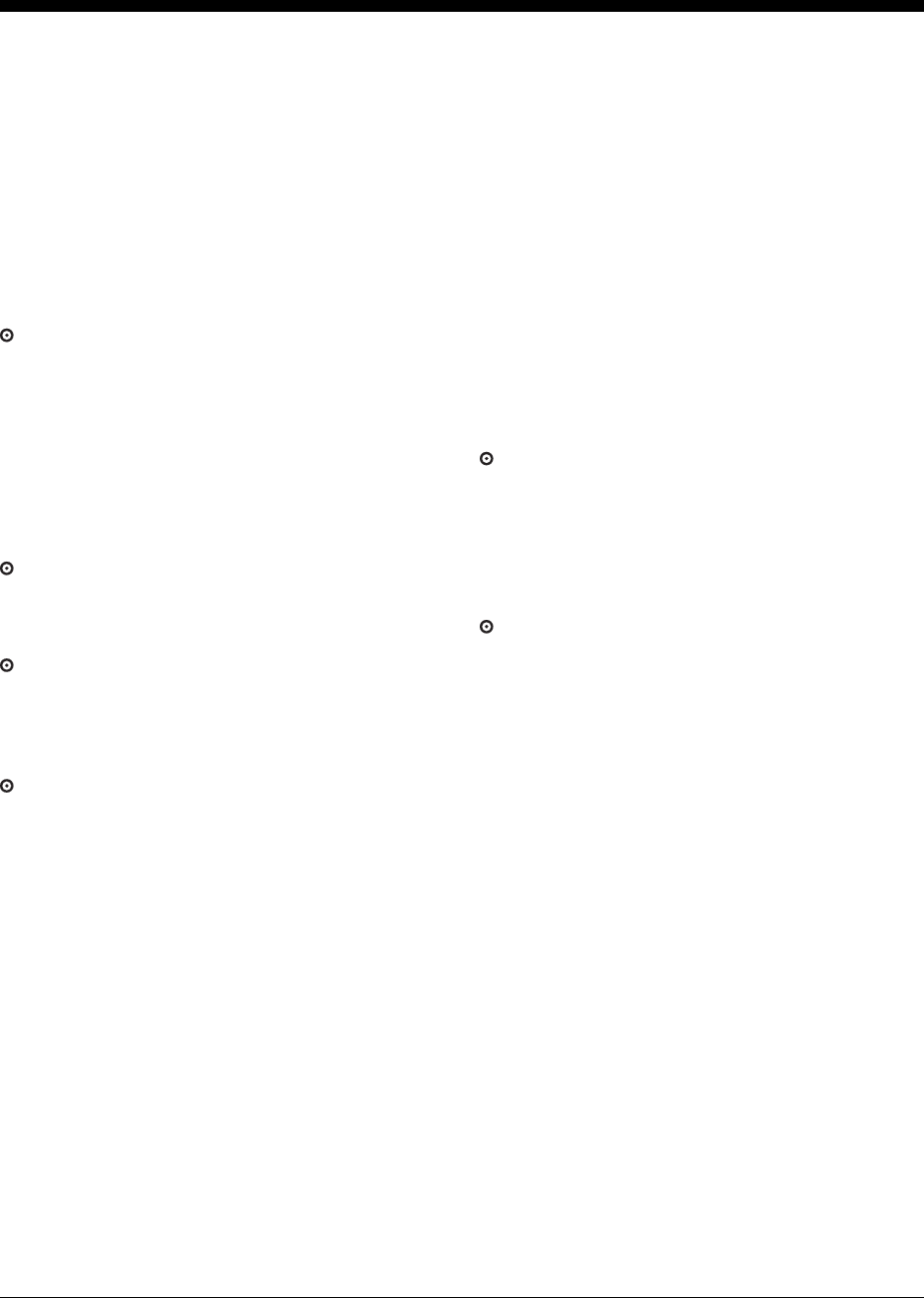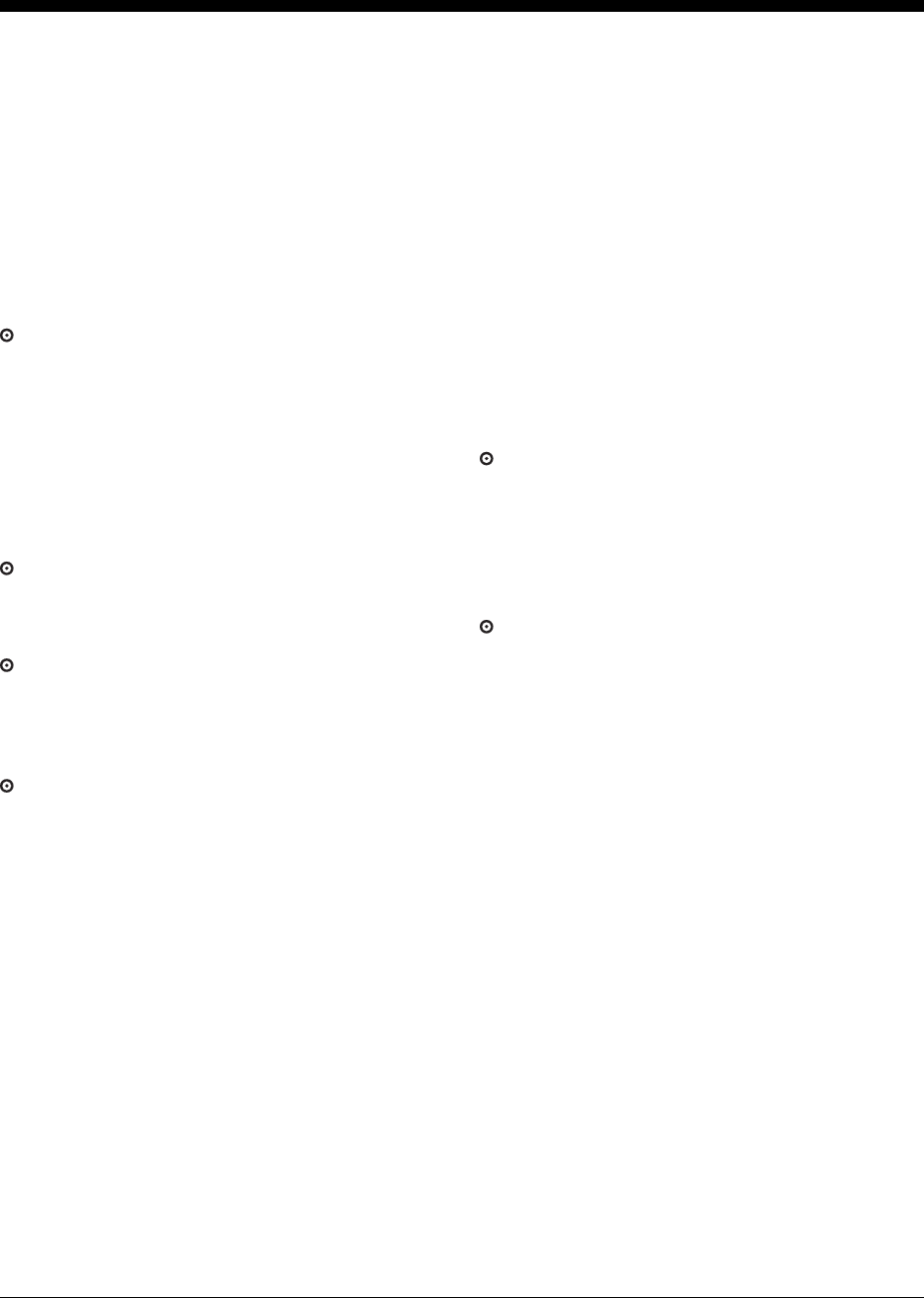
18 Genie GS-2032 and Genie GS-2632 Part No. 82784
Operator's Manual Second Edition • Second Printing
Test the Function Enable Switch
16 Do not hold the function enable switch on the
control handle.
17 Slowly move the control handle in the direction
indicated by the blue arrow, then in the direction
indicated by the yellow arrow.
Result: No functions should operate.
Test the Up/Down Functions
18 Press the lift function select button.
19 Press and hold the function enable switch on the
control handle.
20 Slowly move the control handle in the direction
indicated by the blue arrow.
Result: The platform should raise. The pothole
guards should deploy.
21 Release the control handle.
Result: The platform should stop raising.
22 Press and hold the function enable switch.
Slowly move the control handle in the direction
indicated by the yellow arrow.
Result: The platform should lower. The descent
alarm should sound while the platform is
lowering.
When lowering the platform, the platform should
stop when it is 2.1 m from the ground. Be sure the
area below the platform is clear of personnel and
obstructions before continuing. To continue
lowering, release the control handle, wait 5
seconds, then move the control handle again.
Test the Steering
Note: When performing the steer and drive function
tests, stand in the platform facing the steer end of
the machine.
23 Press the drive function select switch.
24 Press and hold the function enable switch on the
control handle.
25 Depress the thumb rocker switch on top of the
control handle in the direction identified by the
blue triangle on the control panel.
Result: The steer wheels should turn in the
direction that the blue triangle points on the
control panel.
26 Depress the thumb rocker switch in the direction
identified by the yellow triangle on the control
panel.
Result: The steer wheels should turn in the
direction that the yellow triangle points on the
control panel.
FUNCTION TESTS