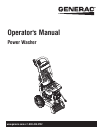6
Set-up
UNPACKING
1. Remove the parts bag, accessories, and inserts included with
power washer.
2. Open carton completely by cutting each corner from top to
bottom.
3. Ensure you have all included items prior to assembly.
• Main Unit
• Handle Assembly
• High Pressure Hose
• Siphon Hose & Filter
• Spray Gun
• Lance with Quick Connect Fitting
• Oil Bottle
• Hose Hook Wireform
• Parts Bag (which includes the following):
– Chemical Tank Cap with hole if model is equipped with a
Chemical Tank
– Operator’s Manual
– Owner’s Registration Card
– Bag containing Color-coded Nozzles
4. If you are missing any items from your carton, please call
Generac Customer Service at 1-888-436-3722. When calling
for assistance, please have the model and serial number from
the data tag available.
5. Fill out and send in registration card. Write Model number,
Serial number & date of purchase in the table located in the
"Where to Find Us" section.
ASSEMBLY
Read entire operator’s manual before you attempt to assemble or If
you have any problems with the assembly of your power washer,
please call Generac Customer Service at 1-888-436-3722. When
calling for assistance, please have the model and serial number
from the data tag available.
1. Place handle (A) onto handle supports (B). Push in latch
buttons and allow handle to slide into position (C). Button will
lock handle into place (Figure 2).
Figure 2 – Attach Handle
NOTE:
It may be necessary to move the handle supports from side to
side in order to align the handle so it will slide over the handle
supports.
2. Install hose hook (Figure 3).
Figure 3 – Install Hose Hook
3. Insert color–colored nozzles in spaces provided in handle
(Figure 4).
4. Place spray gun and nozzle extension into spray gun holder as
shown (Figure 4).
5. Coil high pressure hose and hang on hook.
Figure 4 – Insert Nozzles