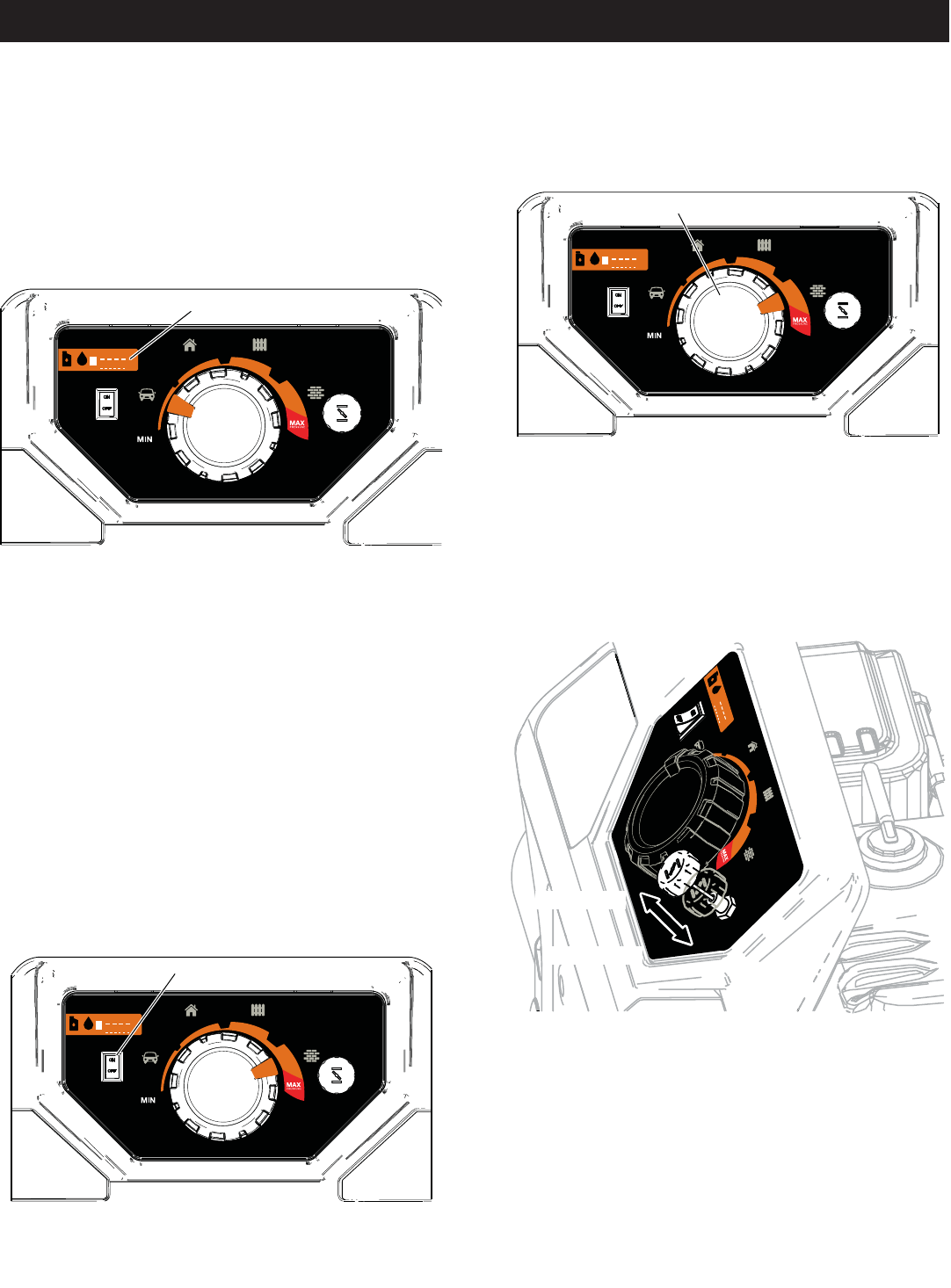
13
If the engine oil level or the water supply pressure drops below the
minimum set value, the engine will shut down and a fault indicator
light will display on the control panel. The indicator light will display
one blink per/second for low oil level and 2 blinks per/second for
low water supply pressure. The fault light will continue to flash for
one minute. Once the fault is fixed you can restart the pressure
washer (Figure 25).
Figure 25 – System Alert LED
DELICATE
2000 PSI
HEAVY DUTY
3100 PSI
LOW OIL
LOW WATER
SYSTEM ALERT LED
NOTE:
Your pressure washer will not start without engine oil or the
water supply connected and turned on. If the engine does not
start look for the fault indicator light display on the control
panel.
NOTE:
Make sure the pressure washer is on level ground when in
use. Running the unit on unlevel ground could cause the low
oil level fault and cause the engine to shut down.
NOTE:
The fault indicator light will continue to blink for one minute
even though the fault has been fixed or until the unit is
restarted.
1. Turn the ON/OFF switch to the "ON" position (Figure 26).
Figure 26 – ON/OFF Switch
DELICATE
2000 PSI
HEAVY DUTY
3100 PSI
LOW OIL
LOW WATER
ON/OFF SWITCH
2. Rotate pressure control knob to the position shown on “Start”
decal (Item #2) (Figure 27).
Figure 27 – Power Dial
DELICATE
2000 PSI
HEAVY DUTY
3100 PSI
LOW OIL
LOW WATER
PRESSURE CONTROL
3. Choke the engine by slowly pulling out on the choke knob until
it stops in the “ON” position (Figure 28).
NOTE:
For a warm engine, push the choke knob down until it stops in
the “OFF” position (Figure 28).
Figure 28 – Choke Knob
DELICATE
2000 PSI
HEAVY DUTY
3100 PSI
LOW OIL
LOW WATER
CHOKE “ON”
CHOKE “OFF”
4. Secure unit from movement when pulling recoil.
Operation


















