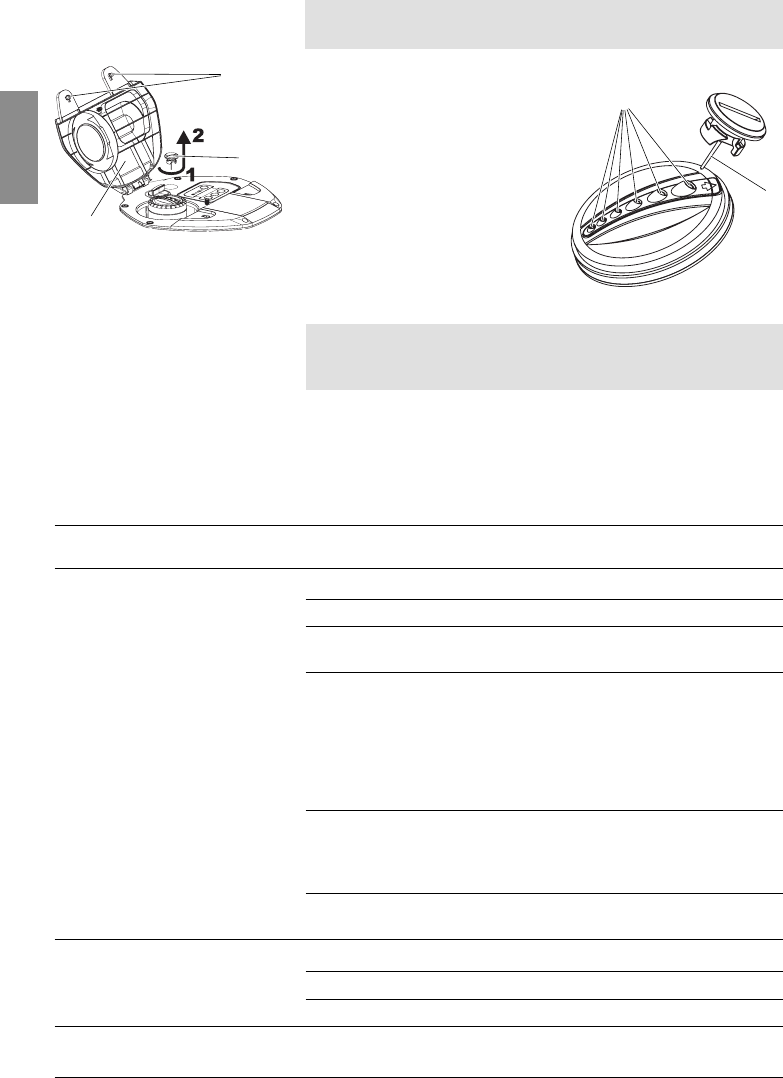
16
GB
If the watering pattern is no longer even, the nozzles can be
cleaned using the cleaning needle provided.
1. Open both locks
A
and raise the cover
B
.
2. Turn the cleaning needle
D
(e.g. with a coin) anticlockwise
through 180° 1 and pull out
carefully 2 (bayonet coupling).
3. Clean nozzles
E
with cleaning
needle
D
.
4. Refit cleaning needle
D
in
reverse order.
5. Close cover
B
and both
locks
A
.
To make sure that the rechargeable battery is always sufficiently
charged, the protective panel of the solar cell has to be cleaned
if soiled.
No caustic/ abrasive cleaning agents or hard objects should
be used.
v Clean protective panel of solar cell with a damp cloth.
8. Troubleshooting
Fault Possible cause Remedy
Irrigation width smaller than Dirt filter soiled. v Clean dirt filter.
on initial start-up
Tap not opened sufficiently. v Open tap further.
Water pressure too low. v Increase water pressure /
water supply.
Rechargeable batteries almost v Ensure solar cells are
flat (Auto and Set LED flashing)/ exposed to sufficient
Protective panel of solar cells sunlight/ clean protective
soiled. panel. If the rechargeable
battery is almost flat, the
range is reduced to the
min. level.
Large-area pop-up irrigation v Press OK button.
is in energy-saving mode
(4 weeks without energy
supply or operation).
Irrigation range is programmed v Reprogramme irrigation
incorrectly. range.
Watering pattern uneven Nozzles soiled. v Clean nozzles.
Nozzle head soiled. v Clean nozzle head.
Nozzle head damaged. v Contact GARDENA Service.
Auto and Set LED flashing Rechargeable batteries almost v Ensure solar cell is exposed
simultaneously discharged. to sufficient sunlight.
Clean nozzles:
Clean protective panel of
solar cell:
E
D
A
B
D














