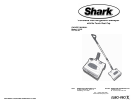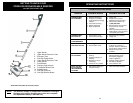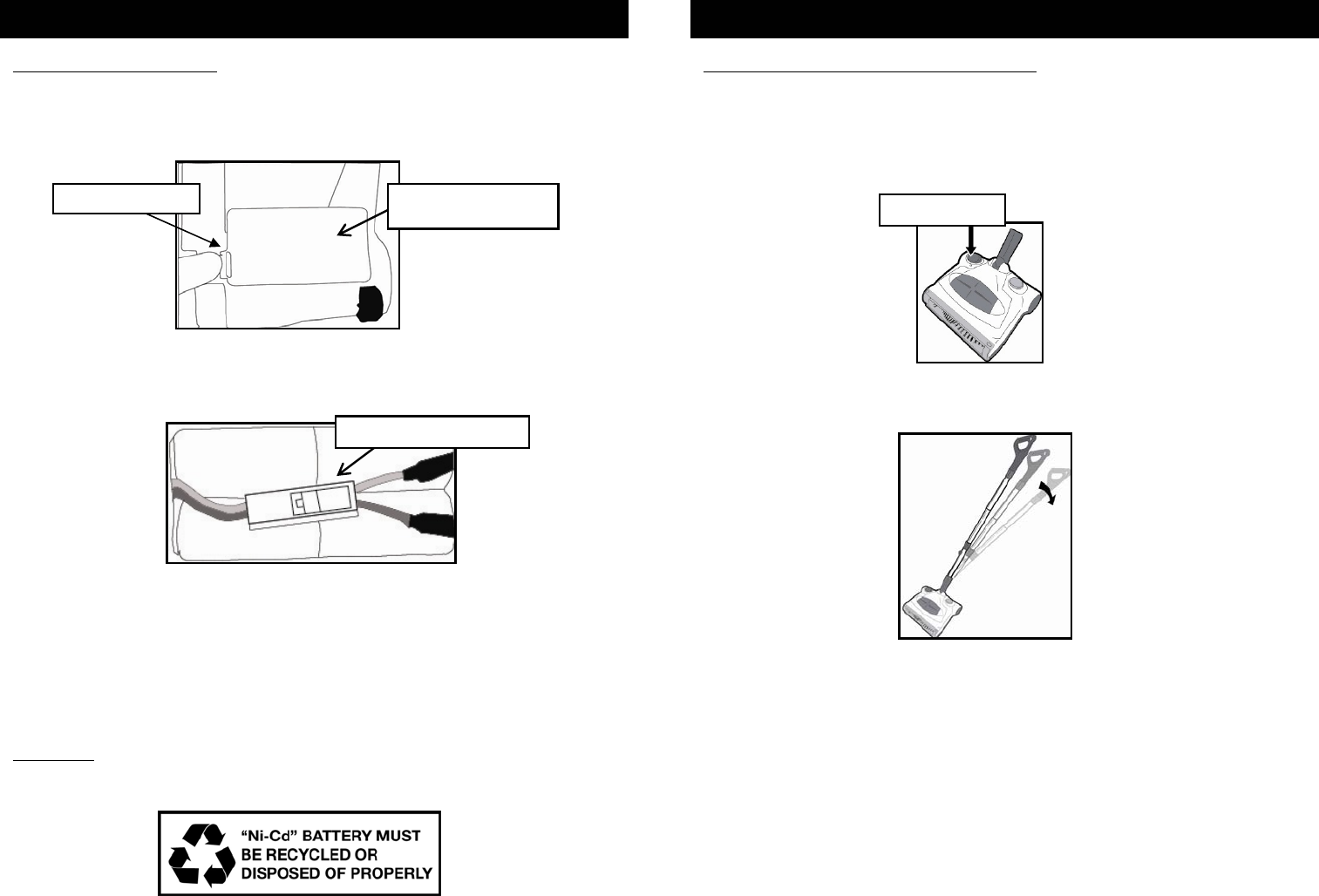
Operating Instructions
6
Removal of Battery Pack
1. Turn unit over so that the base is facing upwards.
Be careful not to turn the unit ON.
2. Push in locking tab and lift off the battery compartment cover. (Fig. 3)
4. Connect the wire terminal connector from the unit to the wire terminal connector
of the new battery pack, and replace the battery pack into the unit. Replace the
cover and press until it snaps in place.
5. Follow instructions for initial battery charging. Please call customer service at
1 (800) 798-7398 if there are any problems removing batteries.
DO NOT ATTEMPT TO REPLACE THE BATTERIES USED IN THIS PRODUCT
WITH ANY OTHER TYPE OF BATTERY.
Important: This appliance contains Ni-Cd batteries. The batteries must be
recycled or disposed of in accordance with local regulations. Please consult
your Yellow Pages or local recycling center for more information.
How To Operate Your Cordless Sweeper
1. Before using, please ensure that the cordless sweeper has been initially
charged for 20 hours. Your cordless sweeper wil
l only operate properly when the
batteries are fully charged. Your sweeper wil
l operate for varying lengths of time
on a full charge. This will depend upon the type of surface being cleaned (longer
operating time on bare floors vs. carpets).
2. Push the On/Off switch to operate the unit. To turn off, press switch again. (Fig. 5)
7
Operating Instructions
3. To release the handle to a comfortable position, gently apply pressure to the top
of the sweeper head with your foot while pulling back on the handle. (Fig. 6)
On/Off Button
Fig. 5
Fig. 6
Fig. 3
Battery Pack
Compartment Cover
Locking Tab
3. Carefully lift out the battery pack and disconnect the wire terminals by pulling
apart the wire terminal connector. Remove the battery pack from the unit. (Fig. 4)
Fig. 4
Wire Terminal Connector