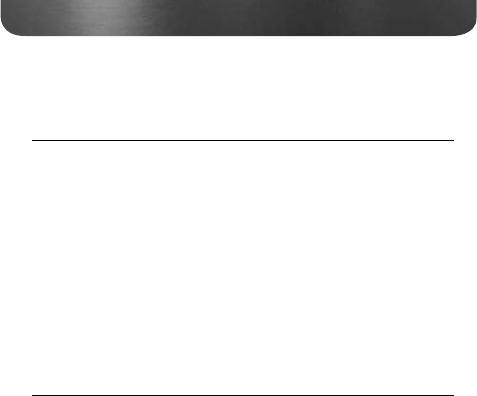
4 GETTING STARTED continued
• At some point in their life cycle, all rechargeable batteries lose their
ability to charge. When this occurs, it may be all four batteries at
once, or only one of them. When this occurs, replace them all, not
one at a time. Never mix old rechargeable batteries with new and
always start with four, fresh, new Ni-MH batteries.
CAUTION! Never attempt to recharge non-rechargeable batteries!
BEFORE USING THE G5
Assure that it is powered with the AC adapter or batteries.
Assure that it is unlocked. See lock button instructions below.
Place the DX/LOCAL switch (46), on the left side of the G5, to the DX
position.
TURNING THE G5 ON AND OFF
The G5 is turned on and off with a quick, short press of the POWER/
SLEEP button (1).
USING THE SLEEP TIMER FEATURE
The sleep timer feature enables the G5 to play for a specified
number of minutes (00-99), then shut off. The sleep timer feature can
be activated and programmed with the G5 turned on or off. Note
that in sleep mode, the radio plays and the sleep symbol (26) appears
in the display. There are two methods to activate and program the
sleep timer. With either method, the sleep symbol (26) appears in the
display after the sleep time is set.
5 BASIC RADIO OPERATION
11
G5 OWNER’S MANUAL
G5 OWNER’S MANUAL


















